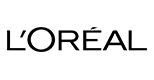Searching for Swift Tips & Tricks?
Don’t Worry! We have shared the best tips & tricks of Swift.
Despite its complexity, Swift is a contemporary programming language that offers many modern programming paradigms. When developing iOS products, there are a few essential criteria that, when considered, make the code more legible, efficient, and manageable. You should constantly make an effort to keep these factors in mind. We offer the best swift app development services in India.
If you want to add improvements to your Swift code, here are some Swift tips & tricks you can’t ignore.
1. Use Protocols
As many of you know, protocols are an essential part of object-oriented programming. In Swift programming, protocols serve the same purpose as interfaces in Java programming. By establishing and designing the behaviors of software components using protocols, you may make these components compatible with various implementations. Swift’s protocols provide a powerful solution to different programming challenges.
The following are some situations in which following procedures is an absolute necessity:
- For a modal to transmit anything to the component that presented it in the first place
- To provide a consistent user experience across various UIViewControllers or, more broadly, within Cocoa Touch Classes
- To send an event from inside a UITableCell to the UIViewControllers that are its parents
- These are only a few examples, but as you can see, we’ve already addressed many of the most common needs for iOS programming.
2. Refactor Everything, Focus on Making It Readable, and Make Use of Marks
Refactoring has seen significant advancements with the release of Xcode 11. You discovered that the latest version of Xcode was more cost-effective while performing refactoring tasks, which made me feel at ease when renaming classes, references, and methods. We have lost track of the number of times we believed a name would be appropriate for a connection, only to alter it later. Xcode has never been very trustworthy in this regard, but after upgrading to version 11, we saw a significant improvement. Just get it done!
Since the early days of Objective-C, I’ve had a thing for markings. When your controllers reached the point where they included hundreds or thousands of lines of code, the use of marks became essential for me. It is vital to divide your code into sections and manage them using labels. Doing so will make your code easier to traverse. In Xcode 11, the right sidebar has a code navigator that will assist you further with using your marks; hence, there is an additional motivation to put them into practice.
3. Programmatic Navigation should be used over Storyboard whenever possible; Top Trending Libraries should be Integrated; Extensions Should Be Utilized
I’ve been using storyboards since they were initially included in Xcode because I think they’re a terrific tool. However, as your app starts to expand and you have to deal with hundreds of ViewControllers, maintaining and handling navigation using code becomes more economical and practical than utilizing Segues and Storyboards. In addition, programmatic navigation offers you a greater degree of control over shared parameters as well as particular behaviors when you are traveling. Additionally, it prevents your Storyboard from becoming a tangled mess like a massive octopus if you do this.
You don’t want to reinvent the wheel or any software developer. It is essential to use caution while selecting the appropriate libraries for your project; nonetheless, using the fundamental ones is often the best course of action. Because of this, you will be able to focus and concentrate on app-dependent aspects rather than general characteristics.
You must nearly always contain the following:
- A layer that communicates through HTTP: Alamofire
- A library for the manipulation of images, such as Alamofire image or Kingfisher
- An auto layout helper that will probe into the native Swift system, which is programmatically devilish like Snap kit
- User interface advantages, such as heads-up displays (HUDs), masonry CollectionView layouts, color or gradient libraries, and other similar features
- It is essential to ensure your pods are always up to current and clear of low-rated libraries since they will only cause additional issues.
- Several extension collections are available, and we love to write short methods that can do straightforward operations on Strings, Buttons, and other classes. There is no problem with doing so; nevertheless, you should organize the extensions in their files to maintain readability.
4. Make use of Container Views wherever they are available, and make sure that the essential UI components are always visible and that inputs are placed on top.
Due to the current and complicated UI needs, you often need to combine tabbed content, accordions, swipeable layouts, paged content, and other elements. Container views may not appear instantly and require some effort to be developed. Still, adopting container views will undoubtedly be worth it since you always deal with reusable controllers.
Interfaces may, at times, be a complex problem. Working on applications that include many capabilities presented us with this difficulty several times. Thankfully, we had a UI/UX specialist working with me and coaching me on how to do it properly, but as developers, you need to keep a handful of things in mind.
- To begin, navigation should not be made too complicated. To make things easier to understand, make use of UITabBarControllers, side menus, and other methods of a similar kind. Do not ever put a modal on top of another modal, and do not push multiple components onto the UINavigationController unless there is an easy method to return to the previous screen or cancel previous actions. Best Swift Tips & Tricks.
- Second, place your inputs at the top of the screen wherever it’s practicable. The user may be required to extend his finger to concentrate on it; nonetheless, it is always preferable to utilize a UIScrollView and control the scroll to prevent the keyboard from covering the input.
5. It Is Extremely Helpful to Make Use of Notifications and the Sender Parameter When Working With Events Actions
The Notification Center is an excellent tool for relaying messages between the many components of a piece of software. In the developer documentation, they are portrayed as the proper approach to building a communication or synchronization pattern between controllers and models or services. This is because they are provided with the right way to do so. A significant portion of our projects makes extensive use of the Notification Center, which, in essence, implements the observer design and transforms your application into something more reactive.
We didn’t go over all of the fundamental OOP concepts either. It would help if you appropriately implemented classes, encapsulation, abstraction, and design patterns. As a dedicated Swift App Development Company in India, we deliver Swift App Development Services that are unique and affordable.
So, these were the best Swift Tips & Tricks.