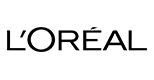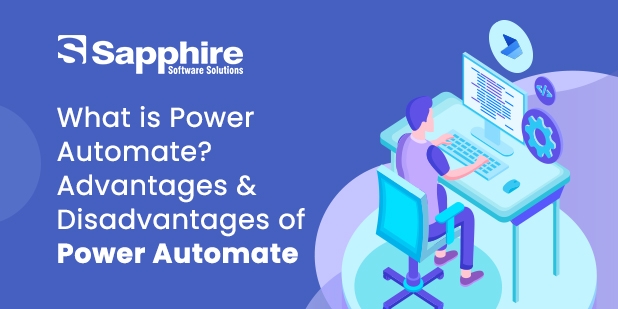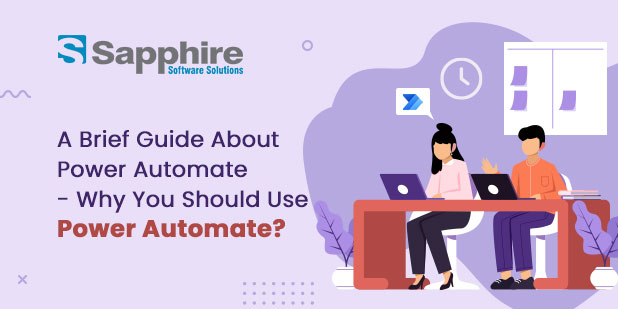Power Automate is a cloud-based service that enables users to construct workflows without code and automate diverse business processes. It was formerly known as Microsoft Flow before its rebranding as a member of the Power Platform family. The platform is compatible with various Microsoft and non-Microsoft products and services, such as Office 365, Dynamics 365, SharePoint, and more.
Power Automate enables users to automate a variety of primary and complex duties. Users can automate repetitive tasks, such as data entry and approvals, and integrate disparate systems and applications by creating workflows. Connectors, which are pre-built integrations that enable users to connect to third-party applications and services, are available on the platform. These connectors include ubiquitous applications such as Salesforce, Dropbox, and Mailchimp and more specialized services such as SurveyMonkey and Trello.
This article will discuss what Power Automate is, its operation, and its primary features and advantages. In addition, we will examine some real-world use cases and offer suggestions for getting started with Microsoft Power Automate services.
What is Power Automate?
Power Automate is a cloud-based utility that enables users to build automated workflows without writing code. The platform offers a graphical user interface for constructing workflows, which can automate activities across multiple applications and services.
Power Automate provides a variety of templates and pre-built connectors to popular applications and services to help users get started with Microsoft Power Automate Solutions. The platform also incorporates AI capabilities, allowing users to integrate intelligence into their workflows.
How does Power Automate work?
Azure Logic Apps is a cloud-based service that enables users to construct workflows using a visual designer. Logic Apps offers a variety of application and service connectors, as well as triggers and actions that can be used to automate duties. Power Automate is developed on top of this service. microsoft power automate sharepoint.
Power Automate extends the capabilities of Logic Apps by providing a more intuitive interface and a variety of workflow templates that can be utilized to construct workflows rapidly. The platform also includes a variety of AI features that enable users to incorporate intelligence into their workflows.
Power Automate allows users to construct workflows via a drag-and-drop interface. Triggers are events that initiate the workflow, while actions are duties conducted as part of the workflow. Additionally, users can add conditions and cycles to procedures to construct more complex processes. Hire power automate consultant from us!!
Power Automate offers a variety of templates for users to get started. These templates span a variety of use cases, from essential duties such as sending emails to more complex procedures such as administering approvals and integrating multiple applications and services.
What do Power Automate connections do?
Power Automate may connect to many applications and services thanks to connectors, which are pre-built connections. Connectors are available for many other programs and services, including Microsoft programs like Dynamics 365, Teams, and SharePoint, as well as independent programs like Salesforce, Google Drive, and Twitter. We provide the best Microsoft power automate consulting services.
What are the key features of Power Automate?
Power Automate has several tools that let users build effective workflows and automate processes across various services and apps. The platform’s primary features include the following:
– Power Automate offers a variety of pre-built connections to well-known programs and services, including Office 365, Dynamics 365, Salesforce, Dropbox, and more. These connections allow users to automate operations across many programs and link with various systems.
– Templates: Users may rapidly design processes using a variety of templates included in Microsoft Power Automate. These templates cover a variety of use cases, from simple operations like sending emails to more intricate procedures like handling approvals and interacting with several programs and services.
– Power Automate has a variety of AI features that let users give their routines more intelligence. These features include cognitive services, which let customers integrate voice recognition, computer vision, and natural language processing into their processes.
– Microsoft Power Automate is integrated with the Power Platform, a group of services including Power BI and Power Apps. Thanks to this connectivity, users may build end-to-end solutions that automate processes and analyze data.
– Individual connections: Power Automate allows customers to design connectors that they may link with their programs and services. Customers may utilize this functionality without a pre-built connection to automate processes across their whole technological stack.
– Pre-built approval workflows are available in Power Automate, enabling customers to automate the approval process for various business activities, including expense reports, purchase orders, and more. These processes may be altered to meet the particular requirements of a company.
– Mobile app: The Power Automate mobile app enables customers to monitor and control their operations from their mobile devices. Users may check the status of their processes, make modifications while they are in motion, and get alerts when a workflow is initiated or finished. Also, check out A Brief Guide – Why You Should Use Power Automate!!
– Data transformations: Power Automate offers a variety of data transformation features that let users modify data as part of processes. These skills include formatting, parsing, and changing the format of data.
– Workflows that are scheduled to execute at certain times or on specific dates are possible with Power Automate. With the help of this tool, customers may automate recurring processes like processing payroll or sending out weekly reports.
– Data encryption, user access restrictions, and compliance certifications are just a few of the security and compliance capabilities that Power Automate offers. These elements guarantee data security and regulatory and organizational compliance for processes.
What are the benefits of using Power Automate?
The use of Power Automate to automate business activities has several advantages. The following are a few of the platform’s main advantages:
Power Automate enables users to automate repetitive processes, which frees up time for more crucial work and increases productivity. The productivity and efficiency of the whole company may rise as a result.
Greater accuracy: Microsoft Power Automate may increase business process accuracy by lowering the chance of human mistakes. Automated workflows may guarantee that activities are carried out consistently and accurately.
Lower expenses: By automating operations that would otherwise need human intervention, Power Automate may help lower costs. Consequently, labor expenses may be reduced, and productivity may rise.
Enhanced agility: Power Automate allows enterprises to swiftly respond to changing business demands by automating processes and connecting with new apps and services.
Enhanced teamwork: Microsoft Power Automate may enhance teamwork by automating activities that call for input from various team members. By using automated processes, it is possible to guarantee that everyone can access the data they need and that activities are finished on time.
Real-world use cases
Numerous business operations may be automated with Microsoft Power Automate. Following are a few actual use cases for the platform:
– Automation of sales-related processes: Lead qualifying, contact management, and opportunity monitoring are just a few of the duties that Power Automate can automate. Sales teams may concentrate on generating leads and completing transactions by automating these duties.
– HR automation: Power Automate may streamline various HR-related processes, including time off requests, benefits registration, and onboarding. The HR staff may concentrate on more critical projects by automating these processes.
– Finance automation: Power Automate may automate various financial operations, such as processing invoices, managing expenses, and keeping track of budgets. Finance staff may concentrate on other value-added operations by automating these procedures.
– Automation of numerous IT-related operations, including software deployment, server monitoring, and help desk ticketing, is possible with Power Automate. These chores may be automated so IT staff can concentrate on more significant projects.
Getting started with Power Automate
Here are some pointers for using Power Automate:
– Determine which procedures to automate: Find operations that are repetitive, time-consuming, or prone to mistakes to start. These are excellent automaton prospects.
– Select a connector: Discover whether ready-made connections are accessible for the programs and services you want to automate. Consider building a bespoke connection if there isn’t a ready-made one.
– Create your workflow: After selecting a connection and deciding which process needs to be automated, create your workflow. The triggers, actions, and conditions that comprise the process must be defined as part of this.
– Test your process: Check that your workflow functions as you want. This includes checking for mistakes, confirming that data is being transported appropriately, and ensuring the workflow carries out the desired tasks.
– Monitor and improve: Once your process is operational, keep an eye on it to ensure it operates as planned. To increase productivity and efficiency, look for places where the process might be streamlined.
Conclusion
Power Automate services make it simple for businesses to automate processes across their entire technology stack thanks to its pre-built connections, custom connectors, approval workflows, mobile app, data conversions, scheduled workflows, and security and compliance capabilities. Microsoft Power Automate can assist you in streamlining your workflows and achieving your company objectives, whether you’re wanting to automate sales, HR, finance, or IT activities. Hire dedicated developers from Sapphire Software Solutions!!
Organizations may use Power Automate to boost cooperation, save expenses, enhance agility, and increase production. Yes, users of Power Automate may build unique connections to link with their programs and services. Customers may utilize this functionality without a pre-built connection to automate processes across their whole technological stack. Need Microsoft Power Automate consulting? Contact us now!