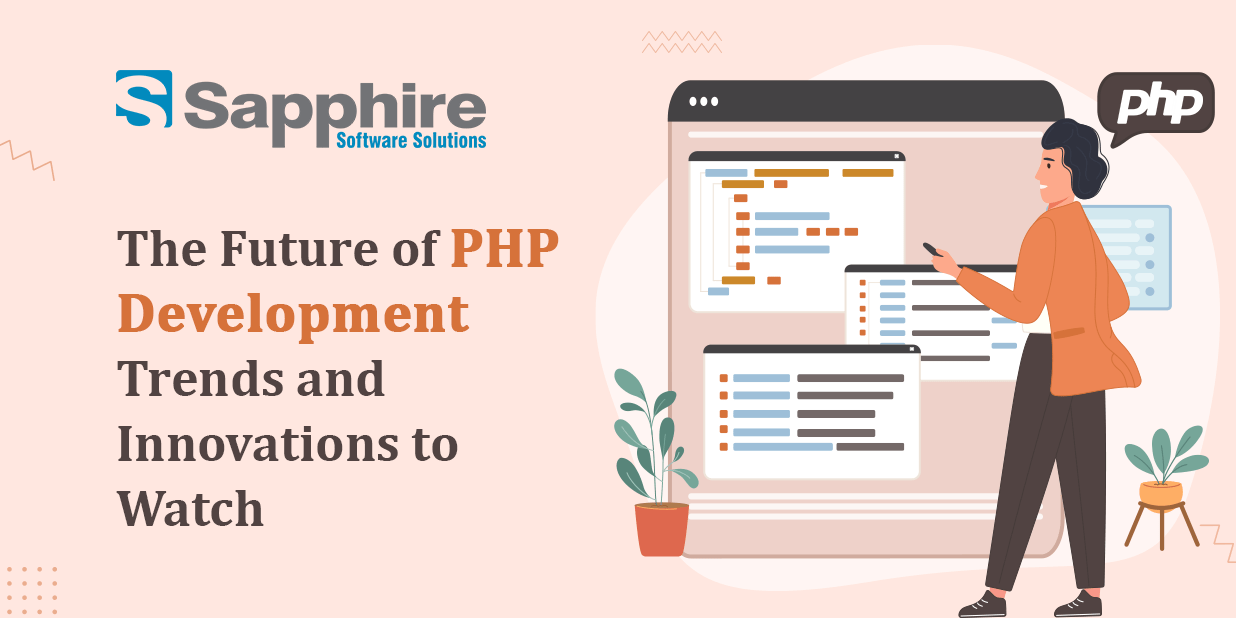PHP is one of the most popular scripting languages for producing high-quality code. Developers use numerous PHP code editors to work with PHP. At first sight, these PHP IDE editors may seem identical, yet they each have distinct capabilities and best use cases. Consequently, the selection for the next project will rely on the programming needs, processes, and personal preferences. This article will discuss the best PHP editors that any web developer may use to modify PHP scripts and build scalable and robust PHP apps. Check out the best PHP web development services.
What is a PHP Editor?
When editing PHP code, anybody may use a simple or powerful text editor, such as Notepad or Notepad++, to modify its file. However, this does not imply that it is a simple process. The primary problem is that the source code files are challenging to read since the basic PHP editor does not highlight the syntax, which leads to misinterpretation of the code structure. When the code is highlighted, the distinct fonts and colors of code structures, such as parameters, variables, and keywords, are immediately discernible.
Low code readability leads to mistakes and slows the programmer by requiring them to spend more time reading the blog and determining what to do next. To efficiently edit PHP code files, the bulk of PHP developers in India and worldwide use tools highlighting PHP syntax according to its actual meaning.
Syntax highlighting is one of the most pleasing aspects of these online PHP editors, which also gives many other essential features. Therefore, the finest PHP editors contain many features that enable PHP web application developers to write and modify code and establish an error-free project structure.
Top 10 PHP IDE and Editors
The following are some of the most popular premium PHP IDEs and Code Editors:
1. Visual Studio Code
Microsoft has created an open-source PHP editor that supports in-debug code, integrated Git control, syntax highlighting, intelligent code completion, snippets, and code refactoring on all platforms, including Windows, Linux, and Mac OS. The developers may alter the theme, keyboard shortcuts, and highly configurable options of the editor.
Features of Visual Studio Code
- Visual Studio Code enables auto-completing, code validation, syntax highlighting, and navigation.
- Color theme picker.
- Built-in Emmet support.
- Smart code completion
- Built-in web server integration of Git and GitHub.
- Extensibility
- Integrated terminal.
- Live share
2. NetBeans IDE
NetBeans PHP Integrated Programming Environment (IDE) is a free and open-source integrated development environment that provides web developers with all the PHP development tools required to construct large-scale online applications. It supports most programming languages, including C, C++, PHP, JavaScript, Groovy, and Ruby. However, it operates on the Java platform. Thus developers must install JAVA before using this PHP code editor.
Features of NetBeans IDE
- The NetBeans IDE can view the PHP class hierarchy with ease.
- Automatically completes the code brackets.
- It emphasizes PHP keywords and variables.
- Enables the formatting of a piece of code through a keyboard shortcut.
- Provides pre-made templates for the creation of code scripts.
- Provides parameter suggestions
3. Sublime Text
It is a powerful text editor for code, markup, and prose with a sleek user interface, exceptional functionality, and astounding speed. This fast PHP editor is a proprietary, cross-platform source code editor with a Python application programming interface (API) that supports several programming languages. Web developers may also add markup languages and functionality with the aid of plugins created by the community or maintained under free-software licenses.
Features of Sublime Text
- Sublime Text provides menus, snippets that may be customized, key binding, and macros.
- Expandable with plugins
- Command palette.
- Supports many languages
- Provides sophisticated editing capabilities like multiple selections, split view, auto-completion, and document map.
- Includes an integrated package manager.
4. Eclipse PDT
Eclipse is the most popular and frequently used commercial PHP IDE, and its PHP development kit is open-source. It is a cross-platform IDE that executes PHP code on several platforms, such as Windows, Linux, and Mac OS X. Eclipse is the most effective PHP editor for managing large-scale projects. Still, it also needs the installation of JAVA to function.
Features of Eclipse PDT
- This top PHP IDE includes a pre-built code template.
- Allows for code restructuring
- Automatic syntax validation
- Compatible with Linux, Windows, and Mac OS.
- Enables remote project management
5. Atom
It is an open-source PHP source code editor that supports plugins built in Node.js and GitControl and operates on all platforms. Atom is a desktop program developed using web technology that extends software packages with free licenses. Electron is a framework that facilitates the development of cross-platform desktop applications using Chromium and Node.js.
Features of Atom
- It offers a configurable user interface with over 3,000 themes
- Extensibility
- Innovative PHP tool
- Syntax underlining
- Smart auto-completion
- Built-in package management
- Real-time code collaboration
- Simple-to-use command pallet
6. Notepad++
It is a free, open-source PHP code editor that supports several programming languages, is GPL licensed, and runs on Microsoft Windows. Notepad++ is built on a solid editing component called Scintilla, written in C++, and uses pure Win32 API and STL to guarantee a faster execution speed and a reduced program size.
Features of Notepad++
- Notepad++ allows for screen zooming in and out.
- This commercial code editor allows for the customization of GUI.
- Macro recording and playback are possible.
- Highlights syntax when writing code such as HTML, CSS, PHP, and others.
7. Brackets
Adobe Systems designed Brackets, an open-source PHP editor built in HTML, CSS, and JavaScript that focuses primarily on web development and is licensed under MIT. It is now developed with the assistance of other open-source web developers on GitHub. In HTML, CSS, and JS, developers may utilize brackets for live editing capability.
Features of Brackets
- View divided horizontally and vertically
- Inline Editing and Intelligent Completion
- Lightweight and Dependable
- Compatibility with CSS preprocessors
- Unique templates
- Live preview with real-time connectivity
8. Aptana Studio PHP Editor
It is a popular open-source HTML code editor that supports PHP Framework and was created by Aptana Inc. It supports all operating systems, including Linux, Windows, and Mac OS X, and has built-in support for the Smarty PHP template engine and Debugger, both of which are regarded to be very reliable and robust. It is also developed using the Eclipse platform, which is not well known.
Features of Aptana Studio PHP Editor
- Aptana is equipped with syntax error annotations
- Multiple programming languages are supported
- Compatible with CSS and DOM
- Includes an integrated PHP Server
- Automatic Indexing and Formatting of Code
- Supports PHP Debugger
9. Codelobster
This PHP code editor is readily available from CodeLobster Software and is compatible with Windows. The plugins are compatible with popular CMS and frameworks, including CakePHP, Joomla, WordPress, Drupal, Smarty, Jquery, Symfony, CodeIgniter, and Yii. The code editor immediately installs the Debugger and assists with its configuration by allowing the deployment of projects to a local web server or remote server via FTP.
Features of Codelobster
- Autocompletion for several Magento web development techniques
- Tooltips for Magento’s context, methods, and emotional assistance.
- More extraordinary ability to automatically generate projects
10. PHP Designer
The most recent edition of PHP Designer, version 8, is a quick and powerful PHP IDE with HTML5, CSS, and JavaScript editors. It is a highly configurable integrated development environment with intelligent syntax highlighting, debug support, syntax analysis, object-oriented programming support, code insight, templates, snippets, and problem management. It also offers user-friendly code navigation, code folding, code formatters, and ministers working with projects and frameworks to create an engaging user experience.
Functions of the PHP Designer
- PHP Designer gives comprehensive web editing capabilities.
- Contributes to increased productivity.
- Simple to comprehend and use
Conclusion
Hire PHP Developers from us who know several PHP editors and integrated development environments (IDEs). These top open-source code editors recommended by PHP developers make it easy to edit PHP scripts. If you are a newbie, you may begin by using editors such as Notepad++ or Sublime Text. These code editors may facilitate the PHP Development Services by highlighting syntax, providing customizable features, and boosting productivity. We are here for you if you are looking for a PHP development company in USA lead the business by skilled developers.