Searching for the best mobile app development companies in Argentina?
Hire mobile app developers in Argentina from these mobile app development companies:

Searching for the best mobile app development companies in Argentina?
Hire mobile app developers in Argentina from these mobile app development companies:

In this blog, we are going to share the list of iOS app development companies in Argentina. Check out the list of top iOS app development companies in Argentina.

In this blog, we will discuss Argentina’s top android app development companies.
Check out the list of android app development companies in Argentina:

Hello folks!!
Are you looking for an iOS app development company in Malaysia?
If yes, then you’re at the right place!
In this blog, we are going to share about the top iOS app development companies in Malaysia. Hire iOS developers from these companies to start working on your project requirements.

Searching for Swift Tips & Tricks?
Don’t Worry! We have shared the best tips & tricks of Swift.
Despite its complexity, Swift is a contemporary programming language that offers many modern programming paradigms. When developing iOS products, there are a few essential criteria that, when considered, make the code more legible, efficient, and manageable. You should constantly make an effort to keep these factors in mind. We offer the best swift app development services in India.
If you want to add improvements to your Swift code, here are some Swift tips & tricks you can’t ignore.
As many of you know, protocols are an essential part of object-oriented programming. In Swift programming, protocols serve the same purpose as interfaces in Java programming. By establishing and designing the behaviors of software components using protocols, you may make these components compatible with various implementations. Swift’s protocols provide a powerful solution to different programming challenges.
The following are some situations in which following procedures is an absolute necessity:
Refactoring has seen significant advancements with the release of Xcode 11. You discovered that the latest version of Xcode was more cost-effective while performing refactoring tasks, which made me feel at ease when renaming classes, references, and methods. We have lost track of the number of times we believed a name would be appropriate for a connection, only to alter it later. Xcode has never been very trustworthy in this regard, but after upgrading to version 11, we saw a significant improvement. Just get it done!
Since the early days of Objective-C, I’ve had a thing for markings. When your controllers reached the point where they included hundreds or thousands of lines of code, the use of marks became essential for me. It is vital to divide your code into sections and manage them using labels. Doing so will make your code easier to traverse. In Xcode 11, the right sidebar has a code navigator that will assist you further with using your marks; hence, there is an additional motivation to put them into practice.
I’ve been using storyboards since they were initially included in Xcode because I think they’re a terrific tool. However, as your app starts to expand and you have to deal with hundreds of ViewControllers, maintaining and handling navigation using code becomes more economical and practical than utilizing Segues and Storyboards. In addition, programmatic navigation offers you a greater degree of control over shared parameters as well as particular behaviors when you are traveling. Additionally, it prevents your Storyboard from becoming a tangled mess like a massive octopus if you do this.
You don’t want to reinvent the wheel or any software developer. It is essential to use caution while selecting the appropriate libraries for your project; nonetheless, using the fundamental ones is often the best course of action. Because of this, you will be able to focus and concentrate on app-dependent aspects rather than general characteristics.
You must nearly always contain the following:
Due to the current and complicated UI needs, you often need to combine tabbed content, accordions, swipeable layouts, paged content, and other elements. Container views may not appear instantly and require some effort to be developed. Still, adopting container views will undoubtedly be worth it since you always deal with reusable controllers.
Interfaces may, at times, be a complex problem. Working on applications that include many capabilities presented us with this difficulty several times. Thankfully, we had a UI/UX specialist working with me and coaching me on how to do it properly, but as developers, you need to keep a handful of things in mind.
The Notification Center is an excellent tool for relaying messages between the many components of a piece of software. In the developer documentation, they are portrayed as the proper approach to building a communication or synchronization pattern between controllers and models or services. This is because they are provided with the right way to do so. A significant portion of our projects makes extensive use of the Notification Center, which, in essence, implements the observer design and transforms your application into something more reactive.
We didn’t go over all of the fundamental OOP concepts either. It would help if you appropriately implemented classes, encapsulation, abstraction, and design patterns. As a dedicated Swift App Development Company in India, we deliver Swift App Development Services that are unique and affordable.
So, these were the best Swift Tips & Tricks.

Are you looking for android app development companies in Malaysia?
Well, we are here to share the top android app development companies in Malaysia.
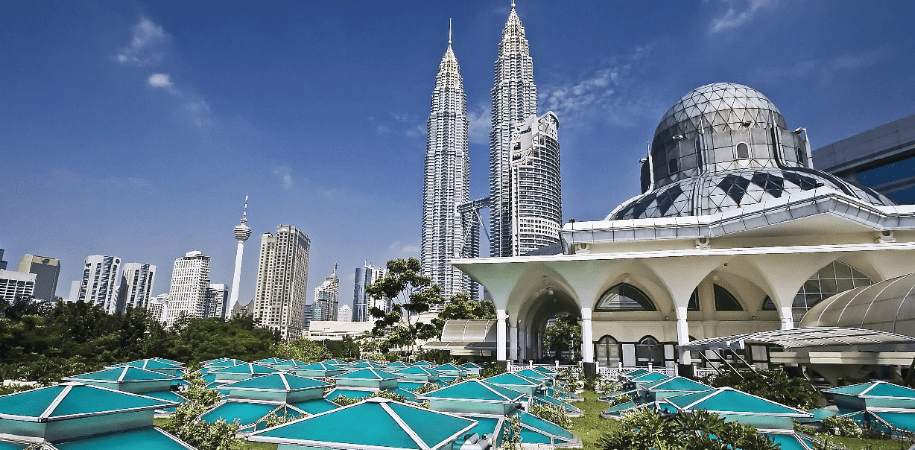
Are you looking to Hire Web Developers in Malaysia? Here is the list of top Web Development Companies in Malaysia you can hire for your web development project.

Hello readers!!
Looking for mobile app development companies in Malaysia?
We’re here with the best mobile app development companies in Malaysia.

Hello readers!!
Today, we are going to discuss the best software development companies in Malaysia.
Hire these leading IT Companies to start working on your software project.

When people learn how much effort and labor goes into creating an application, they are often shocked. This is because anybody who has ever worked as a software developer has had the opportunity to sit in the chair and play the role of a software developer. The development process for complex applications that include 3D visuals, sophisticated functionality, and cutting-edge technology like augmented reality (AR) might seem like an impossibly tangled web of strands that must all be together to create something cohesive. Also, check out the best augmented reality app development services in India.
In this blog, we will discuss augmented reality tools that you should try out in 2022 and beyond.
The acronym SDK stands for “Software Developer Kit,” a collection of programs and software used to develop various software forms. SDK is a kind of augmented reality software.
If the software development process may be compared to a web, then software development kits (SDKs) are the tools that can be used to deal with the tangled strands, arrange them, and transform them into something else.
The primary benefit of software development kits (SDKs) is that they enable developers to apply tried-and-true problem-solving methods and shortcuts during the development process. This is preferable to individually resolving all generic and typical issues and wasting time.
We will look at five augmented reality creation tools widely used and highly regarded in the AR development community.
Vuforia provides various solutions, such as Vuforia Engine, Studio, and Chalk, for creating augmented reality (AR) experiences. The Vuforia Augmented Reality Software Development Kit (SDK) is often ranked among the best of its kind, and for a good reason. The program allows for the construction of augmented reality experiences that are either marker-based or markerless, and it has several critical characteristics that place it among the top software options for object detection and 3D modeling. These features include Ground Plane, Visual Camera, and VuMarks. Ground Plane allows users to add material to horizontal surfaces. At the same time, Visual Camera widens the visual sources supported beyond mobile phones and tablets (custom markers that can be used in Vuforia face recognition and encode data).
Wikitude is yet another excellent option for the creation of augmented reality apps. The firm was established in 2008, making it a relative newbie to the industry; despite this, it has already established a name for itself. The comparison between Vuforia and Wikitude has gotten fairly lively in recent times. Wikitude may be used to construct augmented reality applications for mobile platforms such as iOS, Android, and Smart Glasses. Wikitude offers a range of tracking techniques and technologies, just like most of the top augmented reality development tools. In addition to this, however, it also combines geolocation, cloud identification, and distance-based scaling capabilities.
Since Apple has positioned ARKit as the application of choice for creating augmented reality (AR) applications, it is not possible to utilize ARKit on android phones at this time. The program detects and analyzes the user’s surroundings for augmented reality (AR) visualization using data from the camera sensor and supplementary data (for example, from a gyroscope and accelerometer). In addition, ARKit has support for face tracking, quick motion tracking, Quick Look (which displays models and sceneries that can be moved and resized), and various rendering effects. Apple has made a significant effort to ensure that augmented reality (AR) remains user-friendly and straightforward for developers by publishing ARKit training materials and upgrades (ARKit 1.5, ARKit 2, and ARKit 3) with each new version of iOS.
A software development kit called ARCore, commonly called Google Play Services for AR, was created by Google to enable the development of augmented reality applications. The ability to put 3D items into your environment via your device’s camera will be made possible by ARCore, which will allow you to realize the desire of many individuals. This AR platform has a plethora of potential applications. Google’s framework for creating augmented reality experiences is called ARCore. Your phone can perceive its surroundings, comprehend the outside world, and interact with information thanks to ARCore, which uses many APIs. To enable shared AR experiences, some APIs are accessible on iOS and Android. You must have this app to use the various AR tools that employ this method successfully. You’ll need to install some of the following sticker apps to use them: Foodmoji, Text, and Stranger Things AR Stickers.
ARToolKit is a software development kit (SDK) that provides augmented reality (AR) development that is open-source and free to use for devices on several platforms. ARToolKit is used for augmented reality applications for Windows, Linux, and OS X, in addition to Android and iOS platforms. Since its debut in 1999, ARToolKit has been subjected to several revisions and upgrades. The features incorporated in the most recent release include the tracking of planar pictures and simple black squares. Other features include the development of biological feature markers, support for real-time speed, simple camera calibration, and quick camera calibration.
All of the programs above have a high level of esteem among developers, and each has a unique set of advantages and disadvantages, the majority of which comprises functions that are supported and those that are not supported. For Augmented Reality App Development Services, you must choose the tools that will most optimally serve your purposes. This implies that rather than selecting the most marketed or showy program, the emphasis should be placed on functionality and simplicity of development.
The real benefit of SDKs is that they enable developers to apply specific and tried-and-true solutions and shortcuts during development rather than individually solving each generic and typical problem and devoting time to it. Simulating augmented reality is not an easy task, and it needs the right augmented reality tools to be developed. As an Augmented Reality App Development Company in India, we know what it takes to create fantastic AR apps. You can Hire AR developers from us on an hourly or project basis to work dedicatedly on your AR app.
