Hello Folks!!
Today, we are going to discuss some of the best web development companies in Las Vegas.

Hello Folks!!
Today, we are going to discuss some of the best web development companies in Las Vegas.

DevOps is a robust approach that has arisen in recent years to construct and deploy software applications. Agile software development, continuous integration, and continuous delivery are the three tenets that makeup DevOps. These tenets work together to assist teams in developing high-quality software more timely and effectively. The platform teams use to manage their workflow is one of the essential components that must be included for any successful deployment of DevOps. In this post, we’ll discuss the most critical aspects of selecting a DevOps platform for your team, so make sure you have them in mind before reading on. Check out the best DevOps development services.
Before we dig into the technicalities of picking a DevOps platform, let’s first explore what DevOps is and why it’s vital. DevOps is a collection of processes that combines software development (also known as Dev) with IT operations (often known as Ops) to allow teams to provide better quality, more quickly, and more efficient software. The primary goals of the DevOps movement are the elimination of functional barriers between the development and operations teams, as well as the promotion of cooperation, automation, and ongoing quality control.
There are several reasons why DevOps is such an essential concept. First, it helps teams develop software quicker, which is crucial in today’s fast-paced corporate climate. DevOps is a software development methodology that helps teams save the time it takes to build, test, and distribute software by automating activities and optimizing procedures. This enables teams to adapt with more agility to shifting requirements posed by both the company and the customers.
The software quality that teams produce may also be improved with the aid of DevOps. Teams can detect problems and mistakes earlier in the development process when testing and monitoring are automated; this lowers the danger of introducing defects into the production environment. Collaboration between software development teams and operations teams are encouraged by DevOps. This helps to guarantee that software is developed with an awareness of the needs of the operations teams. This can potentially lessen the chance of problems occurring during production while improving the software’s overall stability and availability.
DevOps is a practice that helps teams save expenses by minimizing waste and shortening the amount of time it takes to carry out activities. Teams can free up more time and resources to concentrate on higher-value activities if they automate and streamline any procedures involving repetitive operations. This may, in the long run, contribute to cost reductions as well as greater levels of efficiency.
Now that we’ve gone over the fundamentals of DevOps and why it’s vital, let’s look at the significant criteria you need to consider when selecting a DevOps platform for your team.
When selecting a DevOps platform, the extent to which it can integrate with other systems is one of the most significant features to look for. A suitable platform for DevOps should be able to interface with a range of tools and services used by your team, including testing frameworks, issue trackers, and source control systems. This is significant because it makes it possible for teams to construct a workflow seamlessly integrating all their tools and services.
While assessing the integration capabilities of a DevOps platform, the following should be taken into consideration:
When selecting a DevOps platform, the automation capabilities of the system are still another crucial aspect to consider. A robust DevOps platform should make it possible for teams to automate processes that are repetitive and simplify the workflows they use. This may include activities like the construction and testing of code, the deployment of applications, and the monitoring of production settings.
Consider the following while analyzing the capabilities of automation offered by a DevOps platform:
When picking a DevOps platform, scalability is another crucial issue to consider. You will want a platform capable of scaling to meet your requirements as your team’s size and the complexity of your software applications increase. This entails not just the capacity to manage more significant amounts of work but also the capacity to support a more significant number of users.
Consider the following when determining the level of scalability offered by a DevOps platform:
When it comes to DevOps, security is a significant factor to take into mind. Your data and your apps need to be safe, and a solid DevOps platform should provide you with robust security measures. Access control, encryption, and audit logging are some of the features that fall under this category.
Consider the following while doing a security analysis of the functionality offered by a DevOps platform:
In conclusion, it is essential to consider how simple it is to operate a DevOps platform. A suitable platform should be user-friendly and straightforward, even for users unfamiliar with DevOps. This may assist in guaranteeing that your staff can quickly adapt and begin using the platform promptly.
Consider the following when determining how easy it is to utilize a specific DevOps platform:
Cost is an essential factor to consider when choosing a DevOps platform. Even while there are free and open-source choices accessible, it’s possible that they won’t provide the same degree of support or functionality as premium platforms. It is essential to thoroughly analyze the expenses involved with using various platforms, such as the fees connected with licensing, the costs associated with maintenance, and any extra costs related to scaling or adding more users.
Flexibility is an additional key feature to consider when selecting a DevOps platform. You are looking for a platform that is flexible enough to adjust to your team’s ever-evolving requirements and that can support various software development methodologies. This includes the capacity to handle a variety of programming languages, methods of development, and deployment environments.
It is also crucial to consider the degree of support and community surrounding a DevOps platform. It would help if you looked for a platform that has a sizable user community and receives consistent support from the manufacturer. This may help guarantee that you have access to the resources and knowledge you need when you need them, and it can also assist you in promptly resolving any problems that may crop up.
While choosing a DevOps platform, you should pay close attention to the features it has in terms of analytics and reporting. You are seeking for a platform that can give insights into the performance of your team and help you find areas in which you may grow both individually and collectively. This category could include things like the ability to produce personalized reports and dashboards, metrics such as cycle time and lead time, the frequency of deployments, and the ability to track things like those.
In addition to this, it is necessary to take into consideration any compliance or regulatory requirements that may have an effect on the DevOps platform that you decide to utilize. Depending on the industry in which you work or the sort of software you develop, you may be obliged to comply with a particular law or set of standards, such as HIPAA or PCI DSS. Before going ahead with the selection process, you should be certain that the platform you choose can fulfill these requirements and has the necessary certifications and compliance standards.
You must choose the right DevOps development company for success. While comparing various platforms, it is essential to consider several crucial variables, including integration capabilities, automation capabilities, scalability, security, and user-friendliness. As a DevOps development company, we guarantee that your team will be able to develop high-quality software more timely and effectively by carefully considering the considerations above and picking a platform that caters to your group’s requirements.

Hello Folks!!
Today, we are going to discuss about the best software development companies.

Hello Guys!!
Today, we are going to discuss top mobile app development companies.

Businesses of all sizes depend on software solutions to improve operations and boost productivity in today’s digital world. Software development services are required to create bespoke software solutions that match enterprises’ unique demands and requirements.
Software development services include software design, development, testing, deployment, and maintenance, among other things. Businesses may obtain a competitive edge by upgrading their operations and providing more excellent value to their consumers by employing software development services in USA.
One of the primary advantages of software development services is the opportunity to tailor the software solution to the individual demands and requirements of the company. Customized software solutions may be created to automate certain operations, interface with current systems, and give business-specific insights and analytics. This may assist firms in improving their operations, increasing efficiency, and providing more excellent value to their consumers.
Software development services might provide scalable solutions that can expand the company. The software solution may be changed and extended to suit the changing demands of the company as it develops and expands. This may assist firms in avoiding costly software replacements and ensure they are constantly utilizing the most up-to-date and successful software solutions.
Businesses may concentrate on providing high-quality goods and services to their consumers and keeping ahead of the competition by optimizing procedures and workflows. Tailored software solutions may assist firms in automating time-consuming and repetitive procedures, freeing up staff time for other critical and valuable activities. This may result in enhanced efficiency and production, as well as a reduction in mistakes and waste.
Businesses may save time and money using software solutions adapted to their unique requirements. By automating operations, minimizing mistakes and waste, and enhancing efficiency, software development services may help firms save expenses. Customized software solutions may also assist firms in avoiding the need for costly software replacements, as well as lowering the expenses involved with maintaining and updating current software systems.
Customized software solutions may help organizations stand out and provide more value to their consumers. Businesses may acquire a competitive edge and remain ahead by simplifying their processes, enhancing efficiency, and delivering insights and analytics. Customized software solutions may help firms access new markets and explore new development and innovation opportunities.
Businesses may remain ahead of the curve and continue to develop and expand by embracing the newest technology and tools. Software development services may assist firms in innovating and exploring new product and service options. Customized software solutions may help firms develop new goods and services and penetrate new markets.
By delivering valuable data insights and analytics, a software development company can assist organizations in making better decisions. Software solutions may give insights into consumer behavior, sales trends, and other vital indicators by analyzing data from throughout the firm. This may assist firms in making better choices and identifying chances for development and optimization.
Customized software solutions may also enhance the customer experience by streamlining procedures, delivering quicker response times, and enabling tailored interactions. Customized CRM (Customer Relationship Management) software, for example, may assist organizations in better understanding their clients and providing customized services, hence increasing customer loyalty and retention.
Software development services may assist firms in improving their security and defending against cyber attacks. Tailored software solutions may be built with robust security features like encryption, access control, and user authentication to help defend against data breaches and cyber assaults.
Businesses may benefit from software development services by integrating their systems and processes, allowing data to flow effortlessly across various systems and departments. This may assist firms in streamlining processes, reducing mistakes and waste, and increasing efficiency.
Customized software solutions may enable firms to react to changing market circumstances and client requirements. For example, suppose a company wishes to provide a new product or service. In that case, a tailored software solution may accommodate the new offering, eliminating the need for expensive and time-consuming software replacements.
Software development services may offer continuing support and maintenance to organizations, ensuring that their software solutions are up-to-date and effective. This may assist organizations in avoiding the need for expensive in-house IT workers and ensure they are constantly employing the most dependable and productive software solutions.
Software development might be complicated and time-consuming, but software development services usually include certain critical phases. The following are the major stages in the software development process:
The first phase in the software development process is gathering customer requirements. This phase often entails conducting interviews, questionnaires, and other research to acquire the essential information. Understanding the client’s business demands, goals, difficulties, and expected results for the software solution is all part of this process.
After gathering the requirements, the following stage is to build a strategy for the software development project. This includes establishing the project scope, timing, and budget and identifying the essential resources and technology.
During the design phase, the software development team will build a thorough strategy for the software solution, including the architecture, user interface, and functionality. Creating wireframes, prototypes, and mockups to help picture the final product is expected at this phase.
The development phase entails writing code for the software solution based on the design and requirements generated in the preceding phases. The development team often utilizes an agile development strategy, breaking the project into smaller, manageable tasks and creating and testing each work in iterations.
After development, the software solution will be tested to confirm that it satisfies the client’s needs and performs as intended. This includes checking for bugs, mistakes, and compatibility concerns and making sure the software solution is user-friendly and fits the customer’s demands.
The software solution is ready to be deployed to the client’s environment after it has been built and tested. This includes installing and configuring the software solution to operate with the client’s current systems and infrastructure.
After the deployment of the software solution, it will need regular maintenance and support to ensure that it continues to perform efficiently. This includes checking the software solution for flaws and defects, upgrading the program as needed, and providing the customer with continuing technical assistance.
Further tasks, such as project management, documentation, and training, may be included in software development services in addition to these core processes. It is crucial to remember that the software development process might vary based on the client’s demands and specifications and may be tailored to the specific needs of each project.
There are numerous crucial elements that organizations should examine when hiring a software development team to guarantee that they identify a team capable of providing a high-quality and successful software solution. These are some essential variables to consider:
When choosing a software development team, one of the most crucial elements to evaluate is their technical ability. Companies should search for a team well-versed in the most recent software development technologies and tools and expertise in producing software solutions comparable to the one they want.
Companies should also assess the software development team’s expertise and track record. This includes reviewing their previous projects, customer testimonials, and case studies to confirm their track record of providing high-quality software solutions.
A successful software development project relies heavily on effective communication. Companies should choose a software development team with good communication skills and the ability to interact with the customer throughout the development process successfully.
Ensuring that the software development team is culturally compatible with the organization is critical. This includes considering the team’s beliefs, work style, and communication style to ensure they can work successfully with the customer and understand their specific goals and expectations.
The software development team should have good project management abilities and the ability to oversee the development process successfully. This includes developing a clear project strategy, managing timeframes and budgets, and giving customers frequent updates and progress reports.
Companies should also examine the software development team’s support and maintenance services. This entails ensuring that the team will continue to offer support and maintenance after the software solution has been implemented to ensure that it continues to perform successfully and satisfy the company’s demands.
Lastly, companies should think about the cost of software development services. Although it is critical to locate a team that provides high-quality services, companies should also check that the pricing is within their budget and that they receive excellent value.
Hiring a software development team is a significant choice that must be carefully considered in light of many critical aspects. Businesses can find a team capable of delivering a high-quality and effective software solution that meets their unique needs and requirements by considering technical expertise, experience and track record, communication skills, cultural fit, project management, support and maintenance, and cost.
Software development services are critical for organizations to improve their operations and efficiency. Businesses may gain a competitive edge, enhance decision-making, and drive innovation by adopting bespoke software solutions. While selecting a software development team, consider their competence, experience, communication skills, project management abilities, and support and maintenance capabilities. Hire software developer in USAÂ from Sapphire Software Solutions for your upcoming project.

Hello Folks!!
Today, we are going to discuss the best web development companies in El Paso.

Hello Folks!!
Today, we are going to discuss the best software development companies in Oklahoma.

SharePoint is a web-based platform that offers enterprises various features to facilitate employee communication and information management. It provides several tools organizations may use to manage their documents, workflow procedures, team communication, and project management more effectively. SharePoint is a platform that has gained widespread popularity across many different kinds of businesses because it provides several advantages, including increased productivity, enhanced collaboration, and simplified procedures.
SharePoint provides robust document management capabilities that enable businesses to manage and share documents effectively. SharePoint enables organizations to construct centralized document repositories, establish document libraries, monitor document versions, manage access and permissions, and facilitate real-time collaboration on documents.
SharePoint provides team communication and collaboration features that allow businesses to improve team communication and collaboration. SharePoint enables businesses to establish team websites, discussion forums, instant messaging, and video conferencing. Also provides mobility features allowing employees to access team communication and collaboration via mobile devices.
Here, we will examine how SharePoint development services address staff coordination difficulties that arise inside businesses.Â
In this Blog, we will investigate some of the essential features and functions of SharePoint, which allow companies to handle staff collaboration more efficiently.
One of the most significant obstacles businesses must overcome is successfully managing their paperwork. Businesses can securely store, organize, and distribute documents because of SharePoint’s robust document management tools, which allow these functions. Thanks to Microsoft SharePoint Services employees can view the most recent version of documents at any time and from any location. Because of this, there is no longer a need for numerous copies of the same document, which minimizes the likelihood of mistakes and inconsistencies.
Businesses can create document libraries on SharePoint that can be viewed by workers who are granted the relevant rights. It restricts access to confidential papers only to personnel who are authorized to view them. In addition, organizations can automate document review and approval processes using workflows that can be set up using SharePoint. The administration of papers is well organized. As a result, the time and effort required to handle documents is reduced.
Communication within teams that is both efficient and effective is essential to the successful coordination of employees inside businesses. Discussion boards, instant chat, and email integration are just some of the tools available via SharePoint to help teams communicate more easily. The staff can communicate and exchange information in real-time using the discussion boards provided by SharePoint. Employees can better engage with one another and exchange information when they use discussion boards tailored to specific teams or projects and put up by the employer.
In addition, SharePoint is equipped with features for instant messaging, thanks to its interaction with Microsoft Teams. This makes it possible for workers to communicate in real-time, regardless of whether in the same office or elsewhere. SharePoint also interacts with Outlook, allowing users to view their email inside the SharePoint platform. This functionality is available to workers. This enables workers to access their email and the papers they have stored in SharePoint from a single place, increasing communication and cooperation.
The successful administration of projects is essential for the coordination of employees inside businesses. Microsoft SharePoint Development Services provides organizations with various options for managing projects, enabling these firms to manage projects more successfully. SharePoint allows companies to establish project websites that can be visited by workers who have been granted relevant rights. The papers, tasks, and timelines associated with a project may be found in one convenient spot, thanks to project sites. Because of this, it is now much more straightforward for staff members to get the information they need to carry out their responsibilities.
SharePoint also has tools for task management, which allow firms to delegate work to their staff and monitor the success of that delegating process. Tasks may be delegated to certain workers, and due dates can be specified to guarantee that tasks are completed on time. Additionally, businesses can automate project-related tasks by setting up project workflows with SharePoint. These workflows can include document review and approval procedures. This results in an improvement in project management and a reduction in the time and effort necessary to manage projects.
Because SharePoint allows for a high level of customization, businesses can adapt the platform to meet their unique requirements. SharePoint allows companies to develop their unique processes, lists, and libraries. This makes it possible for enterprises to develop customized solutions to meet the particular needs of their operations.
In addition to this, SharePoint provides a wide variety of choices for personalizing the user experience. Companies can develop bespoke themes, include logos and branding, and alter menu structures. Because of this, companies can now design a user interface tailored to their particular requirements and improve the overall user experience.
Regarding the coordination of employees inside businesses, adequate security is essential. SharePoint provides several different security capabilities that allow organizations to regulate employee access to critical information efficiently. SharePoint allows companies to customize rights for individual users, groups of users, and roles within the company. This restricts access to confidential material to just those workers who have been permitted to see it.
SharePoint also has version control tools, making it possible for enterprises to monitor the evolution of documents over time. Because of this, companies can now keep an audit trail of document modifications, which may be helpful for compliance and legal reasons. SharePoint also provides encryption and data loss prevention (DLP) tools, which allow organizations to secure sensitive information from unauthorized access, abuse, or theft. This improves security and lowers the likelihood of there being a data leak. These features enable businesses to keep sensitive information from being accessed through SharePoint.
Mobility has developed into a need for companies to fulfill in today’s digital advancement. Employees can access SharePoint documents and material from their mobile devices by using a mobile app that SharePoint provides. The mobile app has an intuitive user experience tailored specifically for mobile devices. This allows workers to access material and documents while on the go.
Employees can search for documents, view shared files, and interact with other team members all from their mobile devices thanks to the SharePoint mobile app. This not only allows workers to remain connected even while they are moving around the office, but it also boosts productivity.
Because SharePoint is a product component of the Microsoft Office 365 suite, it can integrate without any hitches with other software developed by Microsoft, including Excel, PowerPoint, and Word. This makes it possible for companies to utilize SharePoint in combination with other Microsoft products to boost their productivity and simplify their procedures.
For instance, firms may generate bespoke reports and dashboards using SharePoint combined with Excel. Because of this, organizations can acquire insights into their data and make choices based on that information. In addition, SharePoint can be used with PowerPoint to generate presentations that incorporate current data and changes at the time of creation.
SharePoint has tools for knowledge management that make it possible for companies to record, store, and distribute their acquired knowledge successfully. SharePoint allows companies to build internal knowledge bases that can be accessed by workers who have been granted the necessary rights. The information that may be found in knowledge bases includes things like policies, processes, best practices, and training materials. This helps firms to more effectively exchange information and best practices, which improves employee performance and reduces the number of mistakes.
SharePoint provides business intelligence functionality, enabling companies to get insights into their data and make choices based on that information. Businesses are given the ability to generate bespoke reports and dashboards using SharePoint, which may deliver data and changes in real-time. Because of this, organizations can monitor their progress toward their objectives and measure the key performance indicators (KPIs) that are important to them.
SharePoint has tools that help enterprises to comply with regulatory standards and manage data governance. These features are categorized as compliance and governance. SharePoint allows companies to establish retention rules that specify how long documents should be maintained and when they should be deleted. These policies may be used to determine how long documents should be preserved. In addition, organizations can set up audit trails using SharePoint, which monitors document changes over time. The aims of compliance and legality may benefit from this information.
SharePoint is a platform with great scalability and can quickly adapt to meet the requirements of enterprises of any size. Three deployment options are available for SharePoint: on-premises, in the cloud, or in a hybrid environment. This allows companies to choose the deployment method that most closely matches their requirements. SharePoint also provides scalability capabilities that enable enterprises to add new resources as and when required to meet their expanding requirements.
SharePoint is a platform that is both cost-effective and delivers a wide variety of features and functions at a price that is not prohibitive. Because SharePoint is one of the products included in the Microsoft Office 365 suite of products, companies can gain access to SharePoint at a price that is more affordable for them than if they were to purchase SharePoint independently. SharePoint also provides various customization possibilities, enabling companies to build a tailored solution that caters to their unique requirements without incurring any extra financial burden.
SharePoint is a sophisticated platform providing various features and functions to assist organizations in addressing workforce coordination difficulties inside firms. These features and functionalities may be found in SharePoint. Businesses can Hire Sharepoint Developers from Sapphire to boost their productivity, increase teamwork, simplify procedures, and get insights into their data using SharePoint. SharePoint is a platform that can satisfy the requirements of enterprises of varying sizes while being cost-effective, scalable, and fully adaptable. Businesses can overcome the difficulties of employee collaboration inside firms and more successfully accomplish their objectives if they Hire Sharepoint Developers in USA. As a Sharepoint Development Company in USA, we have the best industry experts to develop the right solutions for you. Contact us now!

Hello Folks!!
Today, we are going to discuss the best mobile app development companies in Oklahoma.
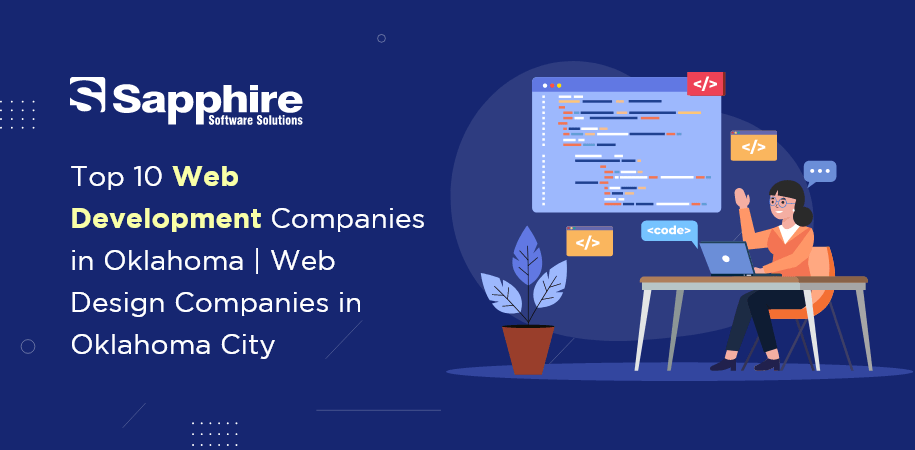
Hello Folks!!
Today, we are going to discuss some of the best web development companies in Oklahoma.
