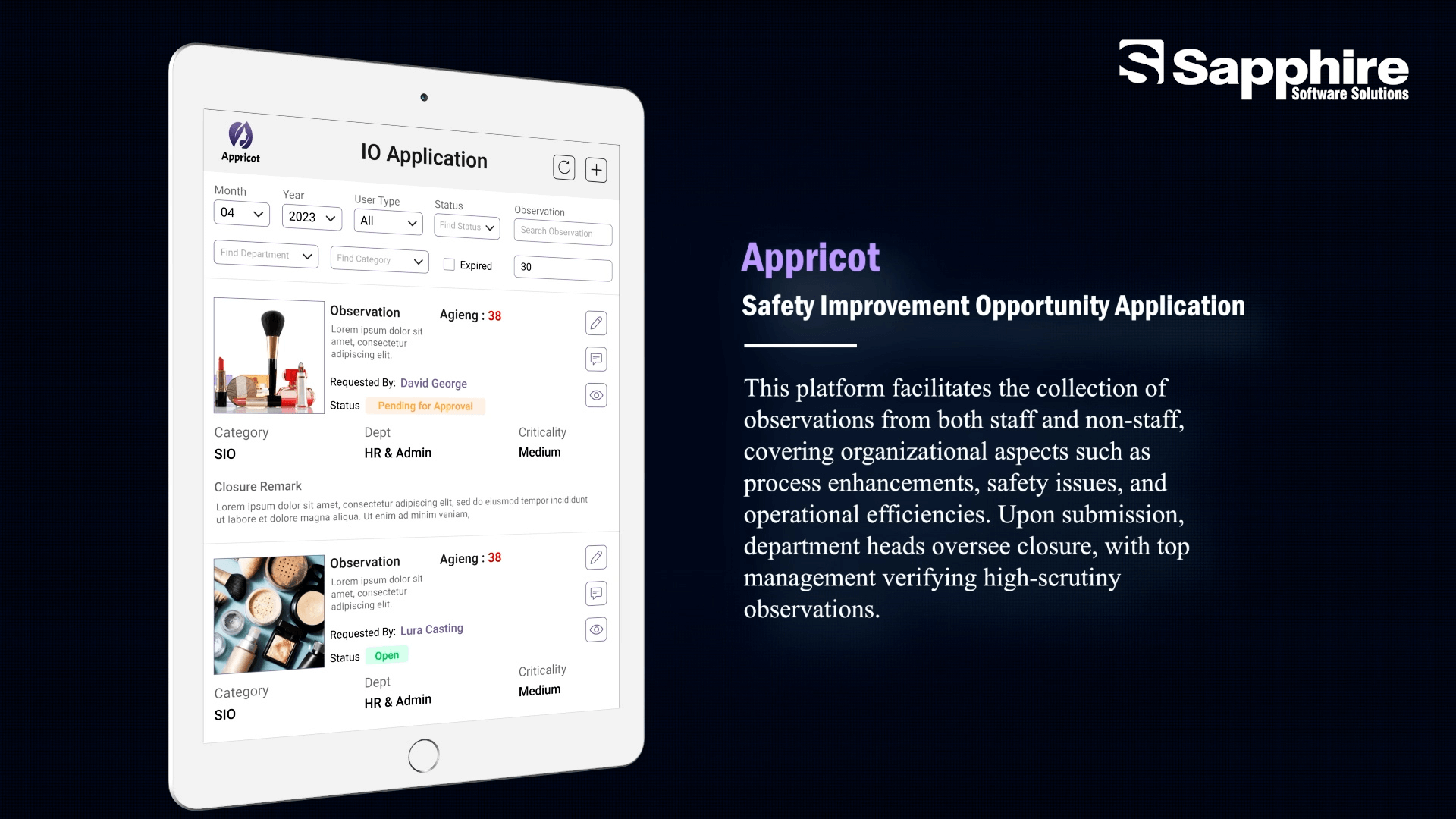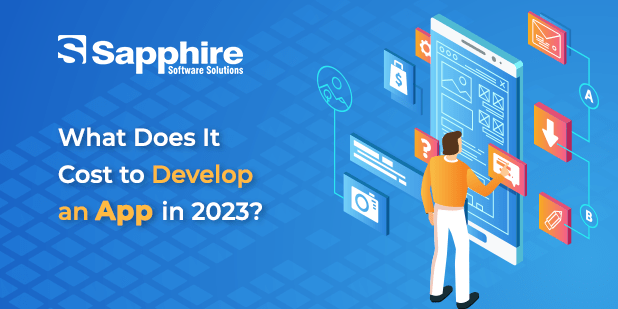SharePoint is a web-based platform that offers enterprises various features to facilitate employee communication and information management. It provides several tools organizations may use to manage their documents, workflow procedures, team communication, and project management more effectively. SharePoint is a platform that has gained widespread popularity across many different kinds of businesses because it provides several advantages, including increased productivity, enhanced collaboration, and simplified procedures.
SharePoint provides robust document management capabilities that enable businesses to manage and share documents effectively. SharePoint enables organizations to construct centralized document repositories, establish document libraries, monitor document versions, manage access and permissions, and facilitate real-time collaboration on documents.
SharePoint provides team communication and collaboration features that allow businesses to improve team communication and collaboration. SharePoint enables businesses to establish team websites, discussion forums, instant messaging, and video conferencing. Also provides mobility features allowing employees to access team communication and collaboration via mobile devices.
Here, we will examine how SharePoint development services address staff coordination difficulties that arise inside businesses.Â
In this Blog, we will investigate some of the essential features and functions of SharePoint, which allow companies to handle staff collaboration more efficiently.
1. Document Management:
One of the most significant obstacles businesses must overcome is successfully managing their paperwork. Businesses can securely store, organize, and distribute documents because of SharePoint’s robust document management tools, which allow these functions. Thanks to Microsoft SharePoint Services employees can view the most recent version of documents at any time and from any location. Because of this, there is no longer a need for numerous copies of the same document, which minimizes the likelihood of mistakes and inconsistencies.
Businesses can create document libraries on SharePoint that can be viewed by workers who are granted the relevant rights. It restricts access to confidential papers only to personnel who are authorized to view them. In addition, organizations can automate document review and approval processes using workflows that can be set up using SharePoint. The administration of papers is well organized. As a result, the time and effort required to handle documents is reduced.
2. Communication within the Team:
Communication within teams that is both efficient and effective is essential to the successful coordination of employees inside businesses. Discussion boards, instant chat, and email integration are just some of the tools available via SharePoint to help teams communicate more easily. The staff can communicate and exchange information in real-time using the discussion boards provided by SharePoint. Employees can better engage with one another and exchange information when they use discussion boards tailored to specific teams or projects and put up by the employer.
In addition, SharePoint is equipped with features for instant messaging, thanks to its interaction with Microsoft Teams. This makes it possible for workers to communicate in real-time, regardless of whether in the same office or elsewhere. SharePoint also interacts with Outlook, allowing users to view their email inside the SharePoint platform. This functionality is available to workers. This enables workers to access their email and the papers they have stored in SharePoint from a single place, increasing communication and cooperation.
3. Project Management:
The successful administration of projects is essential for the coordination of employees inside businesses. Microsoft SharePoint Development Services provides organizations with various options for managing projects, enabling these firms to manage projects more successfully. SharePoint allows companies to establish project websites that can be visited by workers who have been granted relevant rights. The papers, tasks, and timelines associated with a project may be found in one convenient spot, thanks to project sites. Because of this, it is now much more straightforward for staff members to get the information they need to carry out their responsibilities.
SharePoint also has tools for task management, which allow firms to delegate work to their staff and monitor the success of that delegating process. Tasks may be delegated to certain workers, and due dates can be specified to guarantee that tasks are completed on time. Additionally, businesses can automate project-related tasks by setting up project workflows with SharePoint. These workflows can include document review and approval procedures. This results in an improvement in project management and a reduction in the time and effort necessary to manage projects.
4. Customization:
Because SharePoint allows for a high level of customization, businesses can adapt the platform to meet their unique requirements. SharePoint allows companies to develop their unique processes, lists, and libraries. This makes it possible for enterprises to develop customized solutions to meet the particular needs of their operations.
In addition to this, SharePoint provides a wide variety of choices for personalizing the user experience. Companies can develop bespoke themes, include logos and branding, and alter menu structures. Because of this, companies can now design a user interface tailored to their particular requirements and improve the overall user experience.
5. Security:
Regarding the coordination of employees inside businesses, adequate security is essential. SharePoint provides several different security capabilities that allow organizations to regulate employee access to critical information efficiently. SharePoint allows companies to customize rights for individual users, groups of users, and roles within the company. This restricts access to confidential material to just those workers who have been permitted to see it.
SharePoint also has version control tools, making it possible for enterprises to monitor the evolution of documents over time. Because of this, companies can now keep an audit trail of document modifications, which may be helpful for compliance and legal reasons. SharePoint also provides encryption and data loss prevention (DLP) tools, which allow organizations to secure sensitive information from unauthorized access, abuse, or theft. This improves security and lowers the likelihood of there being a data leak. These features enable businesses to keep sensitive information from being accessed through SharePoint.
6. Mobility:
Mobility has developed into a need for companies to fulfill in today’s digital advancement. Employees can access SharePoint documents and material from their mobile devices by using a mobile app that SharePoint provides. The mobile app has an intuitive user experience tailored specifically for mobile devices. This allows workers to access material and documents while on the go.
Employees can search for documents, view shared files, and interact with other team members all from their mobile devices thanks to the SharePoint mobile app. This not only allows workers to remain connected even while they are moving around the office, but it also boosts productivity.
7. Integration with Other Products Offered by Microsoft:
Because SharePoint is a product component of the Microsoft Office 365 suite, it can integrate without any hitches with other software developed by Microsoft, including Excel, PowerPoint, and Word. This makes it possible for companies to utilize SharePoint in combination with other Microsoft products to boost their productivity and simplify their procedures.
For instance, firms may generate bespoke reports and dashboards using SharePoint combined with Excel. Because of this, organizations can acquire insights into their data and make choices based on that information. In addition, SharePoint can be used with PowerPoint to generate presentations that incorporate current data and changes at the time of creation.
8. Knowledge Management:
SharePoint has tools for knowledge management that make it possible for companies to record, store, and distribute their acquired knowledge successfully. SharePoint allows companies to build internal knowledge bases that can be accessed by workers who have been granted the necessary rights. The information that may be found in knowledge bases includes things like policies, processes, best practices, and training materials. This helps firms to more effectively exchange information and best practices, which improves employee performance and reduces the number of mistakes.
9. Business Intelligence:
SharePoint provides business intelligence functionality, enabling companies to get insights into their data and make choices based on that information. Businesses are given the ability to generate bespoke reports and dashboards using SharePoint, which may deliver data and changes in real-time. Because of this, organizations can monitor their progress toward their objectives and measure the key performance indicators (KPIs) that are important to them.
10. Both Compliance and Governance are Required:
SharePoint has tools that help enterprises to comply with regulatory standards and manage data governance. These features are categorized as compliance and governance. SharePoint allows companies to establish retention rules that specify how long documents should be maintained and when they should be deleted. These policies may be used to determine how long documents should be preserved. In addition, organizations can set up audit trails using SharePoint, which monitors document changes over time. The aims of compliance and legality may benefit from this information.
11. Scalability:
SharePoint is a platform with great scalability and can quickly adapt to meet the requirements of enterprises of any size. Three deployment options are available for SharePoint: on-premises, in the cloud, or in a hybrid environment. This allows companies to choose the deployment method that most closely matches their requirements. SharePoint also provides scalability capabilities that enable enterprises to add new resources as and when required to meet their expanding requirements.
12. Cost-Effective:
SharePoint is a platform that is both cost-effective and delivers a wide variety of features and functions at a price that is not prohibitive. Because SharePoint is one of the products included in the Microsoft Office 365 suite of products, companies can gain access to SharePoint at a price that is more affordable for them than if they were to purchase SharePoint independently. SharePoint also provides various customization possibilities, enabling companies to build a tailored solution that caters to their unique requirements without incurring any extra financial burden.
Conclusion:
SharePoint is a sophisticated platform providing various features and functions to assist organizations in addressing workforce coordination difficulties inside firms. These features and functionalities may be found in SharePoint. Businesses can Hire Sharepoint Developers from Sapphire to boost their productivity, increase teamwork, simplify procedures, and get insights into their data using SharePoint. SharePoint is a platform that can satisfy the requirements of enterprises of varying sizes while being cost-effective, scalable, and fully adaptable. Businesses can overcome the difficulties of employee collaboration inside firms and more successfully accomplish their objectives if they Hire Sharepoint Developers in USA. As a Sharepoint Development Company in USA, we have the best industry experts to develop the right solutions for you. Contact us now!