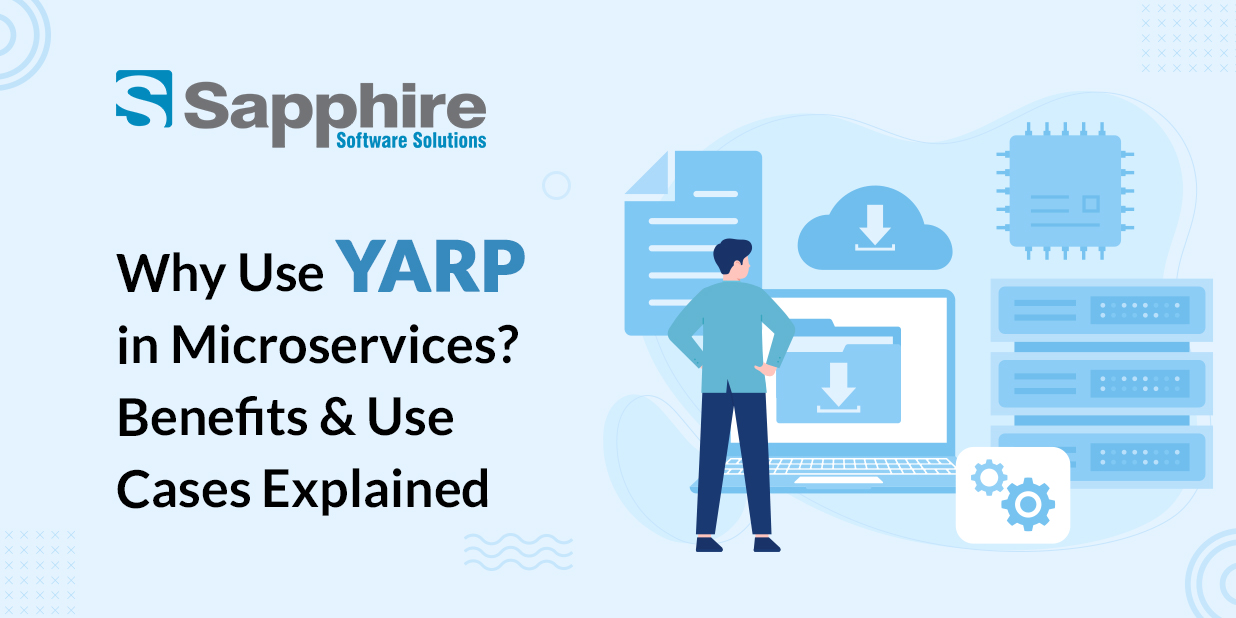The widely used content management system (CMS) known as WordPress extensively uses the relational database management system (RDBMS) known as MySQL as its default database. Since its beginning in 2003, when WordPress was first released, MySQL has been the database system of choice. In this blog, we will understand the factors that led to WordPress’s selection of MySQL by the WordPress development company as its database backend, its connection with the database, and any potential alternatives.
MySQL-WordPress Connection:-
1. Open-Source Philosophy:
WordPress and MySQL are open-source projects that adhere to the same principles of transparency, cooperation, and community-driven development. WordPress complements MySQL’s open-source characteristics since it is a free and open-source platform. The open-source component encourages creativity, openness, and the capacity to modify the program to meet specific demands. This interdependence enables access to, modification of, and contribution to the source code of both WordPress and MySQL by developers and contributors from all over the globe.
2. Popularity and Community Support:
One of the most popular open-source databases worldwide is MySQL. Its reliability, effectiveness, and scalability are the reasons for its appeal. It is now simpler to create, launch, and manage WordPress websites thanks to the broad community support that assures users can discover answers, ask for help, and share MySQL expertise. A broad array of resources, such as documentation, tutorials, forums, and plugins, are made available by the MySQL community.
3. Performance and Scalability:
WordPress needs a database system that can support the demands of a large user base since it runs millions of websites. The efficiency and scalability of MySQL are well-known, making it the perfect database for a platform like WordPress. WordPress websites are generally faster and more responsive because of MySQL’s efficient data storage, caching techniques, and improved query processing. WordPress can support websites of various sizes, from personal blogs to enterprise-level applications, thanks to MySQL’s flexibility to expand to manage growing volumes of data and traffic.
4. Relational Database Structure:
WordPress manages and organizes its data using a relational database structure. The robust relational database management system MySQL fits quite nicely with this framework. Effective data management and retrieval are made possible by the capacity to establish links between various sorts of data (such as posts, users, and comments) using primary and foreign keys. Complex queries, data integrity monitoring, and practical storage of structured data are all made possible by the relational structure.
5. Compatibility and Integration:
The default database choice many hosting companies offer is MySQL, which makes it easier to set up and deploy WordPress websites. Many WordPress ecosystem plugins, themes, and utilities are also made expressly for MySQL. MySQL’s seamless integration with the other WordPress stack elements ensures compatibility and efficient functioning. This compatibility improves the platform’s functionality and usability and enables developers to utilize MySQL to its fullest extent in their WordPress applications.
6. Maturity and Stability:
MySQL’s dependability and stability are crucial for WordPress since they guarantee the safe storage and retrieval of vital website data. Starting in the middle of the 1990s, MySQL has undergone extensive development, which has aided in the growth of its maturity and stability. MySQL has undergone substantial testing and improvement over the years, fixing a number of bugs and performance problems. MySQL’s extensive use and lengthy development history give rise to trust in its dependability and potential WordPress compatibility in the future.
7. Customizability and Extensibility:
Through the use of unique plugins, developers may expand the capabilities of the WordPress platform. WordPress plugins can more easily include customized database operations because of MySQL’s flexibility and extensibility. Developers may use MySQL’s sophisticated capabilities, develop their SQL queries, and communicate directly with the database. This degree of extension and customization enables developers to produce specialized solutions and adhere to specific project needs.
8. Database Performance Optimization:
The rapid data retrieval and storage made possible by WordPress makes websites quicker and more responsive. WordPress makes use of a number of MySQL speed optimization strategies. For instance, MySQL offers indexing tools that help WordPress to streamline search processes and expedite query execution. The query caching features of MySQL assist decrease the need for repeated database queries, enhancing speed as a whole.
9. Database Updates and Compatibility:
WordPress often publishes updates that might include modifying the database’s schema or structure. WordPress updates automatically identify any needed database modifications and run the appropriate SQL queries to alter the schema. Because WordPress and MySQL are compatible, upgrades and integration between the WordPress core and the underlying database always go as planned.
10. Ease of Use:
Because of its intuitive design and simplicity, MySQL is famous for being accessible to seasoned engineers and newbies. The ease of use of MySQL is advantageous to WordPress as a platform that strives to democratize website construction. Users of WordPress can successfully manage the data on their websites, create backups, and carry out database operations thanks to MySQL’s user-friendly interface.
11. Database Portability:
Users of WordPress are given flexibility and freedom of choice because of its mobility, which prevents them from being tied to a particular hosting company or database system. Since MySQL is WordPress’s default database management system, databases may be moved around. Users may effortlessly move their WordPress installations across hosting companies if the new host supports MySQL.
Alternative Database Systems for WordPress:-
Although MySQL is the platform’s default and most-recommended database system, other database alternatives may be utilized. This post examines several other WordPress database systems, emphasizing their benefits and drawbacks.
1. MariaDB:
Popular MySQL substitute MariaDB is regarded as a drop-in replacement. After Oracle Corporation bought MySQL, the original MySQL engineers produced it. MariaDB is now widely available from hosting companies, making it more straightforward for WordPress users to switch from MySQL to MariaDB. While keeping MySQL compatibility, MariaDB delivers stronger security, better speed, and more functionality. Most of the time, switching from MySQL to MariaDB is smooth and doesn’t involve making significant modifications to the WordPress code or settings.
2. PostgreSQL:
A robust and feature-rich open-source relational database management system is PostgreSQL. It includes sophisticated features, scalability, data integrity, and support for complicated queries. Compared to MySQL, PostgreSQL is less often used with WordPress, although it has gained popularity among developers who need sophisticated database features. Since PostgreSQL is not natively supported, using it with WordPress may need extra setup and modification. However, WordPress can be compatible with PostgreSQL using the correct database drivers and plugins.
3. SQLite:
An independent, serverless, file-based relational database management system is SQLite. Unlike MySQL or PostgreSQL, SQLite works by directly accessing database files and doesn’t need a separate server process. It is a perfect alternative for tiny WordPress installations or development settings since it is a lightweight and practical choice. However, SQLite may not scale well for high-traffic websites or applications that demand concurrent database access. Plugins or custom programming are often used to provide compatibility and manage the SQLite database file when integrating SQLite with WordPress.
4. Object-Oriented Databases:
WordPress and object-oriented databases like MongoDB and CouchDB have both been investigated by several developers. These databases provide flexible data structures, horizontal scaling, and easy object-oriented programming language integration. However, since object-oriented databases have different data storage and retrieval procedures than relational databases, utilizing them with WordPress necessitates extensive adaptation and development work. To connect the relational database structure of WordPress with the object-oriented database, plugins or custom code are required.
There are several factors to consider when considering alternative database systems for WordPress.
Compatibility:
Before making the transfer, it is vital to test and confirm that the new platform is compatible with all necessary plugins and themes. Even though WordPress is compatible with various databases, it is essential to maintain compatibility with the plugins, themes, and other components that make up the WordPress ecosystem. Many plugins and themes are created with MySQL in mind, and as a result, compatibility with other databases could be limited or nonexistent in some instances.
Documentation and Community Support:
When dealing with alternative database systems for WordPress, documentation, tutorials, and a community willing to help are all necessary components. Because it has such a large community and many resources, MySQL makes it much simpler to locate help and solutions. Even if the communities around alternative databases could be smaller, ensuring sufficient documentation and community support can assist in overcoming issues that arise during creation and maintenance.
Performance and Scalability:
When deciding on an alternative database system for your WordPress site, consider how well it performs and how easily it can be expanded. Alternate databases should be considered based on their capacity to manage your website’s anticipated demand and expansion. MySQL is well-known for its performance and scalability characteristics.
Hosting Support:
Ensure that the alternative database system you want to use with WordPress is supported by the hosting company you selected. While MySQL enjoys widespread support, other databases may get varying degrees of assistance depending on the hosting platform they are used with. Check to see sure the hosting environment has the tools and settings required to support the database management system that you’ve selected.
Conclusion:
MySQL is the database management system that is recommended for use with WordPress, and it is the one that is used the majority of the time. The open-source nature of MySQL, together with its popularity, performance, scalability, interoperability, maturity, and reliability, led to its selection as the database management system. However, WordPress can also function with other databases, including MariaDB, PostgreSQL, SQLite. And object-oriented databases, with variable degrees of compatibility and customization depending on the database.
If you decide to investigate other databases, it is crucial to be sure they are compatible with the plugins and themes you want to use. MySQL is still the most extensively used and maintained database within the WordPress ecosystem. It provides a solid basis for the administration of WordPress-powered websites and the organization of data stored on them. Whether you are looking to hire WordPress developers or need to avail our top-notch WordPress development services, Sapphire is the right destination for you.