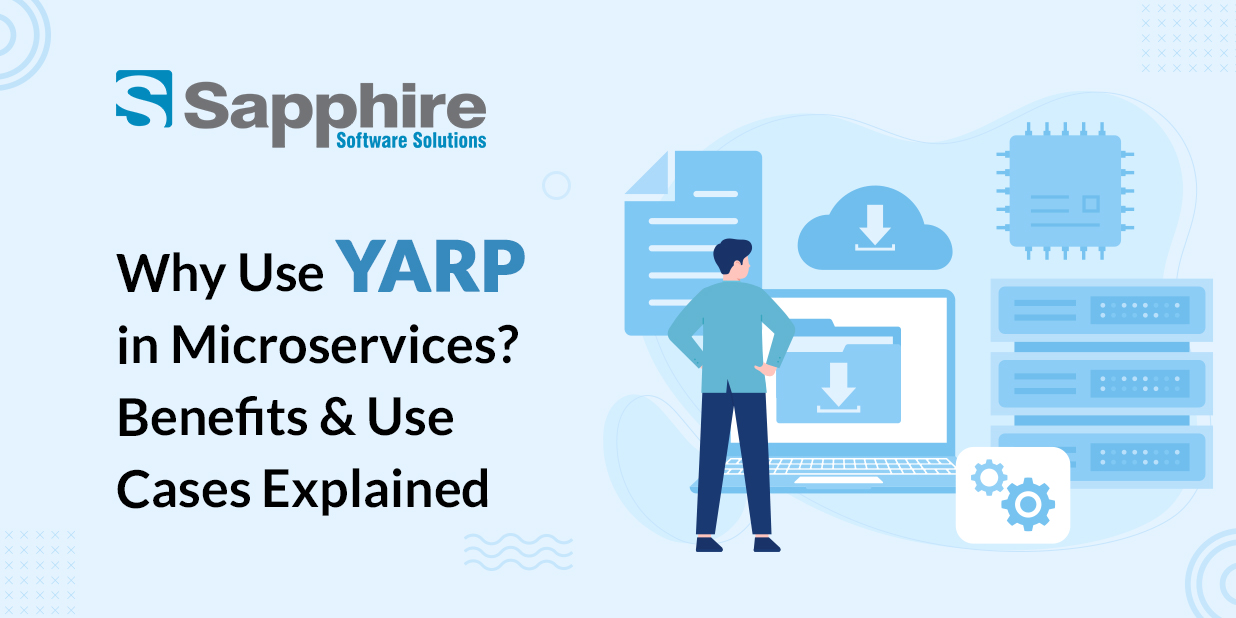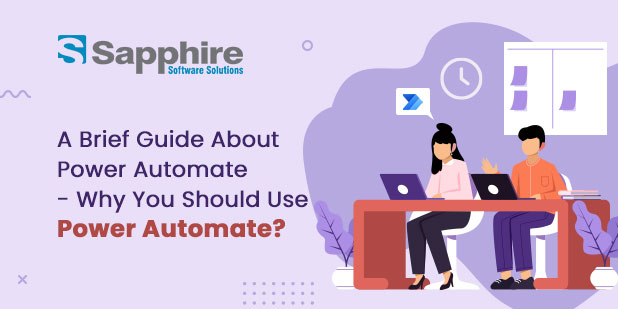In the fast-changing era of distributed systems, microservices have become a foundation of contemporary application architecture. Yet, with microservices come problems—such as secure communication, effective routing, and load balancing between services. That is where YARP (Yet Another Reverse Proxy) comes in. Based on ASP.NET Core, YARP is a developer-oriented and highly extensible gateway solution designed specifically for microservices.
Whether you are an experienced .NET developer or new to microservices, having an understanding of how to implement YARP .NET within your architecture can really help optimize your workflow. Within this blog, we’re going to cover in-depth the setup of YARP, examine how to create microservices gateways with YARP .NET Core, and get insight into the path from preview release to YARP 1.0.
With its ability to support contemporary DevOps pipelines, scalability, and real-time performance optimization, YARP has emerged as a favorite among enterprises building microservices architecture. Whether you deploy in the cloud, on-premises, or hybrid environments, YARP.NET Framework provides consistency and reliability.
Let’s discover how an ASP.NET Core Development Company can use YARP to build enterprise-level solutions and fuel digital growth.
Understanding YARP: The Foundation of Modern API Gateways
Before jumping into the technical specifics, it’s crucial to know what sets YARP apart from the numerous players in the space of API gateway solutions. In contrast to legacy reverse proxies, YARP was designed and developed specifically for .NET developers. That is, seamless integration with the tools, frameworks, and practices your .NET teams already know and love.
YARP was built by Microsoft specifically to meet the needs of next-generation distributed apps. It mixes the performance benefits of lower-level networking libraries with the flexibility and extensibility of the ASP.NET Core universe. This fusion strategy makes it extremely well positioned for organizations going through the change from monoliths to microservices.
Main differentiators of YARP are:
- Native.NET Integration: As a.NET-based application, it achieves higher performance as well as a greater level of integration with the larger.NET world.
- Middleware-Based Architecture: Uses the well-known middleware pattern for extension and customization.
- First-Class Kubernetes Support: Container orchestration is in its DNA, so it’s perfect for cloud-native applications.
- Transparent Development: Being an open-source project, YARP takes advantage of community contributions and transparent decision-making.
Organizations already committed to the Microsoft technology stack will find YARP to be an organic extension of their capabilities, while new to.NET will enjoy its contemporary take on gateway functionality.
YARP Configuration Deep Dive: Routes, Clusters, and Load Balancing Explained
1. Routes:
Routes define how requests from the client are matched to downstream services. With Asp NetCore Yarp, these routes can be specified using parameters like path, headers, and query strings. For example:
“Routes”: [
{
“RouteId”: “productRoute”,
“ClusterId”: “productCluster”,
“Match”: {
“Path”: “/products/{**catch-all}”
}
}
]
This tells YARP .NET to forward any request matching the path /products/* to the designated cluster. These configurations help streamline traffic flow to appropriate services and improve response times.
You can also apply route-level transformations such as URL rewriting, adding headers, or applying rate limiting. This makes Dot NET Yarp suitable for both internal service communication and external API exposure.
Beyond basic path matching, YARP routes support sophisticated pattern matching including:
- Host-based routing: Direct traffic based on domain names or subdomains
- Header-based routing: Route based on specific HTTP headers
- Method-based routing: Create different routes for GET, POST, PUT operations
- Query parameter routing: Route based on the presence or value of query parameters
For complex scenarios, you can combine these matching criteria to create highly specific routing rules:
“Routes”: [
{
“RouteId”: “premiumUserProductRoute”,
“ClusterId”: “premiumProductCluster”,
“Match”: {
“Path”: “/products/{**catch-all}”,
“Headers”: [
{
“Name”: “User-Tier”,
“Values”: [“premium”]
}
]
}
}
]
This configuration would route premium users to dedicated services, demonstrating how YARP can support sophisticated business requirements through simple configuration changes.
2. Clusters:
Clusters represent a collection of destination endpoints. These are typically your microservices. Each cluster can have multiple destinations, enabling load balancing and failover mechanisms. You might configure a cluster like this:
“Clusters”: {
“productCluster”: {
“Destinations”: {
“productService1”: { “Address”: “https://localhost:5001/” },
“productService2”: { “Address”: “https://localhost:5002/” }
}
}
}
This configuration allows Micro Services With Yarp to scale horizontally, making your architecture more robust and resilient.
Clusters in YARP can be further enhanced with:
- Health checks: Automatically detect and route around unhealthy services
- Sticky sessions: Ensure related requests are routed to the same service instance
- Weighted destinations: Allocate more traffic to specific instances based on capacity
- Metadata-driven routing: Add custom metadata to destinations for advanced routing decisions
For enterprises managing hundreds of services, YARP’s cluster management capabilities offer the perfect balance between simplicity and power:
“Clusters”: {
“productCluster”: {
“HealthCheck”: {
“Active”: {
“Enabled”: true,
“Interval”: “00:00:10”,
“Timeout”: “00:00:05”,
“Policy”: “ConsecutiveFailures”,
“Path”: “/health”
}
},
“Metadata”: {
“Region”: “West-US”,
“Tier”: “Standard”
},
“Destinations”: {
“productService1”: {
“Address”: “https://localhost:5001/“,
“Health”: “https://localhost:5001/health“,
“Metadata”: {
“Instance”: “Primary”
}
},
“productService2”: {
“Address”: “https://localhost:5002/“,
“Health”: “https://localhost:5002/health“,
“Metadata”: {
“Instance”: “Secondary”
}
}
}
}
}
This advanced configuration demonstrates how YARP can support enterprise-grade resilience patterns with minimal setup.
3. Load Balancing:
Dot NET Yarp offers out-of-the-box support for round-robin and least-connections load balancing strategies. You can also plug in custom strategies, giving you the flexibility to handle complex routing logic. Additionally, health checks can be configured to route traffic away from failing services, making your gateway intelligent and self-healing.
YARP’s load balancing capabilities extend beyond simple distribution strategies to include:
- Power of two choices: An efficient algorithm that selects the best of two randomly chosen destinations
- First available: Routes to the first responding destination
- Custom algorithms: Implement your own algorithm based on your specific needs
For high-traffic applications, these load balancing options can be crucial for maintaining performance under varying load conditions.
Companies can implement advanced patterns like:
- Canary deployments: Gradually routing traffic to new service versions
- Blue/green deployments: Instantly switching between different service versions
- Circuit breaking: Preventing cascading failures by detecting problematic services
With these configurations, yarp .net offers seamless control and high flexibility over your microservices architecture. It’s easy to adjust configurations on the fly without restarting the gateway, which is critical for maintaining uptime in production systems.
Building a Microservices Gateway with YARP in .NET Core
Step 1: Setup Your ASP.NET Core Project
Start by creating a new ASP.NET Core project and adding the YARP package:
dotnet add package Microsoft.ReverseProxy
This package enables the asp net yarp functionality. Once installed, it integrates seamlessly into the middleware pipeline and can be customized using standard ASP.NET Core techniques.
For production environments, consider creating a dedicated solution structure:
YarpGateway/
├── src/
│ ├── Gateway.Core/ # Core gateway functionality
│ ├── Gateway.Infrastructure/ # Infrastructure services
│ └── Gateway.Api/ # The actual YARP host application
└── tests/
├── Gateway.UnitTests/
└── Gateway.IntegrationTests/
This structure promotes separation of concerns and makes your gateway more maintainable as it grows in complexity.
Step 2: Configure YARP Middleware
In Startup.cs or Program.cs, configure the middleware to use YARP routes and clusters:
app.UseRouting();
app.UseEndpoints(endpoints =>
{
endpoints.MapReverseProxy();
});
Then add your yarp configuration in appsettings.json or via code. The beauty of yarp .net framework is its extensibility—you can add authentication, logging, transformations, and much more.
For dynamic configuration scenarios, you might prefer a code-based approach:
services.AddReverseProxy()
.LoadFromMemory(new[]
{
new RouteConfig()
{
RouteId = “productRoute”,
ClusterId = “productCluster”,
Match = new RouteMatch
{
Path = “/products/{**catch-all}”
}
}
}, new[]
{
new ClusterConfig()
{
ClusterId = “productCluster”,
Destinations = new Dictionary<string, DestinationConfig>()
{
{ “destination1”, new DestinationConfig() { Address = “https://localhost:5001/” } },
{ “destination2”, new DestinationConfig() { Address = “https://localhost:5002/” } }
}
}
});
This approach allows for programmatic configuration changes, integration with external service discovery systems, and dynamic routing based on runtime conditions.
Step 3: Secure and Optimize
Add authentication, authorization, caching, and logging as needed. These integrations are straightforward with yarp .net framework and ensure your gateway meets enterprise standards.
For enterprise deployments, consider implementing:
- Rate limiting: Protect your services from abuse
- JWT validation: Validate tokens before forwarding requests
- Request/response transformation: Modify requests or responses as they pass through
- Correlation IDs: Track requests across your microservices ecosystem
- Response caching: Improve performance for frequently requested data
Example of adding authentication middleware:
app.UseRouting();
app.UseAuthentication();
app.UseAuthorization();
app.UseEndpoints(endpoints =>
{
endpoints.MapReverseProxy(proxyPipeline =>
{
proxyPipeline.Use(async (context, next) =>
{
// Custom logic before the request is proxied
if (!context.User.Identity.IsAuthenticated)
{
context.Response.StatusCode = 401;
return;
}
await next();
// Custom logic after the request is proxied
});
});
});
Additional Considerations:
- Use policy-based authorization to protect specific routes.
- Implement circuit breakers and retry policies.
- Use telemetry tools like Application Insights or OpenTelemetry.
Building gateways using Micro Services With Yarp provides an efficient pathway for scalable, resilient, and secure service communication.
Migrating from YARP Preview to YARP 1.0 in ASP.NET Core Projects
The journey from the preview release to YARP 1.0 marked a significant leap in stability, performance, and production readiness. Many early adopters of asp net yarp were eagerly waiting for this milestone.
Key Enhancements in YARP 1.0:
- Production-ready stability
- Expanded load balancing strategies
- Enhanced extensibility through middleware
- Deep integration with ASP.NET Core Development Services
The transition to YARP 1.0 brought significant performance optimizations, including:
- Improved memory management: Reduced allocations for better garbage collection behavior
- Enhanced connection pooling: More efficient reuse of HTTP connections
- Optimized header handling: Faster processing of request and response headers
- Streamlined proxy path: Reduced overhead in the core proxying functionality
For organizations managing high-traffic APIs, these improvements translate to lower latency, higher throughput, and reduced infrastructure costs.
Migration Tips:
- Review route and cluster configurations for deprecated or updated formats.
- Migrate to the latest .NET Yarp SDK.
- Run integration tests to ensure zero disruptions in service.
When planning your migration, consider these best practices:
- Incremental Approach: Start with non-critical services to validate your migration strategy
- Feature Parity Check: Ensure all custom extensions are compatible with YARP 1.0
- Performance Benchmarking: Compare before and after metrics to quantify improvements
- Rollback Plan: Have a clear strategy for reverting if issues arise
A successful migration story from a major financial institution highlights the importance of thorough testing:
“We initially encountered subtle behavioral differences when migrating from preview to 1.0. By implementing comprehensive integration tests that compared responses from both versions, we identified and addressed all discrepancies before production deployment, resulting in a seamless transition for our users.”
Another important upgrade with yarp 1.0 is its full alignment with .NET 6 and beyond, providing the benefit of long-term support and performance improvements. Many breaking changes were streamlined, making the upgrade path straightforward for developers.
Migrating to yarp 1.0 helps leverage better performance metrics and enterprise-grade stability. For existing projects built on yarp .net core, the migration is smooth and rewarding. The community support and documentation have improved significantly post 1.0, making adoption easier.
How ASP.NET Core Development Services Drive Enterprise Growth?
Enterprises often look for scalable, maintainable, and cost-effective solutions. This is where ASP.NET Core Development Services shine. When paired with tools like YARP, they help build future-ready applications that are robust and modular.
Why Enterprises Choose ASP.NET Core with YARP:
- Native support for yarp .net core for API gateways
- Seamless integration with microservices architecture
- Cross-platform deployment and container support
- Superior performance due to optimized .NET runtime
The ROI of implementing ASP.NET Core with YARP can be substantial:
- Reduced operational costs: Consolidation of gateway functionality reduces the number of components to maintain
- Improved developer productivity: Familiar tooling and patterns accelerate development cycles
- Enhanced security posture: Centralized security policies reduce the attack surface
- Greater business agility: Simplified service composition enables faster feature delivery
Case studies from various industries demonstrate these benefits in action:
“A major retailer migrated their legacy API gateway to YARP and reported a 40% reduction in latency and a 25% decrease in infrastructure costs within the first quarter of deployment.”
“A healthcare provider implemented YARP as part of their HIPAA-compliant microservices architecture, reducing integration time for new services from weeks to days while strengthening their security controls.”
A reliable ASP.NET Core Development Company leverages these capabilities to:
- Build high-performance web applications
- Enable API management with YARP
- Provide real-time analytics and monitoring
- Streamline DevOps and CI/CD pipelines
From Fortune 500 companies to tech startups, the combination of Micro Services With Yarp and .NET Core allows for future-proofing applications, reducing technical debt, and enabling faster go-to-market strategies.
In today’s tech-driven economy, these services ensure agility and scalability—two key drivers of digital transformation. By integrating AspNetCoreYarp into their systems, businesses can benefit from centralized logging, automated failovers, and observability, which are essential for mission-critical applications.
What Makes a Great ASP.NET Core Development Company?
1. Expertise in Modern Tools Like YARP:
Companies well-versed in AspNetCoreYarp can offer high-quality gateway implementations and simplify your service mesh. Their deep understanding of yarp .net core ensures robust implementations that are scalable and secure.
When evaluating expertise, look for:
- Contributions to the YARP open-source project
- Published case studies or technical articles about YARP implementations
- Team members with Microsoft certifications in relevant areas
- Direct experience with similar projects in your industry
2. End-to-End Solutions:
From frontend UI to backend microservices, great development partners provide comprehensive solutions. Their mastery in yarp .net ensures fast-track development without compromising on quality.
A truly end-to-end provider should demonstrate capabilities in:
- UI/UX design tailored to your business domain
- Backend service development using clean architecture principles
- DevOps automation and infrastructure as code
- Production support and ongoing optimization
3. Scalable Architecture Practices
Top companies follow architectural best practices like domain-driven design, CI/CD integration, and automated testing frameworks. They also emphasize documentation and observability.
Their architectural approach should include:
- Clear separation of concerns
- Comprehensive test coverage (unit, integration, and E2E)
- Infrastructure automation
- Performance monitoring and alerting
- Documentation that evolves with the codebase
4. Customized ASP.NET Core Development Services:
They tailor services to meet unique business goals, whether it’s legacy modernization or building greenfield apps with Dot NET Yarp.
Look for partners who:
- Begin with thorough business analysis
- Provide strategic roadmaps, not just tactical solutions
- Offer flexible engagement models
- Proactively suggest optimizations based on your specific context
5. Transparent Communication and Documentation:
Frequent updates, clear documentation, and stakeholder collaboration are standard practice.
Effective communication includes:
- Regular progress reports with meaningful metrics
- Clear escalation paths for issues
- Documentation that balances detail with accessibility
- Knowledge transfer plans to empower your internal teams
6. Future-Readiness:
The best teams stay ahead of the curve, integrating the latest versions like yarp 1.0 and experimenting with innovative strategies for load balancing and security.
Signs of future-readiness include:
- Active participation in technology communities
- Research and development initiatives
- Continuing education programs for their staff
- Proactive recommendations for technology refreshes
When evaluating potential vendors, ask about their experience with yarp .net core, project success stories, and how they handle scalability challenges. Don’t hesitate to ask for code samples, client testimonials, and a look into their DevOps practices.
Reduce latency and increase efficiency using YARP’s load balancing features
Final Thoughts:
YARP is more than just a reverse proxy. It’s a customizable, performance-optimized gateway solution built for the modern age of microservices. Whether you’re implementing an API gateway, migrating to yarp 1.0, or scaling enterprise-grade systems using .NET Yarp, this powerful tool can be a game-changer.
For developers and businesses alike, integrating Micro Services with Yarp ensures modularity, flexibility, and resilience. And by partnering with a skilled ASP.NET Core Development Company, you can confidently build, scale, and maintain complex applications.
Start small, scale smart—and let YARP .NET be the backbone of your microservices journey.
With support for asp net yarp, industry-best practices, and a rich ecosystem, your organization can future-proof its architecture and unlock new levels of performance and agility. Whether you’re working on greenfield projects or modernizing legacy systems, yarp .net framework provides the bridge to modern, scalable microservices architecture.
As the digital landscape continues to evolve, tools like YARP will play an increasingly central role in enabling businesses to adapt quickly to changing requirements. By investing in the right technologies and partnerships today, organizations can position themselves for sustainable growth and continued innovation in an increasingly competitive marketplace.