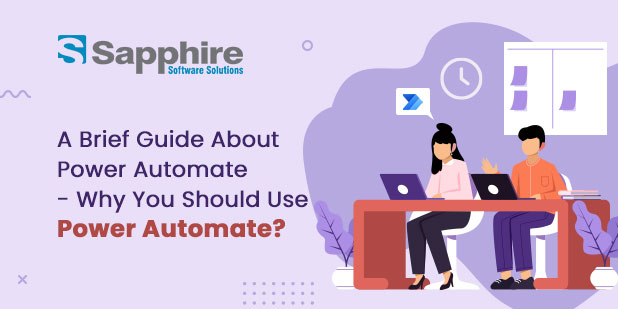Microsoft’s latest corporate solution, Power Automate, enables automatic integration and synchronization of all our data analysis and applications, intending to enhance productivity and business efficiency. The generated data may then be imported into Microsoft Dynamics 365 and MailChimp automatically. It is one of the most convenient Microsoft power automate services in India, classified as “automated flows.â€
Apart from automating procedures and operations straightforwardly and intuitively, this web service also enables the creation of a functioning flow without the need to generate code (or with a minimum code). Power Automate enables you to integrate two or more apps (Office 365 or third-party) and automate the most basic business activities.
You may use this program to transfer data across systems, provide task reminders, support data from any API, and automate processes from a local device.
We’ll discuss some of these potential uses, including automating procedures and local chores, creating reminders, exchanging corporate data, and connecting to data sources.
Automate routine tasks
Cloud-based technology, Power Automate, allows users to automate typical activities and operations to reduce their workloads by a large amount. The platform enables you to automate processes between your apps and services to get alerts, sync files, and collect statistics, among other things.
For instance, you might develop a flow that tracks individuals who have over 100 followers and tweet about your company. It enables you to create secure processes simply and rapidly with minimal coding skills, among other advantages, making it significantly more accessible to SMBs.
Among the other advantages is the potential to centralize corporate processes, allowing personnel to concentrate on higher-priority activities and responsibilities. Organizations may use business process flows to guide internal teams in several instances when a certain result is desired, or a specific action is needed, for example, processes for completing client onboarding or advancing leads through the sales cycle. It increases and enhances your company’s efficiency while also delivering measurable outcomes that contribute to your organization’s success.
Establish reminders
Microsoft power automate services and integrates with SharePoint, allowing you to create reminders in SharePoint’s DateTime columns effortlessly. You may configure personal email alerts for a certain number of days before the expiration date of any item or document on your SharePoint sites using reminder flows.
Calendar listings that are synchronized with SharePoint also have an alert function that notifies you through email. Thus, by using Power Automate, you may establish email reminders that assist you in remaining organized and on top of necessary chores influencing sales or other vital company areas.
Transfer business data
Additionally, Microsoft power automate company in India allows users to interchange data by establishing processes for moving files from one location to another. It is accomplished through what is referred to as “immediate flows†or “planned flows.†If file transfer is not what you’re looking for, you may also copy files. An automatic mechanism may copy the information from OneDrive for Business or Dropbox to SharePoint when a new file is uploaded to those services.
Additional apps may be integrated through the platform’s 100+ connections to various data sources, providing your employees with simple access to data from the many locations where your organization routinely gathers and saves it. Connectors simplify the process of transferring data across apps and provide faster access to critical data.
Additionally, the integration of Power Automate with the Common Data Model (CDM) enables you to store and manage business entities. You may configure flows to collect data from sources and store it in CDM, therefore facilitating users’ access to and use of that data.
Power Automate’s corporate data applications are extensive, enabling you to connect to over 220 different services and manage data from both on-premises and cloud sources. It is important to highlight that these connections are safe and that applicable data loss policies secure your information.
Establish connections to data sources
Apart from data movement, Power Automate may also create automated processes that link you to your data—regardless of its location. It seamlessly improves team communication and productivity across your business by integrating OneDrive, SharePoint, and Dynamics 365. Additionally, it offers automation within the context of the applications you use daily.
Power Automate is pre-configured to connect to around 300 data sources, including Microsoft 365, SQL Server, SharePoint, Dropbox, Facebook, Twitter, and OneDrive for Business. Additionally, you may gather data with Power Automate. To determine how others perceive a certain brand, for example, you may configure a trigger to collect all tweets that reference the firm and copy them to a SQL database for sentiment analysis.
Automate local tasks
Power Automate allows you to develop workflows for daily chores and manual business processes like onboarding, training, and sales movements. As with back-end procedures, automating these jobs saves users time and energy, increasing their overall efficiency and productivity.
Consider the following scenario: workers’ busy schedules may lead them to overlook critical emails that demand an immediate response. Power Automate includes a template that notifies or alerts certain workers whenever they get a high-priority email with a reminder to answer.
Conclusion
We are Microsoft Gold Certified partners with a specialized army of specialists dedicated to Microsoft power automate services and the Office 365 environment. With over a decade of expertise in Microsoft technologies and platforms, including workflow development, we have also assisted multiple organizations in integrating seamlessly with various data connections and external apps.
We can assist you with Microsoft power automate services, design, and implementation of successful workflows that automate and simplify some of your complicated business operations.
Additionally, we have assisted firms in identifying their present process difficulties and identifying pre-built templates that are the greatest match for their industrial domain. We offer end-to-end consulting services for Microsoft Power Automate Solutions as a selected service, from consultation to installation, design to programming, and much more.
We offer skilled Microsoft power automate services on a per-project basis. Our Power Automate professionals provide best-in-class solutions and consistently provide high-quality results.
We have a staff of highly skilled and bright experts that have assisted customers in adapting Microsoft Power Automate Solutions to their specific business needs. Therefore, if you’re searching to employ a Microsoft Power Automate Developer, look no further!