Today, we are going to discuss about the top software development companies in Nashville, Tennessee.
Top Software Development Companies in Nashville, Tennessee | Leading IT Companies in Nashville


Today, we are going to discuss about the top software development companies in Nashville, Tennessee.

Software development has expanded to include front-end development as an essential component in today’s modern world. The need for a dependable front-end framework has grown more critical in recent years due to the proliferation of single-page apps. Vue and Angular are two of the most well-known options for developers when selecting a front-end framework. The fact that both frameworks have their advantages and disadvantages that are unique to themselves makes it challenging for developers to decide which one to employ. This blog will provide you with a comparison between Vue vs. Angular to assist you in selecting the appropriate framework for your project. Check out the best Vue Js development services.
Evan, You are the creator of the Vue framework, which is a JavaScript-based front-end that is very lightweight. Vue is a progressive framework that can be used to construct very tiny components and large apps. Since its first release in 2014, it has grown to become one of the front-end frameworks with the most significant number of users all over the globe. Vue’s ease of use is considered one of its primary advantages. Its Application Programming Interface (API) is simple, making it a favorite option among developers just beginning their careers in front-end development.
Vue has a reactive design, which means that it refreshes the user interface (UI) whenever there is a change in the underlying data. Because of this, it is much simpler for developers to create user interfaces that are both dynamic and responsive. Vue uses a lightweight replica of the actual Document Object Model (DOM) and its virtual DOM (Document Object Model). The UI may be updated quickly and effectively with this virtual DOM’s help, eliminating the need to re-render the whole page.
Vue uses a syntax for its templates that is quite similar to HTML, making it simple for developers to comprehend and implement. For the purpose of interpolating data into HTML, the template’s grammar uses double curly brackets (). In addition, it offers directives and specialized properties that make it possible for developers to include dynamic behavior in HTML. For instance, you may tie data to an HTML attribute using the v-bind directive in your code.
Vue has earned a reputation for its lightning-fast speed. Because of its compact size and powerful rendering technology, it is a popular option among software developers who want to create quick and lightweight programs. Lazy loading is another feature that is supported natively by Vue, and this support may significantly improve the speed of more prominent apps.
Vue has a vast and active community, providing developers access to various resources and tools. During the last several years, the Vue community has seen substantial expansion, and the Vue framework has evolved into one of the most widely used front-end frameworks in the whole globe. This indicates that there are a large number of resources accessible to developers who are looking for assistance with Vue or who want to get further knowledge about it.
As compared to Angular, the learning curve for Vue is more manageable. Because of its user-friendliness and general straightforwardness, it is often selected by developers just beginning their careers in front-end programming. The application programming interface (API) is simple to comprehend and put to use, and the syntax of the templates is comparable to HTML. This enables developers to rapidly acquire a working knowledge of Vue and begin developing apps.
Since Vue has its own testing framework already installed, it is very simple to create both unit and integration tests for Vue applications. The Jest and Mocha testing frameworks, two of the most used testing frameworks for JavaScript applications, are supported by the testing framework. The testing framework also incorporates testing tools, such as a testing library and a mocking library, amongst other testing-related resources.
There is a wide selection of tooling available for use with Vue. These tools include a command-line interface (CLI), a development server, and a debugger. The development server is what is used in order to test and run Vue apps, whereas the debugger is what is utilized in order to debug Vue applications while they are being run in the browser. New Vue projects may be generated with the help of the Vue Command Line Interface (CLI), which includes support for features such as TypeScript, Babel, and ESLint by default.
Google’s Angular is a fully-featured front-end framework. It debuted in 2010 and has since endured several significant updates. Angular’s robust features and intricate architecture make it a popular option for large-scale applications. However, this complexity can make front-end development challenging for novice programmers. Hire AngularJS developers from us!
Angular employs a component-based architecture, which means the application is constructed from reusable components. These components encapsulate a particular application section’s UI, behavior, and data. Like Vue, Angular employs a reactive programming paradigm that enables efficient adjustments to the UI when data changes.
Angular employs a template syntax comparable to HTML but with additional features such as data binding and event management. For property binding, the template syntax employs square brackets ([]) and parentheses () for event binding. Like Vue directives, Angular supports directives, enabling developers to add dynamic behavior to HTML.
Angular’s more considerable bulk and more complex architecture can hinder its performance. Nevertheless, Angular’s features, such as ahead-of-time (AOT) compilation and deferred loading, can enhance the performance of larger applications. Progressive web applications (PWAs), which can enhance the efficacy and user experience of web applications, are also supported by Angular.
The Angular community is extensive and active, with many resources and tools for developers. Google supports the Angular community and has a team of dedicated developers working on the framework. This indicates that numerous resources are available for developers who need assistance with Angular or wish to learn more about it.
Angular’s learning trajectory is steeper than Vue’s due to its complexity and a more significant number of features. Angular may be difficult for developers new to front-end development, but seasoned developers may appreciate its powerful features and architecture.
Like Vue, Angular has an integrated testing framework that enables developers to write unit and integration tests for their applications. Popular testing frameworks such as Jasmine and Karma are supported by the testing framework, which contains a variety of testing utilities.
Angular includes a command-line interface (CLI), a development server, and a debugger, among other tools. The Angular CLI generates new Angular projects and includes support for TypeScript, Babel, and ESLint. The development server runs and tests Angular applications, while the debugger debugs Angular applications in the browser.
After discussing the advantages and disadvantages of Vue and Angular, let us compare the two frameworks.
Vue is renowned for its usability and simplicity. Its API is intuitive and straightforward, and its template syntax is comparable to HTML. This makes it a popular option for developers new to front-end development or who want to construct modest applications rapidly. In contrast, Angular has a steeper learning curve due to its complexity and a more significant number of features. This can make front-end development challenging for novice developers.
Due to its compact footprint and efficient rendering system, Vue is known for its speedy performance. Angular’s more considerable bulk and more complex architecture can hinder its performance. Nevertheless, Angular includes features such as AOT compilation and deferred loading that can enhance the efficacy of larger applications.
Vue and Angular have large, active communities with numerous developer resources and tools. In recent years, Vue has become one of the most prominent front-end frameworks in the world and has experienced significant growth. In contrast, Angular is supported by Google and has a team of dedicated developers working on the framework.
Both Vue and Angular include testing frameworks that enable developers to write unit and integration tests for their applications. Vue’s testing framework is more straightforward than Angular’s, which may make it more amenable for novice developers. However, Angular’s testing framework supports popular testing frameworks such as Jasmine and Karma and contains a variety of testing utilities.
Vue and Angular provide extensive infrastructure, such as command-line interfaces (CLIs), development servers, and debuggers. Vue has a more straightforward Interface than Angular, which may make it more accessible for novice front-end developers. Larger applications may benefit from Angular’s CLI’s support for TypeScript, Babel, and ESLint.
Vue is known for its adaptability and can be used for small prototypes to large-scale applications. Additionally, Vue supports a variety of integrations with additional libraries and frameworks. Angular, on the other hand, has a more rigorous architecture and is designed for large-scale applications. This may make it less adaptable for minor applications than Vue.
The decision between Vuejs development services and Angular should ultimately be based on the particular requirements of your project as well as the capabilities of the members of your development team. Vue may be the best option for you if you are searching for a framework that is easy to learn, accessible, and that can be utilized for various modest projects. Angular Js development services be the best option if you’re developing a large-scale application and are looking for a robust framework with a solid architecture. Both of these frameworks have active communities, solid tools, and built-in testing frameworks; thus, whatever one you select, you will be supported by the community to a high degree, regardless of which framework you choose.

Hello Folks!!
Today, we are going to discuss top mobile app development companies.

Hello Folks!!
Today, we are going to discuss some of the best web development companies in Nashville.

Microsoft Power Applications is a collection of tools that allows enterprises to construct bespoke business applications and automate operations without the need for conventional programming experience. These products may be found on the Microsoft website. In addition to Power Apps, Power Automate, Power BI, and Power Virtual Agents, Power Applications also offer other related features. If you are looking to contact a Software Development Company in USA, we are here to help you.
Even while Power Applications come with a few different options for customization, more than these choices may be needed for certain businesses. For more extensive customizations, extra work or third-party technologies may be required. In that case, you can Hire Software Developers in USA to get it done easily at your own pace.
Several restrictions need to be considered before using these tools, even though Microsoft SharePoint Development Services provide a solution that is both effective and simple for many companies. Indeed, Power Applications have data capacity constraints, which may prevent them from being used by businesses that store a significant quantity of information.
Some integration possibilities are available with Power Applications; however, if you need a more complicated connection, you may need to use additional development or tools from a third party. There is a possibility that the performance of Power Applications is restricted, particularly for applications that need a great deal of data or are very complicated. There may be a limit on the total number of users or apps that may be installed, and Power apps need a license.
Since Power Applications were intended to be a low-code solution, the extent to which they may be customized is restricted compared to the possibilities offered by conventional development platforms. Although Power apps provide pre-built templates and connections that may be used in developing bespoke software, the amount of customization these apps offer is restricted.
For instance, it is conceivable that the user interface (UI) cannot be changed to the amount that the company needs and particular functionality may either be unavailable or require that it be developed on a bespoke basis. Because of this, the application’s flexibility may be reduced, and it may become more challenging to fulfill specific criteria imposed by the company. However, you can contact a Best Software Development Company to know how to customize it right.
Although Power apps offer a diverse set of functions, there is a possibility that some aspects may not be accessible or will have a reduced scope in comparison to more conventional apps. For example, applications that demand complicated computations, complex data manipulations, or high-performance graphics may not be suitable for Power Apps use.
Similarly, Power Automate may be unable to automate all of the necessary business operations for a company, and Power BI might not be able to perform all the essential reporting and analysis functions either. Before settling on the choice to make use of Power Applications, it is necessary, as a result, to analyze the organization’s particular needs. You can contact a Software Development Company in USA to leverage the functionality.
Applications that work with large quantities of data may not be a good fit for the Power platform since it is optimized for working with lower data volumes. Power Applications have limited data storage capacities, and the amount of data being stored in such applications may affect how well those applications run.
Integration of Power Applications with other data sources, such as Microsoft Azure, is certainly doable, but doing so may increase the complexity and expense of the solution. Therefore, it is essential to consider the data’s magnitude and complexity while determining whether Power Applications are appropriate for the company’s requirements. Also, check out Complete Guide to Microsoft SharePoint & Its Important Features.
Even though Power Applications can integrate with diverse computer systems, certain integrations may need specialized programming. For instance, if a company still utilizes an older system incompatible with Power Applications, it may be essential for the company to either create a custom connection or use an integration tool that a third party provides.
Similarly, if an organization has intricate connections with numerous systems, this may necessitate either bespoke development or the use of extra tools provided by a third party. Before selecting to deploy Power Applications, it is necessary, as a result, to conduct an analysis of the organization’s needs regarding integration.
There is a possibility that Power Applications may not function effectively in applications that are computationally heavy or sophisticated. Various variables, including the amount and complexity of the data, the number of users, and the complexity of the application itself, determine Power Applications’ performance.
For instance, if a company needs an application capable of doing intricate calculations, such as a financial model, Power Applications may not be the right choice. Before selecting to employ Power Applications, it is necessary to do a thorough analysis of the performance criteria that the company imposes.
If a business has an extensive user base or sophisticated application needs, purchasing licenses for Power Applications may not be the most cost-effective option. The licensing of Power Applications is done on a per-user basis, which might make them prohibitively costly for businesses with many employees using the software.
Similarly, if an organization has complicated applications that call for many licenses, this might add a significant expense to the solution. Before deciding to employ Power Applications, it is necessary to determine whether or not the company has any specific licensing needs.
Because of the limited deployment choices available for Power apps, some companies may be unable to install apps on their premises. Most Power Applications are hosted in the cloud, which implies that users must have access to the internet to use the applications.
Using Power Apps for Windows, it is feasible to install Power Applications on-premise; however, this is a limited option, and it may not be suited for many businesses. In addition, enterprises that are required to adhere to stringent data security and compliance standards may not be allowed to employ cloud-based apps, which might restrict the deployment choices available for Power apps. You can Hire Software Developers in USA to get the most of the Power applications. Check Out the Reasons Behind Hiring the SharePoint Consultant.
Power Applications give some basic reporting features; however, special programming may be required if you need more comprehensive reporting. Basic reporting and analytics capabilities are provided by Power BI, which is part of Power Applications. However, if you need more extensive reporting and analytics skills, you may need to invest in further development or third-party solutions.
Before deciding to utilize Power Applications, it is necessary, as a result, to evaluate the reporting requirements that are imposed by the business.
There is a possibility that the security measures offered by Power Applications are inappropriate for applications that need a high level of security. Even while Power Applications include fundamental security functions like role-based access control and data encryption, it is possible that these applications are not a good fit for programs that demand a high degree of security.
For instance, if a company needs an application that manages sensitive data, such as personal or financial data, Power Applications may not be the best option. Before selecting to deploy Power Applications, it is necessary to do a risk assessment to determine whether or not the firm has any specific security needs.
Power Applications allow you to perform fundamental processes, but more sophisticated workflows may need to be developed from scratch. Essential capabilities for automating processes are provided by Power Automate, which is part of Power Applications. These features include approval workflows and email alerts, among other things.
On the other hand, if an organization has more sophisticated processes, such as approval workflows that consist of many steps or connections with other systems, this may necessitate additional development or the use of technologies that a third party provides. Before selecting to utilize Power Applications, it is necessary, as a result, to analyze the workflow needs that are necessary for the company.
Many businesses are looking for Microsoft PowerApps Services that will allow them to automate processes and construct bespoke business applications without needing employees to have traditional programming skills. Microsoft SharePoint Services is an effective and easy solution for these businesses. However, before using Power Applications, it is essential to bear the constraints of using them and contact a Software Development Company in USA.
Power Applications have several drawbacks, such as their limited ability to be customized, their restricted capabilities, their restricted data volume, their restricted integration, their restricted performance, their restricted licensing, their restricted deployment options, their restricted reporting capabilities, their restricted workflow capabilities, and their restricted security. It is feasible to decide if Power Applications are acceptable for the needs of the business and whether the advantages exceed the restrictions by analyzing the company’s unique requirements. In the end, the choice of whether or not to employ Power Applications should be determined by the results of an in-depth analysis of the company’s needs, capabilities, and constraints. You can Hire Software Developers in USA to do the analysis for you. We are here for you if you are looking for Microsoft PowerApps consulting services. You can also Hire SharePoint Developers in USA as per your budget and project requirement.

Hello Folks!!
Today, we are going to discuss the top software development companies in Denver, Colorado.

Today, we are going to discuss the top mobile app development companies in Denver.
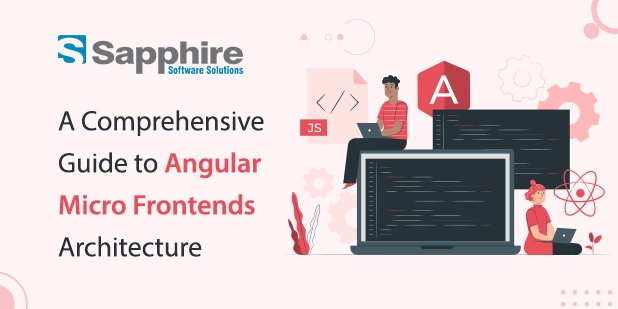
The creation of web apps often makes use of the popular frontend development framework known as Angular. On the other hand, micro frontends are a relatively recent design pattern that enables developers to partition a substantial monolithic program into several smaller, more manageable components.
The idea of micro frontends and how to create them with Angular will be thoroughly covered in this in-depth tutorial. In addition, we will go through the advantages and disadvantages of using this strategy and then give you some pointers on how to get started.
Microservices are the motivation for the architectural pattern known as Micro Frontends. It is a method for partitioning an extensive, single-component program into many smaller, self-contained applications that may be independently created, deployed, and maintained. These micro frontends are referred to as “micro frontends.” Each is a self-contained portion of the application that may be created by a different team of software developers using a different technology stack if required.
The goal of implementing a micro frontend in an extensive application is to cut down on the complexity of the overall system by breaking it down into several smaller, more manageable components. Scalability, maintainability, and flexibility may all benefit from this.
Each micro frontend in a micro frontend architecture is accountable for a different part of the application’s operation. This may be a particular page, a module, or a feature. Each micro frontend can connect with the other micro frontend using a standardized collection of application programming interfaces (APIs).
Angular is a well-known front-end development framework that offers a comprehensive collection of features and tools for creating online apps. Angular was developed specifically to operate well with large-scale applications, yet, as an application’s scope expands, it may become more challenging to maintain and scale.
Some of these issues can be alleviated by partitioning the application into smaller, more manageable portions, which may be accomplished using Angular and Micro frontend. Scalability, maintainability, and flexibility may all benefit from this. As each team may be in charge of a particular micro frontend, it can also simplify working with bigger teams of developers.
An architecture for a micro frontend is ideally suited to Angular’s component-based design. Each micro frontend has the potential to be developed as an independent Angular component, which can then be loaded into the application on demand depending on its specific requirements. This may assist in reducing the initial load time of the program to a minimum, which can help enhance overall performance. Check, out the top-notch angular development company in USA.
By dividing the application into smaller, self-contained pieces, each responsible for a particular area of functionality, micro frontends may be implemented using Angular. Each micro frontend should be designed as an independent Angular component that can be loaded into the application dynamically as required.
A high-level overview of how to create micro frontends using Angular is provided by the stages that follow:
The bounds of each micro frontend must be defined before you can start dividing your application into micro frontends. This may be based on functionality, such as a particular feature or module, or user experience, such as a specific page or series of pages.
Each micro frontend should be designed as an independent Angular component that can be loaded into the application dynamically as required. This component must include all HTML, CSS, and TypeScript code required to implement the functionality of the micro frontend.
The application’s other micro frontend must communicate with each other. To do this, you must design a set of well-defined APIs that each micro frontend may use to interact with the others. These APIs should be as straightforward and user-friendly as possible.
You may dynamically load each micro frontend into the application as required after constructing it as an Angular component and establishing its API. Angular’s dynamic component loading functionality may be used to do this.
Each micro frontend should be installed separately. This allows the updating or replacing of each micro frontend without impacting the rest of the application. It also enables the creation and testing of each micro frontend separately, which may increase the speed and agility of total development.
You may deploy each micro frontend separately using several deployment options, such as containerization or serverless functionalities. Each micro frontend should be deployed to its server or container, and its API should be accessible through a gateway or API gateway.
Each micro frontend is responsible for a particular area of functionality inside the application. Therefore they must interact with one another to exchange data and coordinate actions. You may handle this communication using several methods, including pub/sub messaging and REST APIs.
Develop a consistent user experience: Maintaining consistency in the user experience across all of the micro frontends is one of the problems of a micro frontend architecture. The micro frontends may have the same fonts, colors, and styles. A uniform design system and user interface must be implemented across all micro frontends to accomplish this.
Using Angular with Micro frontends has several advantages, including:
Micro frontends enable decomposing of an actual monolithic application into smaller, independently scalable modules. This may assist in increasing the overall scalability and performance of the program.
Each micro frontend may be written, tested, and maintained separately by dividing the program into smaller sections. Since each micro frontend may be changed or replaced without impacting the rest of the program, this can make managing the application over time simpler.
Micro frontends use different technology stacks for certain portions of an application. This may make collaborating with many development teams or integrating multiple systems simpler.
You may make changes to the application faster by deploying each micro frontend individually. This may enhance the overall speed and agility of growth.
Micro frontends using Angular have numerous advantages, but there are also some disadvantages to consider:
Micro frontends increase the application’s level of complexity. This may make managing and debugging the program more challenging, mainly if several Micro frontends exist.
Each micro frontend is responsible for a particular area of functionality inside the application. Therefore they must interact with one another to exchange data and coordinate actions. Especially if there are several micro frontend, this may be difficult to maintain.
Providing a consistent user experience across all micro frontends might be difficult. This requires a well-defined design system and user interface that can be adhered to by all of the micro frontends.
The following are some pointers on how to begin using Angular’s Micro frontends:
1. Start small by creating a micro frontend for a tiny portion of the application. This might help you comprehend the topics and understand the relevant tools and procedures.
2. Establish precise bounds: Define explicit boundaries for each micro frontend. This will assist in guaranteeing that each micro frontend is in charge of a particular functionality inside the application.
3. Use a consistent design system: Develop a consistent design system and user experience across all the micro frontends. This will assist in guaranteeing that the user experience is consistent across the whole application.
4. Control communication between micro frontends: Control communication between the micro frontends using a well-defined API or messaging system. This will make it easier for the micro frontends to coordinate their operations and communicate data.
5. Use a gateway: Use a gateway or API gateway to expose the APIs for each micro frontend. This will make it possible to install and scale each micro frontend individually.
6. Automate deployment: Use containerization or serverless functions to automate the deployment of each micro frontend. This will make it easier and quicker to deploy each micro frontend.
7. Monitor the performance and accessibility of each micro frontend by using monitoring and logging technologies. This will assist in guaranteeing that any problems are swiftly discovered and rectified.
8. Plan for versioning: Plan for each micro frontend’s versioning. This guarantees that adjustments to each micro frontend may be made without impacting the rest of the application.
9. Test each micro frontend: Plan ahead. This will assist in guaranteeing that each micro frontend is adequately tested before deployment to production.
Micro frontends are an architectural pattern that may enhance an Angular application’s scalability, maintainability, and flexibility. Each micro frontend may be written, tested, and deployed separately by decomposing a massive monolithic program into smaller, more manageable pieces. This may enhance overall development speed and agility and simplify managing the application over time.
Nevertheless, there are also certain obstacles to consider, such as maintaining several micro frontend and guaranteeing a consistent user experience across all the micro frontends. By following best practices, such as setting clear boundaries, adopting a consistent design system, managing communication across the micro frontend, and automating deployment, you may overcome these issues and achieve the advantages of a micro frontend architecture with Angular. Hire Angular developers in USA for your upcoming projects.

Today, we are going to discuss software development companies in Indianapolis.

Power Automate is a cloud-based service that enables users to construct workflows without code and automate diverse business processes. It was formerly known as Microsoft Flow before its rebranding as a member of the Power Platform family. The platform is compatible with various Microsoft and non-Microsoft products and services, such as Office 365, Dynamics 365, SharePoint, and more.
Power Automate enables users to automate a variety of primary and complex duties. Users can automate repetitive tasks, such as data entry and approvals, and integrate disparate systems and applications by creating workflows. Connectors, which are pre-built integrations that enable users to connect to third-party applications and services, are available on the platform. These connectors include ubiquitous applications such as Salesforce, Dropbox, and Mailchimp and more specialized services such as SurveyMonkey and Trello.
This article will discuss what Power Automate is, its operation, and its primary features and advantages. In addition, we will examine some real-world use cases and offer suggestions for getting started with Microsoft Power Automate services.
Power Automate is a cloud-based utility that enables users to build automated workflows without writing code. The platform offers a graphical user interface for constructing workflows, which can automate activities across multiple applications and services.
Power Automate provides a variety of templates and pre-built connectors to popular applications and services to help users get started with Microsoft Power Automate Solutions. The platform also incorporates AI capabilities, allowing users to integrate intelligence into their workflows.
Azure Logic Apps is a cloud-based service that enables users to construct workflows using a visual designer. Logic Apps offers a variety of application and service connectors, as well as triggers and actions that can be used to automate duties. Power Automate is developed on top of this service. microsoft power automate sharepoint.
Power Automate extends the capabilities of Logic Apps by providing a more intuitive interface and a variety of workflow templates that can be utilized to construct workflows rapidly. The platform also includes a variety of AI features that enable users to incorporate intelligence into their workflows.
Power Automate allows users to construct workflows via a drag-and-drop interface. Triggers are events that initiate the workflow, while actions are duties conducted as part of the workflow. Additionally, users can add conditions and cycles to procedures to construct more complex processes. Hire power automate consultant from us!!
Power Automate offers a variety of templates for users to get started. These templates span a variety of use cases, from essential duties such as sending emails to more complex procedures such as administering approvals and integrating multiple applications and services.
Power Automate may connect to many applications and services thanks to connectors, which are pre-built connections. Connectors are available for many other programs and services, including Microsoft programs like Dynamics 365, Teams, and SharePoint, as well as independent programs like Salesforce, Google Drive, and Twitter. We provide the best Microsoft power automate consulting services.
Power Automate has several tools that let users build effective workflows and automate processes across various services and apps. The platform’s primary features include the following:
– Power Automate offers a variety of pre-built connections to well-known programs and services, including Office 365, Dynamics 365, Salesforce, Dropbox, and more. These connections allow users to automate operations across many programs and link with various systems.
– Templates: Users may rapidly design processes using a variety of templates included in Microsoft Power Automate. These templates cover a variety of use cases, from simple operations like sending emails to more intricate procedures like handling approvals and interacting with several programs and services.
– Power Automate has a variety of AI features that let users give their routines more intelligence. These features include cognitive services, which let customers integrate voice recognition, computer vision, and natural language processing into their processes.
– Microsoft Power Automate is integrated with the Power Platform, a group of services including Power BI and Power Apps. Thanks to this connectivity, users may build end-to-end solutions that automate processes and analyze data.
– Individual connections: Power Automate allows customers to design connectors that they may link with their programs and services. Customers may utilize this functionality without a pre-built connection to automate processes across their whole technological stack.
– Pre-built approval workflows are available in Power Automate, enabling customers to automate the approval process for various business activities, including expense reports, purchase orders, and more. These processes may be altered to meet the particular requirements of a company.
– Mobile app: The Power Automate mobile app enables customers to monitor and control their operations from their mobile devices. Users may check the status of their processes, make modifications while they are in motion, and get alerts when a workflow is initiated or finished. Also, check out A Brief Guide – Why You Should Use Power Automate!!
– Data transformations: Power Automate offers a variety of data transformation features that let users modify data as part of processes. These skills include formatting, parsing, and changing the format of data.
– Workflows that are scheduled to execute at certain times or on specific dates are possible with Power Automate. With the help of this tool, customers may automate recurring processes like processing payroll or sending out weekly reports.
– Data encryption, user access restrictions, and compliance certifications are just a few of the security and compliance capabilities that Power Automate offers. These elements guarantee data security and regulatory and organizational compliance for processes.
The use of Power Automate to automate business activities has several advantages. The following are a few of the platform’s main advantages:
Power Automate enables users to automate repetitive processes, which frees up time for more crucial work and increases productivity. The productivity and efficiency of the whole company may rise as a result.
Greater accuracy: Microsoft Power Automate may increase business process accuracy by lowering the chance of human mistakes. Automated workflows may guarantee that activities are carried out consistently and accurately.
Lower expenses: By automating operations that would otherwise need human intervention, Power Automate may help lower costs. Consequently, labor expenses may be reduced, and productivity may rise.
Enhanced agility: Power Automate allows enterprises to swiftly respond to changing business demands by automating processes and connecting with new apps and services.
Enhanced teamwork: Microsoft Power Automate may enhance teamwork by automating activities that call for input from various team members. By using automated processes, it is possible to guarantee that everyone can access the data they need and that activities are finished on time.
Numerous business operations may be automated with Microsoft Power Automate. Following are a few actual use cases for the platform:
– Automation of sales-related processes: Lead qualifying, contact management, and opportunity monitoring are just a few of the duties that Power Automate can automate. Sales teams may concentrate on generating leads and completing transactions by automating these duties.
– HR automation: Power Automate may streamline various HR-related processes, including time off requests, benefits registration, and onboarding. The HR staff may concentrate on more critical projects by automating these processes.
– Finance automation: Power Automate may automate various financial operations, such as processing invoices, managing expenses, and keeping track of budgets. Finance staff may concentrate on other value-added operations by automating these procedures.
– Automation of numerous IT-related operations, including software deployment, server monitoring, and help desk ticketing, is possible with Power Automate. These chores may be automated so IT staff can concentrate on more significant projects.
Here are some pointers for using Power Automate:
– Determine which procedures to automate: Find operations that are repetitive, time-consuming, or prone to mistakes to start. These are excellent automaton prospects.
– Select a connector: Discover whether ready-made connections are accessible for the programs and services you want to automate. Consider building a bespoke connection if there isn’t a ready-made one.
– Create your workflow: After selecting a connection and deciding which process needs to be automated, create your workflow. The triggers, actions, and conditions that comprise the process must be defined as part of this.
– Test your process: Check that your workflow functions as you want. This includes checking for mistakes, confirming that data is being transported appropriately, and ensuring the workflow carries out the desired tasks.
– Monitor and improve: Once your process is operational, keep an eye on it to ensure it operates as planned. To increase productivity and efficiency, look for places where the process might be streamlined.
Power Automate services make it simple for businesses to automate processes across their entire technology stack thanks to its pre-built connections, custom connectors, approval workflows, mobile app, data conversions, scheduled workflows, and security and compliance capabilities. Microsoft Power Automate can assist you in streamlining your workflows and achieving your company objectives, whether you’re wanting to automate sales, HR, finance, or IT activities. Hire dedicated developers from Sapphire Software Solutions!!
Organizations may use Power Automate to boost cooperation, save expenses, enhance agility, and increase production. Yes, users of Power Automate may build unique connections to link with their programs and services. Customers may utilize this functionality without a pre-built connection to automate processes across their whole technological stack. Need Microsoft Power Automate consulting? Contact us now!
