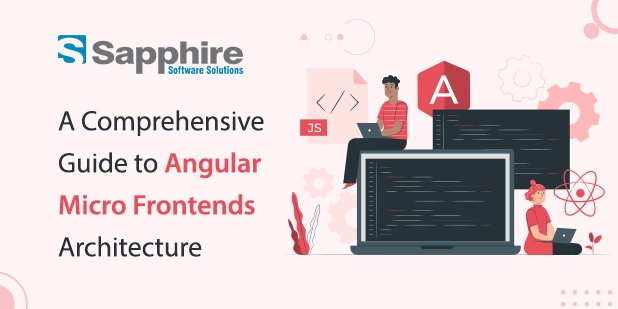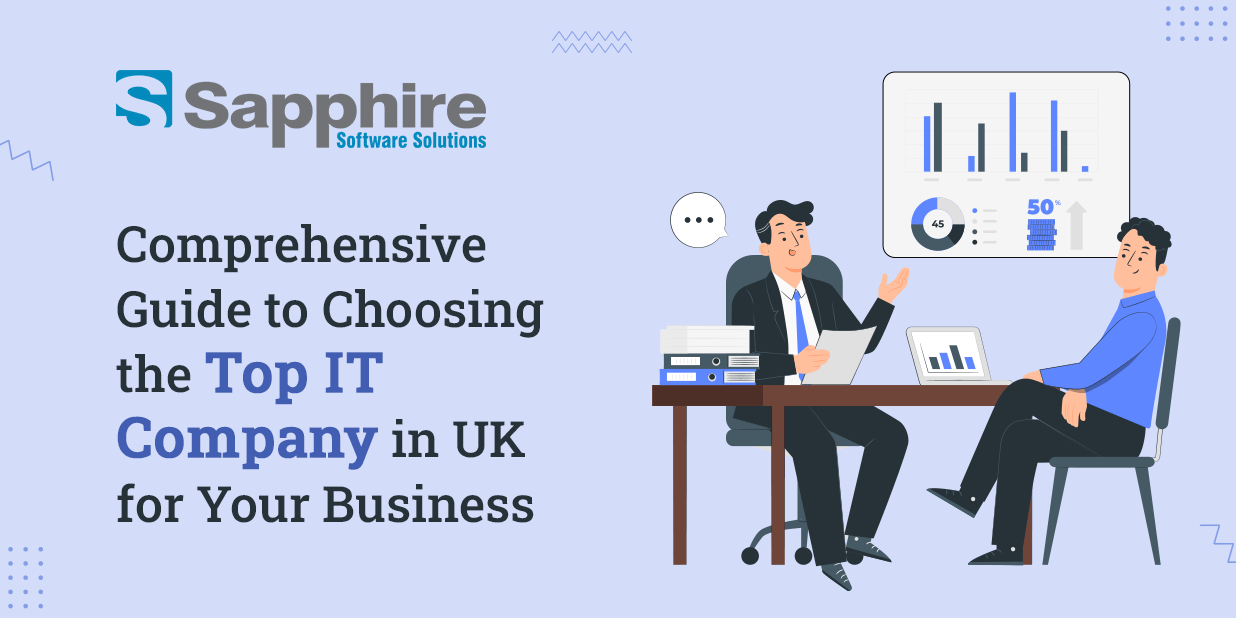The creation of web apps often makes use of the popular frontend development framework known as Angular. On the other hand, micro frontends are a relatively recent design pattern that enables developers to partition a substantial monolithic program into several smaller, more manageable components.
The idea of micro frontends and how to create them with Angular will be thoroughly covered in this in-depth tutorial. In addition, we will go through the advantages and disadvantages of using this strategy and then give you some pointers on how to get started.
What are Micro Frontends?
Microservices are the motivation for the architectural pattern known as Micro Frontends. It is a method for partitioning an extensive, single-component program into many smaller, self-contained applications that may be independently created, deployed, and maintained. These micro frontends are referred to as “micro frontends.” Each is a self-contained portion of the application that may be created by a different team of software developers using a different technology stack if required.
The goal of implementing a micro frontend in an extensive application is to cut down on the complexity of the overall system by breaking it down into several smaller, more manageable components. Scalability, maintainability, and flexibility may all benefit from this.
Each micro frontend in a micro frontend architecture is accountable for a different part of the application’s operation. This may be a particular page, a module, or a feature. Each micro frontend can connect with the other micro frontend using a standardized collection of application programming interfaces (APIs).
Why use Micro Frontends with Angular?
Angular is a well-known front-end development framework that offers a comprehensive collection of features and tools for creating online apps. Angular was developed specifically to operate well with large-scale applications, yet, as an application’s scope expands, it may become more challenging to maintain and scale.
Some of these issues can be alleviated by partitioning the application into smaller, more manageable portions, which may be accomplished using Angular and Micro frontend. Scalability, maintainability, and flexibility may all benefit from this. As each team may be in charge of a particular micro frontend, it can also simplify working with bigger teams of developers.
An architecture for a micro frontend is ideally suited to Angular’s component-based design. Each micro frontend has the potential to be developed as an independent Angular component, which can then be loaded into the application on demand depending on its specific requirements. This may assist in reducing the initial load time of the program to a minimum, which can help enhance overall performance. Check, out the top-notch angular development company in USA.
How to implement Micro Frontends with Angular:-
By dividing the application into smaller, self-contained pieces, each responsible for a particular area of functionality, micro frontends may be implemented using Angular. Each micro frontend should be designed as an independent Angular component that can be loaded into the application dynamically as required.
A high-level overview of how to create micro frontends using Angular is provided by the stages that follow:
Define the frontend’s micro bounds.
The bounds of each micro frontend must be defined before you can start dividing your application into micro frontends. This may be based on functionality, such as a particular feature or module, or user experience, such as a specific page or series of pages.
As an Angular component, develop each micro frontend.
Each micro frontend should be designed as an independent Angular component that can be loaded into the application dynamically as required. This component must include all HTML, CSS, and TypeScript code required to implement the functionality of the micro frontend.
Define each micro frontend’s API.
The application’s other micro frontend must communicate with each other. To do this, you must design a set of well-defined APIs that each micro frontend may use to interact with the others. These APIs should be as straightforward and user-friendly as possible.
The program should dynamically load each micro frontend.
You may dynamically load each micro frontend into the application as required after constructing it as an Angular component and establishing its API. Angular’s dynamic component loading functionality may be used to do this.
Each micro frontend should be installed separately.
Each micro frontend should be installed separately. This allows the updating or replacing of each micro frontend without impacting the rest of the application. It also enables the creation and testing of each micro frontend separately, which may increase the speed and agility of total development.
You may deploy each micro frontend separately using several deployment options, such as containerization or serverless functionalities. Each micro frontend should be deployed to its server or container, and its API should be accessible through a gateway or API gateway.
Organize interactions among micro frontends
Each micro frontend is responsible for a particular area of functionality inside the application. Therefore they must interact with one another to exchange data and coordinate actions. You may handle this communication using several methods, including pub/sub messaging and REST APIs.
Develop a consistent user experience: Maintaining consistency in the user experience across all of the micro frontends is one of the problems of a micro frontend architecture. The micro frontends may have the same fonts, colors, and styles. A uniform design system and user interface must be implemented across all micro frontends to accomplish this.
Benefits of Micro Frontends with Angular:-
Using Angular with Micro frontends has several advantages, including:
Scalability:
Micro frontends enable decomposing of an actual monolithic application into smaller, independently scalable modules. This may assist in increasing the overall scalability and performance of the program.
Maintainability:
Each micro frontend may be written, tested, and maintained separately by dividing the program into smaller sections. Since each micro frontend may be changed or replaced without impacting the rest of the program, this can make managing the application over time simpler.
Flexibility:
Micro frontends use different technology stacks for certain portions of an application. This may make collaborating with many development teams or integrating multiple systems simpler.
Agility:
You may make changes to the application faster by deploying each micro frontend individually. This may enhance the overall speed and agility of growth.
Drawbacks of Micro Frontends with Angular:-
Micro frontends using Angular have numerous advantages, but there are also some disadvantages to consider:
Complexity:
Micro frontends increase the application’s level of complexity. This may make managing and debugging the program more challenging, mainly if several Micro frontends exist.
Communication:
Each micro frontend is responsible for a particular area of functionality inside the application. Therefore they must interact with one another to exchange data and coordinate actions. Especially if there are several micro frontend, this may be difficult to maintain.
Design system:
Providing a consistent user experience across all micro frontends might be difficult. This requires a well-defined design system and user interface that can be adhered to by all of the micro frontends.
Tips for Getting Started with Micro Frontends with Angular
The following are some pointers on how to begin using Angular’s Micro frontends:
1. Start small by creating a micro frontend for a tiny portion of the application. This might help you comprehend the topics and understand the relevant tools and procedures.
2. Establish precise bounds: Define explicit boundaries for each micro frontend. This will assist in guaranteeing that each micro frontend is in charge of a particular functionality inside the application.
3. Use a consistent design system: Develop a consistent design system and user experience across all the micro frontends. This will assist in guaranteeing that the user experience is consistent across the whole application.
4. Control communication between micro frontends: Control communication between the micro frontends using a well-defined API or messaging system. This will make it easier for the micro frontends to coordinate their operations and communicate data.
5. Use a gateway: Use a gateway or API gateway to expose the APIs for each micro frontend. This will make it possible to install and scale each micro frontend individually.
6. Automate deployment: Use containerization or serverless functions to automate the deployment of each micro frontend. This will make it easier and quicker to deploy each micro frontend.
7. Monitor the performance and accessibility of each micro frontend by using monitoring and logging technologies. This will assist in guaranteeing that any problems are swiftly discovered and rectified.
8. Plan for versioning: Plan for each micro frontend’s versioning. This guarantees that adjustments to each micro frontend may be made without impacting the rest of the application.
9. Test each micro frontend: Plan ahead. This will assist in guaranteeing that each micro frontend is adequately tested before deployment to production.
Conclusion:
Micro frontends are an architectural pattern that may enhance an Angular application’s scalability, maintainability, and flexibility. Each micro frontend may be written, tested, and deployed separately by decomposing a massive monolithic program into smaller, more manageable pieces. This may enhance overall development speed and agility and simplify managing the application over time.
Nevertheless, there are also certain obstacles to consider, such as maintaining several micro frontend and guaranteeing a consistent user experience across all the micro frontends. By following best practices, such as setting clear boundaries, adopting a consistent design system, managing communication across the micro frontend, and automating deployment, you may overcome these issues and achieve the advantages of a micro frontend architecture with Angular. Hire Angular developers in USA for your upcoming projects.