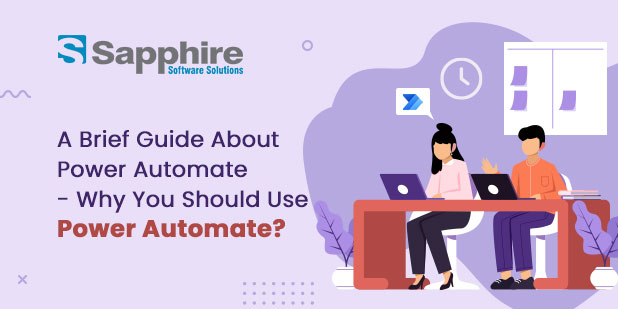Let me get a bit controversial here. After using pretty much every state management solution in the Angular ecosystem, I have some thoughts.
NgRx? Great for massive enterprise apps, but holy boilerplate, Batman! I once counted the files I had to touch to add ONE new feature with NgRx – it was 9 different files. Nine! For one feature! And explaining the concept of “reducers” to new team members always feels like I’m teaching quantum physics.
NGXS? Better, but still feels overengineered for most apps I work on.
RxJS alone? Powerful but dangerous. Like giving a chainsaw to someone who just wants to trim their hedges. Enter Signals. It’s like they took the good parts of React’s hooks and made them even better. Simple enough that junior developers get it quickly, but powerful enough that I haven’t hit limitations yet. Let’s face it – implementing an Angular signals store is a game-changer that simplifies everything.
I worked on a medium-sized e-commerce project (~60 components) last quarter where we started with NgRx and switched to Signals halfway through. The result? We deleted about 2,000 lines of code. TWO THOUSAND. And the app got faster. That said, Signals aren’t perfect for everything. If you need time-travel debugging or complex state machines, NgRx still has advantages. And if you’re working with massive datasets where you need fine-grained control over subscriptions and backpressure, raw RxJS still has its place. But for 80% of the apps, I build? Signals hit the sweet spot. They’re the “just right” bowl of porridge in the state management fairytale.
How Signals Changed My Development Workflow:
OK, I must talk about this because it’s changed my life as a developer. Before Signals, here was my typical workflow when I needed to update state across components:
- Create a service with Subjects/Behaviour Subjects
- Write mysteriously. pipe () chains with switchMap, filter, tap, etc.
- Wonder why I’m getting memory leaks two weeks later
- Realize I missed an unsubscribe somewhere
- Question my career choices
With Signals, my workflow is now:
- Create a signal.
- Use it.
- That’s it. Go grab coffee.
Seriously, it’s that dramatic of a difference. The cognitive load reduction is massive. I used to keep a cheat sheet of RxJS operators taped to my monitor. Now I just… write normal code again? It’s wild.
Here’s a real example: Last month I had to build this complex filtering system for a client’s product catalogue. With traditional Observable patterns, I would’ve spent days wiring up the perfect combination of combine Latest, debounce Time, distinct Until changed, etc.
Instead, I created a few signals:
const search Term = signal(”);
const category = signal(‘all’);
const price Range = signal({ min: 0, max: 1000 });
// Computed signal that filters products based on all criteria
const filteredProducts = computed(() => {
return allProducts().filter(product =>
product.name.toLowerCase().includes(searchTerm().toLowerCase()) &&
(category() === ‘all’ || product.category === category()) &&
product.price >= priceRange().min &&
product.price <= priceRange().max
);
});
That’s it. When any signal changes, the computed one updates automatically. No subscription management, No memory leaks, no complex operator chains. My team was shocked when they saw the PR. “Where’s the rest of the code?” they asked. There wasn’t any. That was literally it. I honestly feel like I’ve gotten days of my life back each month since we adopted Signals. And I sleep better knowing I’m not shipping memory leaks to production anymore. Look, I’ve been in the Angular trenches since 2016, and I’ve seen frameworks come and go. But Angular has stuck around for good reason – it just works for serious apps. And now with Angular Signals finally here? Game-changer doesn’t even begin to cover it.
I was sceptical at first. Another reactive approach? But after implementing Signals on three client projects over the past 6 months, I’m a convert. This isn’t just another shiny toy – it’s solving real headaches we’ve been dealing with for years.
What Are Angular Signals?
In super simple terms:
A Signal is a wrapper around a value that tells Angular when it changes. That’s it. No PhD required. I still remember explaining observables to junior developers and watching their eyes glaze over. With Signals, that blank stare is gone. It just clicks.
Angular signals effect:
This is where the magic happens. When a Signal changes, effects automatically run. No manual subscription cleanup or memory leak nightmares.
Angular signals computed:
These are derived values – like calculated fields in a spreadsheet. Change the source Signal, and the computed one updates automatically.
How Do Angular Signals Work?
Alright, let’s break down how this function. It’s easier to grasp than you might expect.
You basically do three things with Signals:
Make one (super easy)
Read from it (even easier)
Update it (still easy)
Here’s the actual code—notice how little there is:
import { signal } from ‘@angular/core’;
const counter = signal(0); // Step 1: Create a signal
// Step 2: Read it (just add parentheses, that’s it!)
console.log(counter());
// Step 3: Update it
counter.set(counter() + 1);
That’s literally it. No subscriptions. No pipe operators. No imports from sixteen different packages. No cleanup. No teardown. No “gotchas.” Last fall, I was brought in to rescue a project drowning in RxJS spaghetti. The dashboard was full of massive chains of operators that nobody could follow. I spent two days converting the core state to Signals, and it was like night and day. The code shrank to about a third of its original size. The bugs disappeared. And most importantly, the other developers could understand what was happening now. Ready to upgrade your project with Angular Signals?
How to Use Angular Signals in Singleton and Multi-Provider Services?
When you bring angular signals into your services, things get even better. For services that live throughout your app, Signals are perfect for managing shared state like user authentication or app settings. Any quality Angular Development Services provider should be implementing these patterns by now.
Here’s a simple example:
@Injectable({ providedIn: ‘root’ })
export class AuthService {
private _isLoggedIn = signal(false);
isLoggedIn = this._isLoggedIn.asReadonly();
login() {
this._isLoggedIn.set(true);
}
logout() {
this._isLoggedIn.set(false);
}
}
For component-scoped services, Signals give you isolated reactivity. I’ve found creating component-specific services with Signals to be remarkably effective – it’s like giving each component its own brain without global state headaches. Much cleaner than forcing everything into global state.
When Should You Consider Using Angular Signals?
Complex Data Flows:
If you’ve got components that need to talk to each other about data changes, Signals simplify everything. No more prop drilling through five layers of components.
Performance-Critical Applications:
Last year, I worked on an analytics dashboard with over 20 widgets. After switching to Signals, our render cycles dropped by about 40%. The difference was night and day, especially on lower-end devices.
Mobile-First Applications:
If you’re building for mobile, the performance gains from Signals are even more dramatic. We’ve seen real improvements in battery life after moving to Signals in mobile Angular apps.
Common Angular Signals Anti-Patterns to Avoid:
I’ve made pretty much every possible mistake with Signals already, so learn from my pain:
Overusing Signals for Simple State:
I’m as guilty of this as anyone. When you first discover Signals, suddenly EVERYTHING looks like it needs to be a Signal. If the state is just internal to a component and doesn’t affect anything else, a plain old property is fine.
Mixing Signals with NgRx:
Oh man, I made this mistake on a client project, and it was a MESS. We had NgRx for “global state” and then started adding Signals for “local state,” and soon nobody knew where anything was coming from. Pick a lane and stay in it.
Forgetting About Signal Equality:
This one cost me an entire weekend of debugging. Signals use reference equality, so when you’re working with objects, mutating them doesn’t trigger updates. I kept changing properties on an object in a Signal and wondering why nothing was updating. Turned out I needed to create a new object reference each time.
Real-World Success Story:
Let me tell you about a project that nearly gave me an ulcer before Signals saved the day.
We were working with this healthcare startup on a patient monitoring dashboard. Their existing dashboard was built using a bizarre mix of RxJS streams, setTimeout polling, and (I kid you not) local Storage for state persistence. The whole thing would occasionally show wrong values. In healthcare. Yeah. The CTO was about ready to scrap Angular entirely when I convinced them to let us try a Signals approach first.
Six weeks later:
- The dashboard was handling 3x more data points and still running smoothly
- We cut the time to add new features by almost half
- Those scary data inconsistencies? Gone
- The code was readable again
But here’s the part nobody expected: The client had been struggling to Hire Angular JS Developers who could understand their codebase. After our refactor, they onboarded two junior developers who were productive within days. They ended up saving probably six figures in rewrite costs.
What Makes a Great Angular Development Service Provider in 2025-2026?
I’ve hired a lot of agencies over the years, and I’ll be honest—most of them are average. Here’s what I look for when evaluating an Angular Development Company: Can they talk about Angular Signals from experience, not just theory? I want someone who’s been in the trenches with Signals. Do they still cling to massive RxJS chains for everything? If so, they’re stuck in 2020. Are they obsessed with performance? I mean genuinely obsessed, not just paying lip service. Have they built apps where performance matters? Anyone can build a speedy to-do app demo.
A real Angular Development Services provider should translate tech concepts into business value. I ask things like: “How would you explain the business value of Signals to my non-technical CEO?” If they can’t answer clearly, they’re not the right fit.
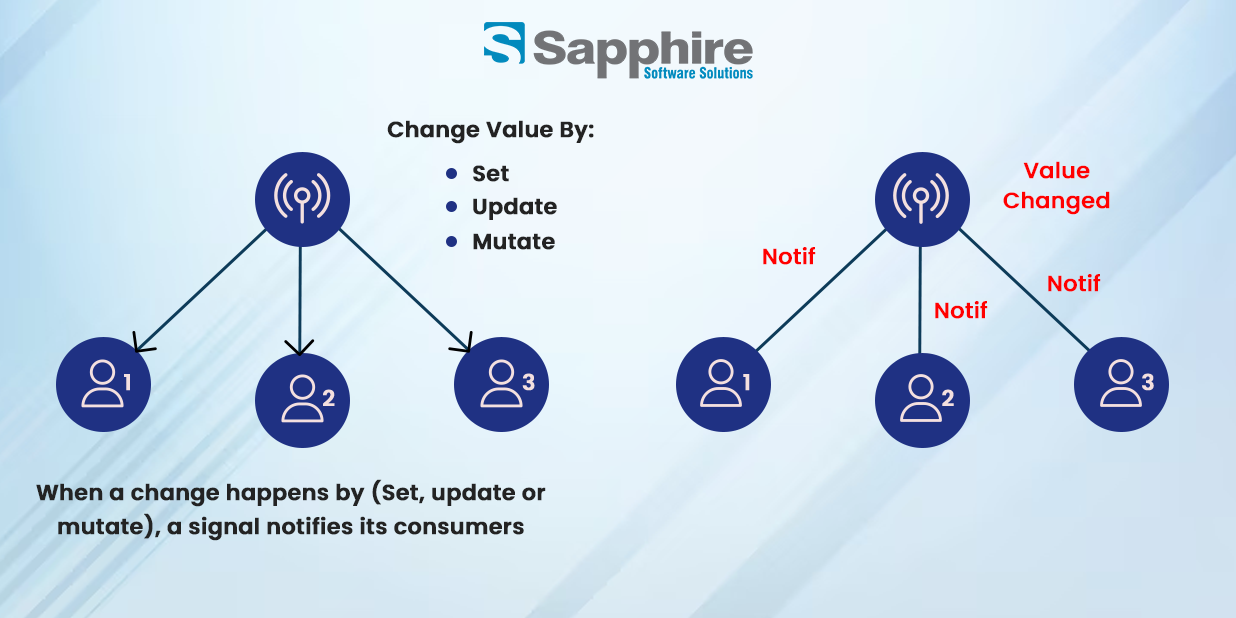
How to Hire Angular Developers with Signals Expertise?
If you’re looking to Hire Angular JS Developers with cutting-edge Signals expertise, here’s a checklist to help:
- Portfolio review: Look for projects that use angular signals in use cases like dynamic dashboards, real-time apps, or content-rich platforms.
- Technical interviews: Assess knowledge of angular signals computed, effects, and signals in services.
- Problem-solving skills: Can they explain how they’d replace traditional observables with Signals for cleaner architecture?
- Performance awareness: Ensure they understand how angular signals performance can impact your app’s loading speed and scalability.
Hiring developers or an agency that knows Angular Signals ensures you stay ahead of the curve and build applications that are faster, smarter, and easier to maintain.
We have a strong bench of vetted experts ready.
Top Benefits of Working with an Angular Development Company for Your Business:
Partnering with a specialized Angular Development Company like Sapphire Software Solutions comes with several advantages:
- Access to the latest Angular features, including Angular Signals
- Faster project turnaround thanks to streamlined state management
- Better app performance with minimal overhead
- Strategic consultation tailored to your business goals
- Ongoing support for upgrades, maintenance, and optimizations
- Scalability for future needs as your business grows
- Cost-effective expertise compared to maintaining an in-house team
When you work with the right partner, you don’t just build apps — you build future-proof digital experiences that drive real business results. Want to see how our Angular Development Services can help your business grow? Get a free quote today!
Say goodbye to manual change detection—Signals bring smarter state management to Angular.
Conclusion:
Angular Signals is honestly the biggest improvement I’ve seen in years. It’s not just making our apps faster—it’s making development sane again. I know most tech blog conclusions are all “and that’s why you should hire us,” but I’m being straight with you: If your Angular Development Company isn’t deeply familiar with the Angular Signals store in 2025, you’re working with yesterday’s experts.
When you hire Angular JS Developers in 2025, make sure they’re fully up to speed with Signals. You can’t ignore it anymore—it separates apps that struggle from apps that succeed. Whether you’re creating something fresh or updating an outdated app, my team and I are here to talk. No BS sales pitch—just real talk about your specific needs. We’ve been implementing Angular Signals use cases in the real world, improving Angular Signals performance on actual production apps, and we know what works.