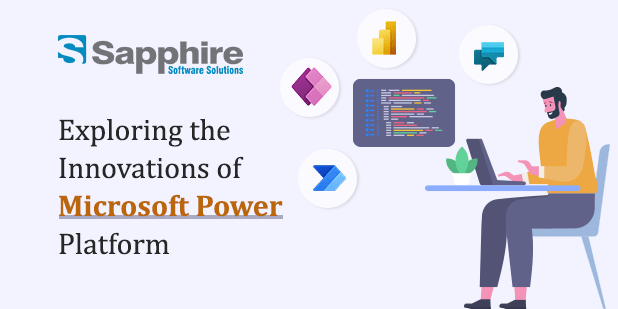Microsoft SharePoint is a platform that runs on the web and can be used to manage and store information, documents, and other data types. It is a tool of team collaboration that facilitates effective and productive collaboration among group members. SharePoint is a platform for organizations of all sizes and different sectors. In this tutorial, we’ll learn what SharePoint is, its most essential features, and how your company can benefit from using it.
Microsoft has created a platform known as SharePoint which runs on the web. Since its introduction in 2001, it has become one of the corporate content management systems that are frequently used around the world. SharePoint allows businesses to store information and documents, manage them, and distribute them to their employees, partners, and customers. It provides a centralized area for storing content and collaborating on projects, which can be accessed anytime and anywhere.
SharePoint is an effective software solution for companies of all sizes since it provides users with various functions. In the following paragraphs, we will go over some of the most important aspects of SharePoint.
1. Document Management:
Managing documents is one of the most important functions SharePoint has to offer. SharePoint users are allowed to create documents, save them, and distribute them all from one place. Because of this, it’s much easier for team members to view documents and collaborate on them in real time. Version control is another feature that SharePoint provides, and it enables users to monitor changes made to documents and revert to earlier versions if necessary.
2. Collaboration:
SharePoint was explicitly developed to make it easy for team members to work together. It allows users to create documents, calendars, tasks, and other resources, and then share those items with other users. Users can also create discussion forums to exchange ideas and get instant feedback. In addition, SharePoint provides features for real-time co-authoring, making it easy for team members to collaborate on the same page at the same time.
3. Search:
One of the most valuable aspects of SharePoint is its built-in search capabilities. Users can search for documents, files, and other information saved in SharePoint using a variety of search parameters, including keywords, authors, dates, and more. In addition, SharePoint has more complex search features, such as searching for content within certain document types or searching for content in particular sites or libraries.
4. Workflow Automation:
Users of SharePoint can automate repetitive processes and streamline workflows. For example, users can set up processes that automatically route papers for review or notify team members when a new document is deposited in a library. This contributes to reducing physical labor and improving efficiency. These are just two examples of the capabilities that are available to users.
5. Customization:
SharePoint is adaptable and can be changed to meet the needs of a given enterprise. The user interface can be customized to meet the needs of individual users, and users can create unique themes and add logos. In addition, SharePoint provides developers with a variety of modification tools, which enable them to create new web elements, procedures, and other functionality for the platform.
6. Integration:
SharePoint can communicate and collaborate with many other Microsoft programs and third-party applications. For example, SharePoint can be integrated with Microsoft Teams, enabling users to view content stored in SharePoint without leaving the Teams environment. Integration with other corporate programs such as customer relationship management and enterprise resource planning software is also possible with SharePoint.
7. Security:
SharePoint provides various security mechanisms to ensure the security of sensitive data. Users can adjust the rights for specific files and folders, giving them control over who can see and make changes to those resources. SharePoint also has many sophisticated security features, including protection against data loss, encryption, and multi-factor authentication.
8. Mobile Access:
SharePoint was developed to work properly on a variety of platforms such as personal computers, mobile phones, and tablets. Users have the option of accessing SharePoint content through a web browser or through the SharePoint mobile app. Because of this, it is easier to maintain relationships with other team members and collaborate while on the move.
9. Business Intelligence:
SharePoint provides users with various business intelligence tools including data visualization and report generation. Users can create personalized dashboards and reports, as well as use tools such as Microsoft Power BI to perform data analysis on data obtained from SharePoint and other sources.
10. Compliance:
Compliance capabilities are available for SharePoint, and they help enterprises meet regulatory agencies’ standards. For example, SharePoint can be set up to automatically archive content and keep it for a specific amount of time if the administrator chooses. SharePoint also has eDiscovery capabilities, which enable companies to search and retrieve content in response to legal demands. These capabilities can be used to search and retrieve content.
1. Improved Collaboration:
SharePoint makes it possible for teams to collaborate more productively and efficiently. It provides a consolidated area for content and collaboration, which helps avoid duplication of effort and enhances communication. In addition, it provides a centralized location for content and collaboration.
2. Increased Productivity:
SharePoint provides tools for managing documents and workflows, automating tasks and workflows, and managing tasks, all of which can contribute to increased productivity. Users can rapidly and quickly locate the content they want, reducing wasted time and increasing productivity.
3. Better Decision-Making:
SharePoint is equipped with business intelligence tools, which enable companies to perform data analysis and come to more educated conclusions. It provides tools for displaying data, analyzing data, and for reporting data, all of which can help identify trends and patterns in data.
4. Improved Safety and Assurance:
SharePoint is equipped with sophisticated security mechanisms that contribute to protecting sensitive data. It allows enterprises to limit access to sensitive information, define document permissions, and track user activities.
Starting with SharePoint might seem to be an overwhelming task, mainly if you are unfamiliar with the platform. In this post, we will provide a high-level summary of your actions to get started with SharePoint.
Choose the Right Version of SharePoint:
You need to choose which version of SharePoint will work best for your company before you can use the platform. Microsoft’s SharePoint platform is available in several different iterations, including SharePoint Online, SharePoint Server, and SharePoint Foundation.
SharePoint Online is a version of SharePoint hosted in the cloud, while SharePoint Server is a version of SharePoint hosted on your own server and installed locally. The free, bare-bones version of SharePoint known as SharePoint Foundation is no longer maintained or supported by its developer, Microsoft.
When deciding which version of SharePoint to use, there are many different aspects to consider, including the size of your business, your budget, and the technology you already have.
SharePoint Server is an option if your company is more prominent and has more complex information technology requirements. It is possible that SharePoint Online is the most appropriate option for your company if it is a small one with few available IT resources.
Set Up Your SharePoint Site:
After you’ve determined which version of SharePoint best suits your needs, the next step is to configure your SharePoint site. Your SharePoint site will serve as the core repository and management center for all the content you create, including documents, files, and other content. SharePoint has a variety of pre-built site templates that you can use to get started with the platform. These templates include sites for teams, communications, and projects.
Customize Your SharePoint Site:
When your SharePoint site is running, you can modify it to better meet your needs. SharePoint offers a variety of opportunities for customization, including the ability to add one’s branding, the generation of personalized lists and libraries, and the incorporation of unique web elements.
Add Content to Your SharePoint Site:
SharePoint allows users to generate and save a wide variety of content including documents, spreadsheets, presentations, and more. When you’ve finished customizing your SharePoint site, you can fill it with content. You can also build personalized lists and libraries that can be used to store and manage your content.
Collaborate with Others on Your SharePoint Site:
Enhanced collaboration is one of the primary benefits brought about by using SharePoint. SharePoint eliminates the need for team members to communicate via email by facilitating real-time collaboration on documents and files. This increases overall productivity.
You can work with other people on your SharePoint site using tools such as version control, co-authoring, and comments. All these are available to you. You can also stay connected with your team members using the built-in social capabilities that come standard with SharePoint. These features include newsfeed and profiles.
Monitor and Manage Your SharePoint Site:
When you have finished configuring your SharePoint site and started using it, the next step is to manage and monitor it to verify that it is working efficiently. You can monitor your site’s performance, keep track of how it’s being used, and find problems with the many management tools SharePoint provides.
Conclusion:
Microsoft SharePoint is a robust platform that gives businesses of any size access to various functions and other advantages. It allows teams to work together more productively and effectively, boosts productivity and decision-making, and offers increased protection for sensitive data.
To get started with SharePoint, it is essential to have a thorough comprehension of the requirements and objectives of your firm, as well as Hire SharePoint developers in USA. It is essential to take your time during the installation and setup processes of SharePoint so that the platform may be tailored to your firm’s requirements. With our SharePoint development services in USA, we guarantee that your staff can utilize SharePoint efficiently by providing them with training and assistance in using the platform.