Hello Folks!!
Today, we are going to discuss the mobile app development companies in Kenya.
Check out the list of top mobile app development companies in Kenya:
Top 10 Mobile App Development Companies in Kenya | Hire Mobile App Developers Kenya 2023


Hello Folks!!
Today, we are going to discuss the mobile app development companies in Kenya.
Check out the list of top mobile app development companies in Kenya:

Hello folks!!
In this blog, we are going to discuss the top web development companies in Kenya.

In this blog, you will see – A Definitive Guide To Publish An Android App On Google Play Store. Publishing to the Google Play Store is the most secure and convenient option for people to download or update their Android app. Given Google’s dedication to providing a uniform, high-quality user experience, it’s no surprise that to publish an app in the Google play store; you need to be careful. Hire android developers in India from us!
The information provided here will assist you in ensuring that Google’s review team approves your app.
Review Google’s entire content standards for applications in their store and make any required adjustments to guarantee your app is compatible. Notable cases:
– Restricted Content
Google restricts app content. Your app’s user-generated content must be moderated.
– Impersonation
Google will reject Play Store applications that promote IP violations. Avoid deceptive, unlawful, or unjust use of others’ work. You may need a license agreement to use someone else’s intellectual property.
– Malware, Security, and Privacy
Google forbids fraudulent, harmful, or data-abusing applications. Due to its danger, Google Play bans Malware-containing applications.
– App Monetization
Google supports many app revenue options, but you must follow their requirements to launch your app.
– Spam
The Google Play Store bans spam apps. These include spammy, repetitious, and low-quality applications.
Developers may make their applications stand out by following these criteria. Google stresses the
Need for reliable, attractive, responsive, and user-friendly applications. Google rejects apps:
– They are intended to accomplish nothing or provide no purpose.
– Crash, force close, freeze, or otherwise behave improperly
– Do not install; install but do not load
– They load but are not responsive;
– They only give the same experience as other applications currently on Google Play;
– They are built purely for showing advertisements; and
– They exist to generate affiliate traffic.
1. Use Native Navigation: Adding a native sidebar menu and a bottom tab bar menu to your app is a beautiful method to provide simple, straightforward navigation.
2. Create a Memorable, Functional Main Page: From simple navigation and button connections to relevant, meaningful content, your main page should serve as a center for consumers to explore your app.
3. Avoid Footers: Footer text and menus should be avoided in apps.
4. Use Mobile-Optimized Logos: If you want to display your logo on every page, confine it to a specific region rather than allowing it to take up the entire screen.
5. Use Mobile-Optimized Forms: Make sure that forms are scaled big enough for consumers to
quickly complete them on their mobile devices.
Your app must be thoroughly tested to fulfill Google’s basic functionality criteria and provide a smooth, intuitive user experience. You try your app to make sure it works “like an app,” as well as for crashes and bugs. Think like a user:
– Is the app user-friendly?
– Useful?
– Is it UI-friendly?
After setting up your developer account and accessing Google Play Console following the methods below, you may share app bundles and APKs with a small group of up to 100 testers for early testing and quality assurance.
– Closed Testing: Get early input on new or updated app releases from more dedicated testers.
– Open Testing: Post your app’s test version on Google Play for private feedback from a big
community.
Now is the time to ensure you have created all the required profiles and accounts and get ready to submit.
– Creating Your Developer Account
Before submitting your app for review and publishing on the Google Play Store, your Developer Account must be established and in compliance. If you’re developing an app for a company or organization, you must be able to deliver the following:
-Â Public developer name
-Â Contact name
-Â Contact email address (must be verified)
-Â Contact phone number (must be verified)
-Â Organization name, phone number, address, and website
You must also create a Payment Profile to use in-app purchases or release a paid app.
In the Google Play Console, create a new app Creating a new app is the first step in publishing your app to Google Play Console.
Go to All applications > Create app and enter your basic information.
– App Name
– Default Language
– App or Game
– Free or Paid
You may alter these characteristics while reviewing/creating your store listing.
– The Android Package Name
Create your Android Package Name. Google registers your app’s Android Package Name. Google suggests com. your domain. App. No dashes or spaces. Numbers are not allowed in package names.
Upload your app file to Google Play Console after filling up the app’s basic information. This method requires some vital knowledge.
– Android App Bundles: (AAB Files)
New Google Play Store Android applications must be AAB files as of August 21, 2021.
– Upload Keys and App Signing
Code signing verifies an app’s legitimacy. Android applications are signed with a private key to confirm that their code has not changed. Play App Signing is Google’s app signing infrastructure. Enroll in Play App Signing to submit an Android App Bundle to your Google Play Console.
When you publish your app to the Google Play Console, Google creates an app signing key for it via
Play App Signing. Google will safeguard and sign optimized distribution APKs from your app bundles
using your app’s signing key.
After uploading your AAB file, return to the Play Console webpage to enter app details. Two steps:
1. App Content Information
2. Your Google Play Store Listing
Remember these recommendations while filling out the fields:
– Be Transparent: Don’t hide or omit functionality in your app or metadata.
– Be Honest: Don’t boast or describe features your app doesn’t have.
– Precision: Select accurate and appropriate search keywords, tags, categories, and age ratings for your app.
– App Display: Screenshots and previews should depict app usage, not just artwork or advertising graphics.
– Setting Up Your App Content
Google Play Console’s App Content section has these fields. To advance to app review, you must complete this information.
– App Access: Details required to access your app if certain features or portions are password-protected or limited. Google will need this data to evaluate your app.
– Content Ratings: After completing a questionnaire, a recognized rating organization will provide you with a content rating.
– Target Audience: Provide pertinent details about your app’s target market (including age group).
– News Apps: Specify whether or not your app is a news app. If so, you must add more information to this area.
– Ads: You must specify if your app will include advertisements.
– Privacy Statement: Describes how your app will handle sensitive user data and information.
Compiling Metadata for Your Play Store Listing
Store Presence > Store Settings on Google Play Console does this. Follow the information fields and enter metadata as precisely as possible. Quality app descriptions, screenshots, previews, categorizations, etc., are essential.
You may now submit your app for evaluation after setting up your app and adding the necessary content and metadata.
– App Review
Congratulations! Your app has been successfully submitted for review. After its initial deployment, you can check your app’s status and understand its Google Play availability. Usually, this procedure takes 1-3 days to finish.
Want to Publish Your App Easily? Try us
Try our Android app development company in India if you need more assistance publishing your app on the Google Play Store. Our incredibly user-friendly Android app development services can quickly transform your current website or web-based application into an immersive, aesthetically stunning native Android and iOS app.
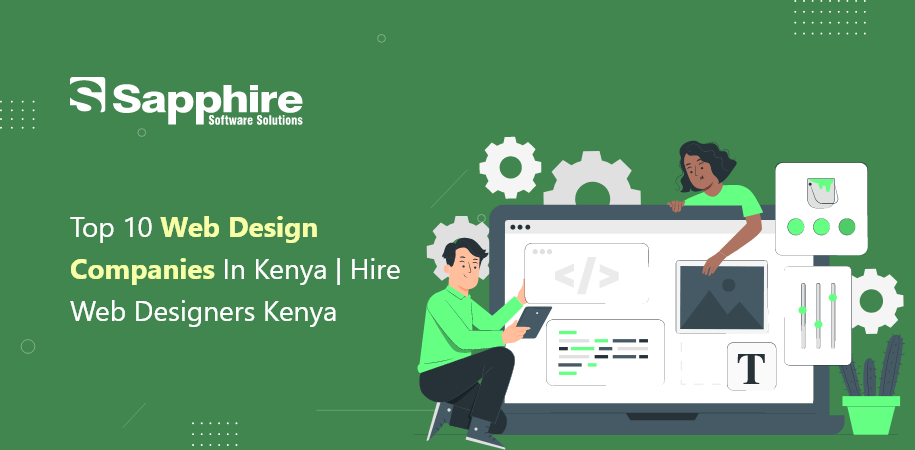
Hello folks!!
Today, we are going to discuss the top web design companies in Kenya.

Hello folks!
Today, we are going to discuss the top software development companies in Colombia.

Hello folks!!
Today, we are going to discuss the top web design companies in Colombia.
![How To Build an App On iOS? [Detailed Guide]](https://www.sapphiresolutions.net/blog/wp-content/uploads/2022/11/How-To-Build-An-App-In-iOS-Detailed-Guide.png)
The Apple App Store is now the second-largest, behind only Google Play, with over 2.2 million apps available for download. If you have an iOS app showcasing your company and its services, you can access a niche market of roughly one billion iPhone users. Because of this, if you have a concept for an app you want to build, it is essential to understand how to design an iOS application. Hire the best iOS app development company in India to build high-class iOS apps.
If you need a skilled iOS app development specialist by your side, obtaining the Apple app store to approve your iOS app may be difficult because of the extensive security checks they do. The fact that users know that there are no security flaws associated with Apple apps is another reason they have complete faith in the company’s products.
A Mac is a primary equipment required to develop an iOS application. Because the tool you need to construct an iOS app is only compatible with Apple devices, the only legal alternative is to get a Mac. There are no other options available.
The XCode app-building tool has to be downloaded as the next stage in the process. This is the application, and the Mac operating system is the only one it will run on. This utility may be downloaded from the Mac App Store, and despite its usefulness, it does not cost anything. Open it up after it has been downloaded, and then go to the File menu, New, and Project. Choose the application with a single view, and click the Next button.
Please give it a proper name, and then decide whether you want it to be an iPhone or iPad app. You can also maintain its universal nature and make your app compatible with any platform. To save the file and start with the code, click the Next button, then the Create button. Hire iOS developers in USA, India.
If you want to be able to write code with XCode, you will need to get familiar with Swift. You will need to type it in manually inside XCode, specifically within the ViewController.m file. After you have become proficient in Swift programming, you will be able to create a wide variety of apps for Apple products, including iPhones, iPods, Apple TVs, and even Apple Watches, with the assistance of your newfound expertise and the XCode development environment.
A wealth of free information available online may assist you in all stages of the app development process. The only thing you need to know to locate these resources is where to search for them. You may discover some of the top tools and resources for software development on the following platforms, which will be of assistance to you in the process of building an iOS application:
This is one of the software engineers’ and programmers’ most well-known and widely used social networking networks. Coders are generous individuals who share their work and answer the questions of their peers.
This is a question-and-answer website where you may obtain answers to your questions from professionals and experts in programming and development.
This is a repository for source code that operates like that of the GitHub platform. Bitbucket gives users the ability to create an infinite number of private repositories.
Developing an application from scratch is time-consuming and involves overcoming several challenges. To overcome these challenges, you will need the assistance of a guide or an expert who has worked in this industry for many years. Not only will having a mentor by your side raise your spirits, but they will also assist you in getting familiar with all the hints and suggestions related to constructing a complete application from the ground up. Moreover, when it comes to the flawless operation of the programs that are available in the App Store, Apple has a lot of high expectations for the developers.
It would help if you looked at things from a new angle to guarantee that your application functions faultlessly, devoid of any bugs or faults that can cause the application to decline. You may locate mentors in the coding and application development fields by searching for them on LinkedIn or asking people in your circle of friends and family with relevant expertise.
You may put Apple’s TestFlight to use to conduct in-house testing of your application. The program enables you to include other members of your team, as well as permitting them to install and use it. After that, the members can provide their comments, recommendations, and feedback for you to evaluate and implement. This stage is essential before you eventually publish your app since it lets you see how it will appear after it has been made available to the public.
Developing an app may be time-consuming, but hiring an IOS app development company can be the best way. You will have little fun from this new experience if you correctly map out your action plan and get ios app development services. If you do this, not only will your app be a tremendous success, but you will also have peace of mind.
Here are the basic steps to develop an app for ios app:
It would help if you had a Mac computer running the most recent version of Xcode to build iOS apps. Apple’s IDE (Integrated Development Environment) for creating apps for both Mac and iOS is called Xcode. When developing apps for iOS, the graphical user interface you’ll be working with is called Xcode.

Hello Folks!!
Today, we will discuss the top Web Development Companies in Colombia.

Hello Folks!!
Today, we will discuss the top mobile app development companies in Colombia.
![5 Steps to Build a Web Application [Definitive Guide]](https://www.sapphiresolutions.net/blog/wp-content/uploads/2022/11/5-Steps-to-Build-a-Web-Application-Definitive-Guide.png)
Early websites were static, occasionally with graphics and videos. Ajax enabled better, quicker, and more interactive web applications in 2005, making contemporary web application development viable. Web apps are so common that they sometimes go ignored. Microsoft Office components like Word and PowerPoint, Mailchimp, Basecamp, and even Facebook have web-based applications that directly provide unique, customized, and immersive experiences like native programs in your browser. Check out the Best Web Development Company in USA.
Web apps provide the customized experience of native mobile apps in a web browser. That makes web application development a sought-after talent among developers and the ideal option for a wide variety of organizations, from e-commerce to banking, entertainment, education, and everything in between.
Whenever you “do” anything online, a web application is utilized. Whether it be web-based purchasing, web-based banking, or web-based email. Web applications are simply application software that is hosted on a distant server supplied by a third party and may be accessed immediately via a web browser without the need to download anything.
To put everything into perspective, here is a step-by-step guide for learning web application development from the ground up.
Step 1 : Find a Genuine App Idea and Market Research
Start with a problem-solving web app concept. Your concept need not be revolutionary. It might be better. It must improve significantly. You may be able to accomplish something better, quicker, easier, or cheaper.
After having a concept, research your audience.
Consider your idea’s market. Who may utilize your web app? Customers choose your web app’s business and technological path.
Step 2 : Define Functionality and Web App Design
This phase distinguishes ambition from action. Your app’s finest feature should be its main selling point. This stage requires pushing aside several enticing feature additions and concentrating on one core feature. Avoid making your app a one-stop shop. Web application design starts with a drawing. Just grab a pencil and paper. Page-by-page, outline your app. It doesn’t need to be described yet. You’re OK if it shows the flow.
Plan your process now. Organize your drawings. Next, from the sign-up screen, users submit their necessary information and establish a profile. Depending on the app, you may go to a goods or services page. After the layout and process, wireframing and prototype may begin.
Step 3 : Wireframes, Prototypes, and Start Validating
Wireframes are digital sketches with more excellent structure. Web app prototyping follows. A prototype is a wireframe with limited interaction that looks like the actual program.
You can use the following prototyping tools for website development:
Your friends and coworkers can evaluate your suggestion. The notion may be validated immediately. You can start alpha and beta testing with a prototype to see how consumers will use your app. Gather a group of possible users. Generally, coworkers and others you can reach. Please give them the web app prototype and start collecting feedback. This gives you a solid base for the crucial growth period.
Step 4 : Choose Your Technology
Build your web app on the correct framework, libraries, and platforms. Choose a web application development tool that works and is easy to use among the many available. Your choice depends on the app’s functioning and personal taste.
Here are some of the client-Side Programming Language you can use:
PHP is the most prevalent server-side programming language used in web application development. It is a powerful, general-purpose language capable of constructing dynamic website components. In addition, PHP’s embeddability with HTML5 is superior, making it the best option for web development. PHP is a free web development language with an easy learning curve. Hire dedicated web developers from us!
Microsoft’s ASP.NET is an open-source web application development platform that enables developers to construct dynamic web apps.
Ruby on Rails is an excellent language for database-oriented web application programming and is ideal for constructing smaller web applications.
Python is ideal for developing server-side web applications due to its excellent frameworks.
Among the most effective web application frameworks:
AngularJS: specializes in developing a frontend for single-page web applications with client-side
activities.
React JS: React JS is a frontend library often used as a framework for constructing the component-
based architecture of web apps.
Vue JS: Recently gaining popularity, Vue is a progressive framework with a component-based design
that enables the development of comprehensive front-end web apps.
Laravel: Laravel utilizes a Model-View-Controller framework with built-in API support. Once you select the language you are going to use, start the coding process. Once the coding is done, make sure you test the web application thoroughly to avoid glitches.
Step 5 : Host Your Application on the Web and Deploy Your App
You must choose a server to host your web-based application. Acquire a domain and an SSL certificate. Choose a cloud provider, such as Amazon (AWS) or Microsoft Azure. Also available is the Google Cloud Platform.
You just created a web application, so congratulations! Deploy your application to your hosting solution, which will be accessible to your users. Once you have both the code and the host, you can go live. Check out the best web application development services.
Anyone with an internet connection, and sometimes even without one, may use our web development services to profitably interact with and consume the complete services of any company. As a web development company, we have years of experience in creating websites.
How to create a Web Application?
Web development uses client-side and server-side programming to create an application that can be accessed via a web browser. Developers begin by conceiving a web application as a solution to a particular issue, designing the application, choosing the appropriate framework for development, testing it, and deploying it.
What is the cost of Web Application Development?
A variety of variables affect the ultimate price of your application. The maximum cost will be affected by the app’s intrinsic complexity, the number of features included, the web app development business used, and several other variables.
Which technologies are used in web development?
Here are some of the web development technologies we use:
