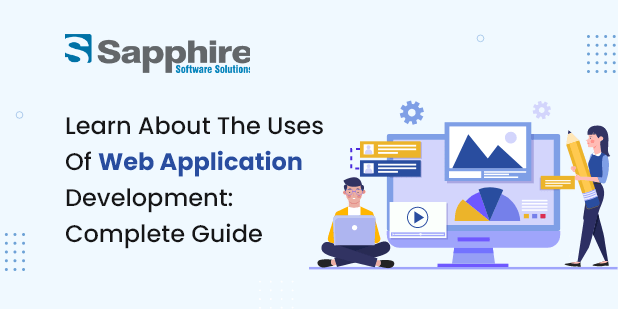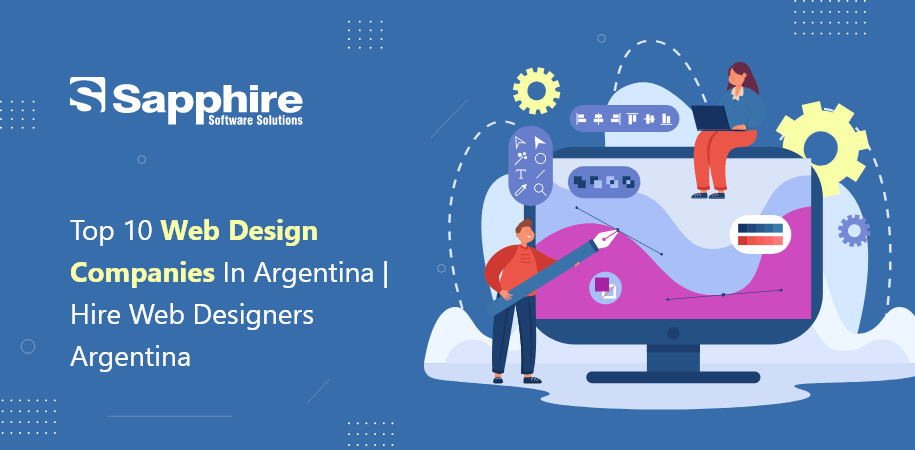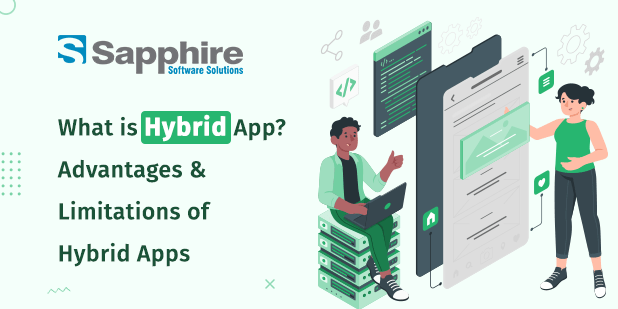Millions of organizations use the Internet as a cost-effective communication route. It allows them to communicate information with their target market and do transactions quickly and securely. However, successful engagement is only feasible if the organization can collect and maintain all the essential data and analyze and show the findings to the user. Hire the best web application development services.
Web applications employ a mix of server-side scripts (PHP and ASP) and client-side scripts (JavaScript and HTML) to deliver information to users. This enables users to communicate with the business through online forms, content management systems, shopping carts, and other means. Moreover, the apps would allow workers to generate papers, exchange information, collaborate on projects, and work on shared documents regardless of location or device.
What is the use of web applications?
Let’s begin by determining why your organization needs a web application. As a company owner, your primary objective is to increase the number of people that enter your funnel. Once they are on your site, you may attempt to convert them from visitors to leads to buyers.
Additionally, you would want to build a brand. Establishing a brand will give you the necessary competitive advantage to flourish in your market. It would help if you had something more current, accessible, and entertaining. The solution lies in web apps. Web apps have a more significant customer reach due to their often more helpful and configurable features.
Accessibility is an additional motivation to invest in web app development. On their mobile devices, your users may access the many capabilities of web apps. You may simplify many business procedures inside your corporation using a bespoke. It will assist you in increasing the total productivity of your team and, ultimately, your revenues.
What are the four types of web applications?
Static Web Application:
The initial web apps on the Internet were static. It’s usually a static web app with no user-server interaction: simple HTML and CSS present appropriate material and data. Static web apps may use GIFs, movies, and animated banners to entice visitors. Modifying content or web application code is straightforward. A portfolio or business card website is a static web app.
Dynamic Web Application:
Due to their technological application, dynamic web applications are better than static ones. They focus on customer interaction. They feature interactive aspects to engage customers in the web app’s services/products.
Databases store private and public data on such web apps. These apps offer an admin panel where administrators may edit material and add interactive components to the backend and front end. A robust dynamic app uses several programming languages. PHP and ASP.NET dominate. Such an app might be any web app, such as a Digital Agency website where you submit your query.
Online Shop / E-Commerce Web Application:
Your web application is an online store or E-Commerce Web Application if it directly promotes your items or services to prospective clients. This web app type needs more functionality than the dynamic web application since users must take particular activities to buy your products/services.
Electronic payment methods, an administrator panel for adding new goods, updating or removing them, handling orders/payments, and a user cabinet are some of the essential characteristics of a web app. Amazon is a basic web application.
CMS Web Apps:
What are the benefits of web application development?
Data Recovery:
Better Security:
Competitive Edge:
Improved Efficiency:
Greater Visibility:
Flexibility and Scalability:
Because a bespoke web application is tailored to your business’s requirements, it is adaptable and expandable. Increased Internet use among businesses and consumers has impacted how enterprises are managed. This has resulted in the broad adoption of web apps as businesses transition from old models to cloud-based and grid-based ones.
Web apps enable organizations to simplify processes, boost efficiency, and save expenses. These online apps, such as email clients, word processors, and spreadsheets, provide the same functionality as their desktop counterparts. However, they have the extra benefit of being compatible with numerous platforms, having a wider reach, and being available from anywhere. We are the best web application development company in USA.
What should I use for web application development?
Front-End
JavaScript
HTML
HTML is another essential web development technology. HTML is responsible for the structure of a web page’s content.
CSS
Back-End
Back-end development encompasses various components, including server-side programming, databases, web servers, and development programming interfaces (APIs).
These are some of the best uses of web application development. With the right tools for web application development, we have a range of experience in creating web applications. To know more about our web app development services, contact us now!
FAQs
What is the use of web applications?
A web application in a computer system is a client-side and server-side software program that the client requests or runs in a web browser. Email, online shopping, bidding, wikis, instant messaging, and other services are common web applications.
What are the 5 web application features?
Several crucial traits of web apps include:
- Dashboard for analytics
- Mobile-compatible
- System of notifications.
- Control of user rights.
- System for managing documents
What is web application development?
The construction of application programs for web use is known as web application development. These programs are sent to the user’s device via the internet and are stored on remote servers. A web application (web app) is accessed through a network and does not require downloading.
What are the four types of web applications?
Here are the 4 types of web apps:
- Web-based e-commerce application
- Web application portal
- Web-based content management system
- Web apps with animation
What are the benefits of web application development?
Some of the benefits of web app development:
- Providing access to the same program version for different users is one of the frequent advantages of web apps.
- There is no need to install web apps.
- Web apps can be accessed on many devices, including desktops, laptops, and mobile.
- Accessible via a variety of browsers.