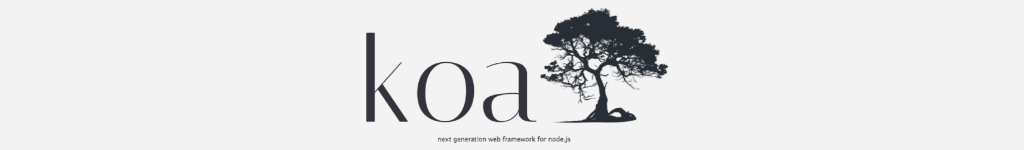Developers can quickly create outstanding applications that function flawlessly on both platforms by grasping the essential principles, tools, and frameworks. So, a cross-platform app development team creates apps suitable for both iOS and Android platforms. This blog will dive deep into cross-platform app development and its capabilities.
Understanding Cross-Platform Development:-
1. Native vs. Hybrid vs. Cross-Platform Development:
Native development refers to using platform-specific programming languages and development tools by developers. Java or Kotlin are utilized for Android, whereas Swift or Objective-C are used for iOS. Although each platform needs separate development efforts, native applications provide the best performance and access to platform-specific functionality.
- Hybrid Development: In hybrid development, applications that operate within a web view inside a native shell are created utilizing web technologies like HTML, CSS, and JavaScript. These applications may have performance issues but can access certain device functions.
- Cross-Platform Development: This technique enables programmers to create code once and deliver it on various systems. It often entails using frameworks that provide an abstraction layer, allowing shared code to run on several operating systems.
2. Important Development Tools:
Flutter: Both AdMob and Ad Manager are compatible with the Google Mobile Ads SDK for Flutter. It represents the initial step in enabling a range of ad formats, such as native, interstitial, rewarded video, and banner ads, to generate income. Native app development is creating an application specifically for a platform like iOS. In contrast, cross-platform app development entails creating an application with a single codebase on several platforms.
The best cross-platform development tool should be chosen based on the project’s complexity, platform accessibility, performance needs, and development experience. To make an educated choice, developers should weigh each tool’s advantages and disadvantages and consider their project’s unique requirements.
Developers may effectively create apps for both the iOS and Android platforms by adopting cross-platform development, which saves time and effort while reaching a larger audience. Developers may design outstanding cross-platform applications that give a smooth and consistent user experience across many operating systems by having a firm grasp of the ideas and the appropriate development tools.
Mastering iOS Development:-
Building excellent applications that give a smooth user experience on Apple devices requires a solid understanding of iOS programming.
Concentrate on the following essential aspects to become a skilled iOS developer:
1. Swift Programming Language:
Swift should be learned since it is the primary programming language for iOS development. Learn Swift’s syntax, data types, control flow, and object-oriented ideas inside and out.
Advanced Swift Features: Learn about options, closures, generics, and protocols. If you comprehend these notions, writing expressive and effective code will be possible.
2. iOS Development Frameworks:
UIKit: UIKit is a fundamental framework for building iOS apps with a rich user interface. Acquire proficiency with UIKit elements, including views, view controllers, navigation controllers, table views, and collection views.
SwiftUI: SwiftUI is a cutting-edge declarative framework for user interface development. Discover how to leverage the simple syntax of SwiftUI to create layouts, manage user input, and integrate data.
Core Data: Apple’s architecture for data persistence is called Core Data. Learn to use Core Data to manage data models, get data, execute complicated searches, and save data.
3. UI/UX Design for iOS:
Human Interface Guidelines: Learn the ideas and best practices for creating aesthetically attractive and intuitive iOS applications by studying Apple’s Human Interface Guidelines. Attention to iOS-specific typography, color palettes, navigational patterns, and interactive components.
Adaptive Layouts: Develop your auto layout skills to build user interfaces that adapt to various screen sizes and orientations. Make efficient use of size classes and restrictions to ensure your app looks and performs well on various iOS devices.
4. Performance Enhancement:
Instruments and Profiling: Use the Instruments tool in Xcode to evaluate and improve the performance of your program. Learn how to spot speed bottlenecks, memory problems, and excessive CPU utilization and how to fix them.
Asynchronous Programming: Learn using asynchronous programming strategies to process data and send network requests without interrupting the main thread. Effectively manage concurrency using operation queues and Grand Central Dispatch (GCD).
5. App Store Submission Requirements:
Software Store rules: Ensure your software complies with the requirements by becoming familiar with Apple’s App Store rules. Become familiar with design, content, functionality, privacy, and monetization specifications.
App Submission and Review: Acquaint yourself with the steps in submitting an app, such as code signing, provisioning profiles, app icons, and metadata. Be aware of the app review procedure to increase your approval chances.
6. Ongoing Education and Resources:
Communities and Online Courses: Join communities for iOS developers and take online courses. Many platforms, like Apple’s Developer Academy, Udemy, Coursera, and RayWenderlich, provide extensive information and networking possibilities.
Becoming an expert in these areas gives you the knowledge and abilities to create excellent iOS applications that make the most of Apple’s ecosystem. To maintain a leading position as an ios app development company in USA, keep up with recent developments, investigate fresh features, and interact with the developer community. Our ios app development services are affordable and help businesses transform their business.
Mastering Android Development:-
To build excellent applications that provide a smooth user experience on Android devices, you must have a firm grasp of Android programming. Focus on the following essential aspects of becoming a skilled Android developer:
1. Kotlin or Java:
Master the Programming Languages: The two main programming languages used in Android development are Java and Kotlin. Recognize the ideas of object-oriented programming, control flow, and terminology.
Features of Kotlin Learn about the more sophisticated aspects of Kotlin, such as null safety, extension functions, coroutines, and data classes. Using these features, You may develop more explicit and more expressive code.
2. Android Development Frameworks:
Android SDK: Be familiar with the fundamental elements of the Android Software Development Kit (SDK). Recognize actions, pieces, viewpoints, arrangements, and intentions. Learn the Android Jetpack libraries to improve the efficiency of your work.
Jetpack Components: Get to know Android Jetpack, which offers a selection of tools, architectural guidelines, and libraries to speed up development. Hone your use of ViewModel, LiveData, Room, and Navigation components.
3. Designing UI/UX for Android:
Material Design Standards: Learn the concepts and best practices for creating aesthetically pleasing and user-friendly Android applications by studying Google’s Material Design standards. Choose the right fonts, color palettes, elevations, and animations.
Responsive Layouts: Develop the skill of designing responsive layouts that can adjust to various screen sizes, orientations, and densities using XML or programmatically. Ensure your app works and looks well across various Android devices.
4. Performance Optimization:
Profiling and optimization: Use tools like Android Profiler to evaluate and enhance your app’s performance. Determine the problems with CPU utilization, memory management, network requests, and battery usage.
Effective Resource Management: Optimize how system resources like memory, the network, and the battery are used. To improve the speed of your app, use slow loading, background processing, and caching tactics.
5. Guidelines for the Google Play Store:
Recognize Play Store Requirements: Learn Google Play Store Requirements, Policies, and Guidelines. Ensure your app complies with Google’s design, content, functionality, privacy, and monetization standards.
App Updates and Releases: Find out how to update and submit apps to the Google Play Store. Recognize the procedures required for signing, uploading, and controlling the release versions of your app.
6. Constant Education and Resources:
Android Documentation: To learn more about Android programming topics, APIs, and best practices, delve into the official Android documentation. Keep current with the most recent Google updates and features.
Online Communities and Courses: Join online communities for Android developers and enroll in online courses. Stack Overflow, Coursera, and Udacity are websites that provide extensive resources, lessons, and chances for learning and cooperation.
You can develop outstanding Android applications that use all of the features offered by the Android platform if you understand these areas. To improve your abilities and remain at the cutting edge of Android programming, our Android app development company in USA, keeps up with recent developments, investigates new features, and interacts with the developer community.
Cross-Platform Development Best Practices:-
Following these recommended practices can help developers produce cross-platform applications of the highest quality:
1. Select an appropriate cross-platform framework:
Assess Frameworks: Look at and contrast cross-platform development frameworks such as React Native, Flutter, Xamarin, and Ionic. Before choosing the best framework, consider elements like performance, community support, ecosystem, and your project’s needs.
2. Platform guidelines and design for consistency:
Uphold Consistent UI/UX: Develop a uniform user interface (UI) for iOS and Android operating systems. Although every platform has specific design standards, it aims for a unified visual identity and user experience.
Adhere to Platform Guidelines: Familiarize yourself with the design principles and patterns for Android (Material Design) and iOS (Human Interface Guidelines). Follow its norms to make each platform’s user interface intuitive and native-like.
3. Architecture and Code Reuse:
Modularize Codebase: Create a modular structure for your codebase to promote the reuse of code and the separation of responsibilities. Find reusable parts and business logic that the iOS and Android versions of the app may share.
4. Enhance performance:
Use Native Features: Use platform-specific features and capabilities to improve your app’s functionality and user experience. Whenever possible, use platform-specific APIs and libraries to access native functionality quickly.
Effective Network Calls: Reduce latency and bandwidth consumption while making network queries. Improve the app’s speed and responsiveness using caching, compression, and batching strategies.
5. Test and Debug Across Platforms:
Cross-Platform Testing: Use thorough testing techniques to ensure your program runs appropriately on several platforms. To find and correct problems, run unit, integration, and UI tests on iOS and Android devices.
Device-Specific Testing: Evaluate your app using hardware compatible with the target platforms. While emulators and simulators are an excellent place to start, testing on actual hardware reveals platform-specific idiosyncrasies and performance inconsistencies.
6. Continuous Integration and Delivery:
The environment-specific parameters that must be bundled with each delivery are assisted by CI/CD technologies. Then, any necessary service calls to web servers, databases, and other services that require restarting are made via CI/CD automation. In addition, it can carry out additional actions after deployment. Simply expressed, continuous delivery and deployment are components of continuous integration. Additionally, automatic releases make continuous deployment similar to continuous delivery.
7. Remain current and interact with the neighborhood:
Keep up with Platform upgrades: Stay on top of the most recent iOS and Android platform upgrades, features, and policies. Keep up with new cross-platform framework releases to take advantage of the newest improvements and bug fixes.
Development Community: Participate in online forums, groups, and cross-platform development communities.
Conclusion:
For current app developers, mastering cross-platform programming is a crucial skill. Developers may make fantastic programs that appeal to various people by comprehending the subtleties of both iOS and Android programming and using cross-platform tools and frameworks. The essential ideas, tools, and best practices for understanding cross-platform programming have been discussed in this article. Sapphire is the best if you need iOS and Android app development services for your business. Contact us now to get started!