Hello Folks!!
Today, we are going to discuss about the best web development companies in Chester.
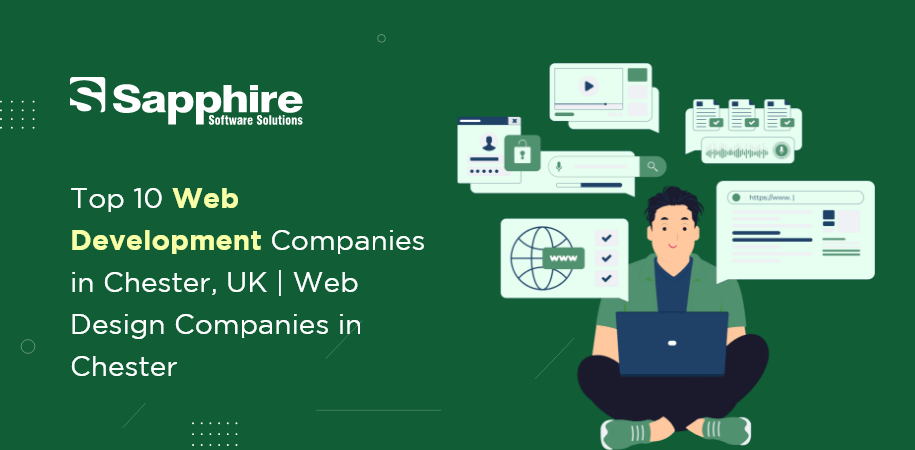
Hello Folks!!
Today, we are going to discuss about the best web development companies in Chester.
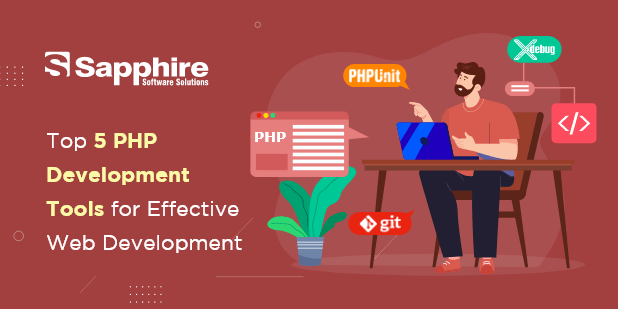
Most organizations carefully choose development tools based on utility and adaptability, which may be used at different PHP development services lifecycle phases. These tools are essential for contemporary PHP developers working to produce smooth, high-quality applications. From the early phases of writing and debugging through managing dependencies and assuring code quality. Join us as we examine the benefits and features of each tool and how they help to advance PHP programming.
This blog will take you through 5 PHP development tools and their usage in effective web development. By using the power of these technologies, a PHP development company in USA or anyone can improve their work’s efficiency and guarantee the production of excellent apps that stand out in the current competitive digital environment.
JetBrains is the company that created the Integrated Development Environment (IDE) known as PHPStorm. It provides a complete set of capabilities customized to the unique requirements of web development since it was developed exclusively for PHP developers. PHPStorm provides intelligent code help, powerful debugging features, and seamless interaction with various web development tools that are regularly used.
Composer is a dependency management solution for PHP that streamlines maintaining your projects’ internal and external libraries and packages. It guarantees that the essential dependencies are correctly installed and compatible, lowering the likelihood of conflicts and difficulties related to compatibility.
Programs like Bundler and NPM influenced the composer. Packagist, the official Composer repository, may have an enormous collection of compatible packages. Because these programs are open source, you can also contribute to them.
It is possible to debug and profile PHP code with the help of the sophisticated Xdebug plugin for PHP. It gives developers extensive information about the execution flow. And the values of the variables, and the performance metrics, enabling developers to discover and repair problems in their code more effectively.
The Zend Optimizer and Zend Studio Debugger extensions are incompatible with Xdebug. Commenting out these extensions is recommended. A configuration check function in PHP Tools for Visual Studio can suggest and apply configuration modifications based on your system.
A testing framework for PHP that caters to programmers is called PHPUnit. On your server, PHPUnit can be installed globally. Additionally, you may use composer to locally install it as a dependency to your project on a project-by-project, development-time basis. A lot of straightforward and adaptable assertions are provided by PHPUnit, making it simple to test your code—particularly useful for testing certain components. However, it does imply that testing more complex code. Such as controllers and form submission validation, can be significantly more challenging.
To maintain their source code, developers mainly utilize Git. Git keeps track of file modifications while maintaining integrity at every processing stage. Users can compare several versions at the file level and roll back to prior versions. Every developer in your team needs to have a local repository on his PC while using Github because the remote repository is located in the cloud at github.com. The central repository is another name for the remote repository. Each developer can add new code to the central repository and download the modified version to their local repository.
These tools take on crucial facets of the development process, from the sophisticated Integrated Development Environment (IDE) PHPStorm. Which aids coding, debugging, and collaboration, to Composer’s skill in effortlessly managing dependencies. Using Xdebug’s debugging and profiling tools, developers may identify and improve performance bottlenecks. PHPUnit’s testing framework assures the dependability and accuracy of code via thorough unit tests.
These elite tools add to the realm of PHP programming, each bringing a unique set of talents that produce excellent online applications when combined. These tools will grow further as technology progresses and new problems are encountered. And fully assisting programmers to use PHP in the ever-expanding digital environment. With these resources at their disposal and a dedication to innovation, you can hire PHP developers in USA from us to build compelling web apps that meet the needs of the current internet environment.

Hello Folks!!
Today, we are going to discuss about the top software development companies in Wolverhampton.

Hello Folks!!
Today, we are going to discuss about the top mobile app development companies in Wolverhampton.
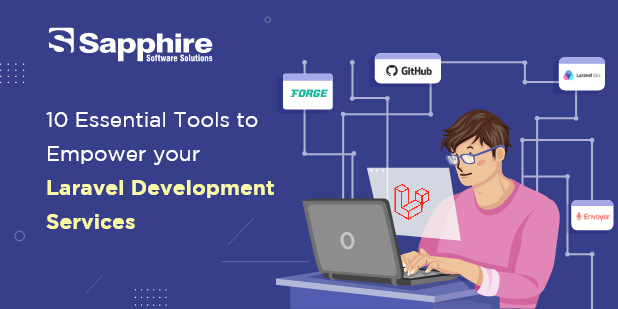
Laravel, known for its beautiful design and feature-rich ecosystem, has cemented its place as a leading PHP framework in the quickly changing field of web development. Using several crucial tools to maximize Laravel’s capabilities and optimize your development processes is crucial. This blog explores the essential tools that may improve your Laravel development services, making it more effective and satisfying.
Laravel’s appeal stems from its capacity to encourage best practices and streamline complicated operations, freeing developers to concentrate on creating excellent online applications. The correct tools, however, may act as a multiplier and take your Laravel projects to new heights. Each tool, from dependency management to deployment, debugging, and performance optimization, is essential throughout various development lifecycle stages.
These tools will help you empower your services as a Laravel development company:
Composer has revolutionized the management of dependencies in PHP applications, a crucial tool for Laravel development. Composer makes it easier to integrate third-party components, as Laravel depends on several packages and libraries. You may easily install, update, and delete packages by listing the dependencies for your project in a composer.json file. By doing away with the requirement to download manually and set up libraries, development time is significantly decreased.
Composer allows autoloading, ensuring that classes and files are loaded automatically as required and handling dependencies. This practical function simplifies code structure and reduces the possibility of name disputes. Composer enables Laravel developers to maintain cleaner, more effective codebases and quickly add new capabilities thanks to its rich ecosystem and command-line interface.
Laracasts are a priceless tool for Laravel developers of all skill levels. Laracasts offers helpful direction on several facets of Laravel development via its vast library of video lessons. Laracasts provides developers with the knowledge to keep current with the newest trends and best practices by covering various subjects, from understanding basic principles to investigating sophisticated approaches.
The short videos are designed to be easily consumed and let programmers take their time learning. Laracasts delivers an exciting learning experience that gives you the tools to create reliable and effective Laravel apps, whether you’re new to Laravel or want to hone your abilities. Continuous improvement becomes a crucial component of your Laravel development journey with Laracasts.
The debugging experience is enhanced to new heights with Laravel Debugbar, an essential component of the development process. With the help of this potent package, a toolbar that provides real-time insights into many elements of the execution of your code is integrated into your Laravel application. Laravel Debugbar offers a thorough overview of each request’s lifetime, including details about queries and HTTP requests to errors and log messages.
Laravel Debugbar helps developers to efficiently optimize their apps by identifying performance bottlenecks, ineffective database queries, and possible mistakes. The interactive interface promotes a better comprehension of the behavior of your code, making debugging more accessible and raising the caliber of your program as a whole.
For collaborative development, version control is crucial, and Git and GitHub provide a superb environment for organizing code. Git, a distributed version control system, enables concurrent work on the same codebase by several developers without causing disputes. It keeps track of changes, makes branching easy, and makes merging simple.
By providing a web-based interface for code hosting, collaboration, and project management, GitHub expands on Git’s functionalities. It offers resources for code reviews, pull requests, problem tracking, and continuous integration. This connection promotes effective release management, assures code quality, and simplifies team member interactions. Git and GitHub enable Laravel developers to collaborate, produce high-quality code, and maintain an organized development process.
The automatic server deployment feature of Laravel Forge saves time and lowers the possibility of configuration mistakes by doing away with the requirement for manual setup. It makes it simple to grow your application as necessary since it supports well-known cloud providers like DigitalOcean, AWS, and Linode. Developers are given more freedom with Laravel Forge, which abstracts the technical difficulties of server administration so they can concentrate on creating and improving their Laravel apps.
Through Laravel Mix, a powerful asset compilation tool built on Webpack, frontend development is smoothly integrated into Laravel. Compiling SCSS to CSS, bundling JavaScript modules, and creating versioned assets are all made more accessible with Laravel Mix. Thanks to its expressive API, developers may design asset pipelines using clear and legible code.
Laravel Mix improves productivity and code maintainability by automating asset-related procedures. It reduces the labor necessary to handle complicated frontend activities, such as minification, the creation of source maps, and browser compatibility. Without learning the intricate details of Webpack settings, Laravel developers can use Laravel Mix to build effective and optimized frontend components.
A REPL (Read-Eval-Print Loop) terminal called Laravel Tinker offers an interactive setting for experimenting with the code of your Laravel application. It enables developers to execute code fragments from the command line, communicate with models and databases, and test API requests. Tinker improves the agility of the development process by doing away with the requirement to write separate scripts to test tiny pieces of code.
This live console is very helpful for investigating the behavior of different Laravel components, verifying assumptions, and immediately fixing problems. Tinker offers a sandboxed environment to facilitate experimenting without compromising the live application. You can confidently iterate and refine your codebase quickly by integrating Tinker into your workflow.
Laravel Telescope is a potent debugging and profiling tool that provides perceptions into the operation of your application. It offers a thorough dashboard that shows details about incoming requests, finished database queries, interactions with the cache, and more. This openness makes it easier for developers to see performance hiccups and possible app problems.
The user-friendly interface of Telescope makes it simple to monitor and analyze application activity in real-time, encouraging proactive optimization and troubleshooting. It enables developers to investigate specific requests, examine queries conducted, and investigate reported errors. Laravel Telescope allows developers to keep a better grasp of the behavior of their code while improving the efficiency and dependability of their Laravel apps.
With the help of the advanced queue management tool Laravel Horizon, developers can effectively manage asynchronous jobs. To provide responsive user experiences, queues are crucial for offloading time-consuming activities of the main application thread. Horizon offers a web-based dashboard to track and manage queues, employees, and unsuccessful tasks.
The user-friendly dashboard shows current data about queued tasks, their status during execution, and resource utilization. From the Horizon dashboard, developers can prioritize operations, manage and grow queue workers, and even retry unsuccessful activities. Using Laravel Horizon, developers may enhance the responsiveness of applications, optimize the execution of background processes, and ensure dependable job processing.
With Laravel Envoyer, deploying Laravel apps with minimal downtime is simple. With the slightest disturbance possible, this deployment tool automates sending code updates from your repository to the production environment. Different deployment techniques are supported by Envoyer, which also smoothly connects with well-known hosting companies.
Before completing a deployment, Envoyer provides capabilities like automatic health checks to make sure your application is operational. You may confidently roll back to a prior functioning state if problems occur. Developers may ensure a fast transfer of code changes to the live environment, decrease the likelihood of production downtime, and expedite deployment operations by utilizing Laravel Envoyer.
These 10 crucial tools may help you improve your productivity, code quality, and whole development process by equipping your Laravel development services. Each tool targets a facet of the Laravel ecosystem, from Composer’s dependency management expertise to Laravel Envoyer’s frictionless deployment automation, helping to create a well-rounded and effective development process. When you hire Laravel developers from us, you will be better prepared to create powerful, effective, and dependable apps that match current standards and go above and beyond customer expectations if you use these technologies in your Laravel projects.
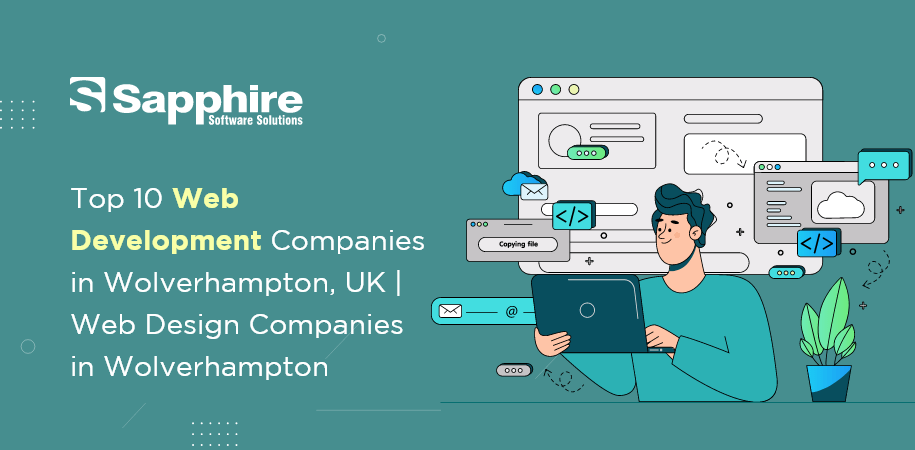
Hello Folks!!
Today, we are going to discuss about the top web development companies in Wolverhampton.

A solid and well-liked JavaScript framework, Angular, created and maintained by Google, enables programmers to create dynamic and feature-rich online apps. Although Angular offers a solid basis for web development, some doable tips and tactics may significantly improve the process. This extensive essay delves into 10 on-demand Angular tips and practices that should improve your ability to create applications.
Single-page applications (SPAs) are naturally supported by the design of Angular, providing a fluid and responsive user experience. However, understanding and putting into practice specific tactics may make all the difference in fully realizing the promise of the framework. These pointers cover various application development topics, from speed optimization to efficient state management and intelligent component interaction to error handling.
Users want quicker load times, more fluid interactions, and more security as the digital world develops. You may meet and surpass these objectives by using these well-chosen Angular workflow hacks. This post gives valuable tips to improve your Angular development journey, whether you’re a beginner trying to shorten your learning curve or an experienced developer looking to polish your skills. Hire Angular Developer in USA from Sapphire Software Solutions for your upcoming projects.
Join us as we explore Angular’s potential and get the skills necessary to create innovative and excellent apps.
Angular’s lazy loading strategy includes loading modules as needed rather than all at once when the application first loads. This method dramatically boosts speed by reducing the first load time and initial bundle size. When the relevant route is hit, your application will only retrieve the necessary modules when you divide it into smaller feature modules and use lazy loading. By only loading resources when they are required, this not only reduces the time it takes for an application to load but also optimizes memory utilization. Configure your routes to load the module using the loadChildren property, referring to the module’s path, to perform lazy loading. Users will benefit from quicker loading times and a more responsive application.
NgModules, a fundamental idea in Angular, assists in structuring your application into valuable modules. To ensure maintainable code and to minimize performance problems, it’s crucial to utilize them properly. Remember the adage “one module, one responsibility.” Avoid building too complicated or too big modules, and group relevant components, services, and directives together in a module. Module dependencies should be carefully planned to ensure that modules only import what they need. Angular development services providers can use feature modules to encapsulate certain functionality and ensure that modules aren’t connected. Following these best practices, you can build a modular, maintainable, and efficient Angular application.
The user interface is updated when data in the application changes, thanks to Angular’s change detection technique. However, the efficacy of change detection may be impacted by its indiscriminate usage. Consider utilizing the OnPush change detection method to improve it. With this approach, Angular only checks for changes when the component’s inputs have changed. Performance may be improved, and needless reevaluations can be significantly decreased. Immutability and OnPush together may provide predictable data flows. To prevent too many automated checks, manually utilize the ChangeDetectorRef class to initiate change detection as necessary. You can make Angular apps more effective and responsive by improving change detection.
An essential part of Angular programming is component interaction. The @Input and @Output decorators help components communicate with one another. Your components will be reusable and maintainable if designed with distinct input and output bounds. When data is sent from a parent component to a child component through an input property, alterations to the data cause the child component’s view to update automatically. Similarly, @Output enables parent components to react to activities or changes inside the child by emitting events from the child component. Component communication that is appropriately designed enhances component independence while reducing tight coupling, creating a more modular and adaptable application architecture.
The asynchronous actions of Angular depend on the reactive programming library RxJS. You can handle complicated asynchronous circumstances more gracefully if you grasp RxJS. It is essential to comprehend observables, operators, and topics. You can easily handle asynchronous data flows by representing data streams across time as observables. You can effectively alter, filter, and combine these streams using operators. Multicasting values to several observers is made possible by subjects. Code may be made simpler, complicated asynchronous tasks can be handled, and Angular apps can be more responsive and engaging by successfully using RxJS.
Web applications must handle forms, and Angular offers two main methods: reactive and template-driven forms. Reactive forms are created programmatically using form control objects instead of template-driven forms, which depend on directives to generate the forms in the template. Depending on the complexity of your application, choose the suitable strategy. To guarantee data integrity, implement appropriate validation using built-in or custom validators. Effectively handle form submissions and user interactions and control form state by monitoring modifications and validation results. Using the proper form handling methodology and methods, you may design user-friendly, validated, and effective forms in your Angular application.
To improve the speed of your application, Angular CLI offers several optimization options. Faster loading and better performance result from Ahead-of-Time (AOT) compilation, which transforms your TypeScript and HTML into optimized JavaScript code during build time. Tree-shaking reduces the size and improves the performance of your application bundles by removing superfluous code. By deleting extraneous characters from the code, minification decreases the bundle size. If these optimization approaches use Angular CLI commands, your application will be leaner, load quicker, and provide a better user experience.
Route guards are crucial for safeguarding the routes in your application and managing navigation. In addition to the canActivate, canActivateChild, can deactivate, and resolve guards, Angular also provides other sorts of route guards. Can-activated guards use authentication and permission requirements. Using canActivateChild, a parent route’s child routes can be protected. You may use deactivate guards to stop navigation away from a route when certain circumstances, such as unsaved modifications, exist. Resolve guards assist in data retrieval before route activation. You may strengthen the security of your application by carefully deploying these guards, ensuring users can only access approved routes and resources.
Effective state management becomes essential for more extensive and more complicated systems. NgRx is an Angular state management framework that uses the Redux design paradigm. It offers a centralized, predictable method for managing the application state. Actions, reducers, effects, and selectors are the fundamental components of NgRx. Effects control side effects like asynchronous operations, actions that represent events that cause state changes, reducers handle these actions and update the state, and selectors provide users access to specific state components. By implementing NgRx, you can centralize the state management of your application, improving maintainability, debugging, and data handling across components.
To identify problems in production situations, comprehensive error handling and logging techniques are crucial. To detect and manage unexpected failures, Angular offers a mechanism to establish global error handlers. You may gracefully manage runtime problems by implementing a global error handler, which will help you avoid application crashes and enhance user experience. You may also acquire essential details about the operation of the application and any issues that occur by integrating logging services like console.log console. Error or third-party logging solutions. Effective logging helps you diagnose problems, identify performance bottlenecks, and make wise choices about improving your Angular application.
An Angular development company can create high-quality apps with improved speed, security, and maintainability by learning these 10 helpful Angular tips and techniques. Developers can make sure their Angular applications adhere to contemporary development standards and provide exceptional user experiences by utilizing lazy loading, optimizing change detection, effectively handling component interaction, leveraging RxJS, implementing efficient forms, utilizing Angular CLI optimizations, utilizing route guards, adopting NgRx for state management, and implementing effective error handling and logging. Being an expert, Angular developer requires constantly exploring Angular’s capabilities and keeping current with best practices.

Hello Folks!!
Today, we are going to discuss about the top software development companies in Birmingham.

Hello Folks!!
Today, we are going to discuss about the best mobile app development companies in Birmingham.
