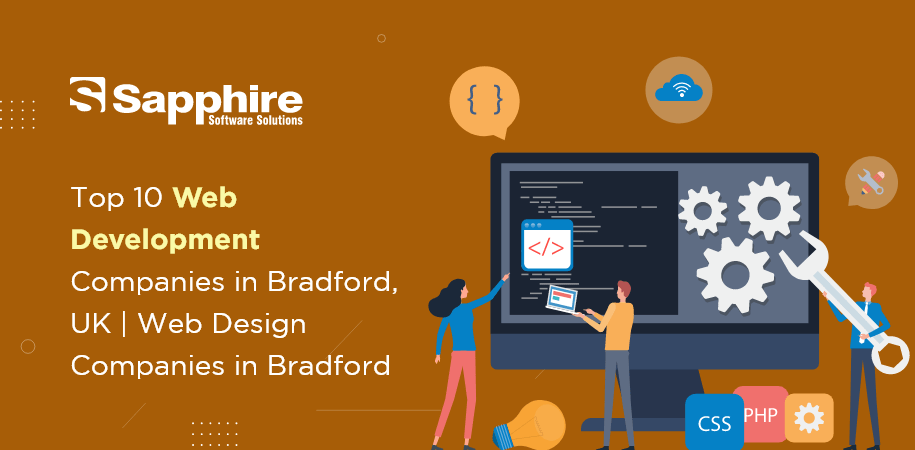Node.js has proven to be a great platform for developing enterprise apps over the course of many years, meeting all the aforementioned requirements. Its exceptional growth can be attributed in part to that. Simply put, Node.js excels when used with real-time online applications that use push technologies rather than WebSockets. But what makes it so unique? It is unique because it has changed a long-standing norm that was founded on a stateless web and request-response.
Essential Features of Node.js Business Apps:-
1. Asynchronous Programming Model:
Blocking activities may result in lengthy response times in conventional server-side settings, particularly when handling many concurrent requests. Because of its asynchronous nature, Node.js is well-suited for applications that need real-time data updates and responsiveness, such as chat apps and online gaming platforms.
2. Speed and Performance:
The V8 JavaScript engine, which is renowned for its performance and quickness, is used for Node js development services. Node.js’ event loop effectively handles I/O operations and callbacks, enabling quick code execution. This performance advantage is essential for corporate applications that need low-latency replies, such as financial trading platforms and real-time analytics dashboards.
3. Scalability:
Scaling business systems is often necessary to handle rising user counts and data volumes. Because Node.js is so good at horizontal scalability, adding more resources, such as more servers or containers, is simple to manage growing demand. Its lightweight, stateless nature makes scaling easier and enables companies to adapt fast to changing customer needs without making substantial architectural modifications.
4. Robust Package Ecosystem (npm):
Through npm (Node Package Manager), the open-source library and package ecosystem for Node.js is extensive and robust. These pre-built modules include database connections, authentication systems, and user interface elements. Using these packages dramatically speeds development by eliminating the need to reinvent the wheel and encourage best practices via community-driven solutions.
Advantages of Node.js Business App Development:-
Vast Package Ecosystem: The Node Package Manager (npm) makes a wide range of open-source modules and packages accessible to Node.js users. These packages provide various functions, such as third-party connectors, UI components, data validation, and authentication. Developers may use these pre-built modules to speed up development and lessen the necessity for developing new code from scratch.
Asynchronous Programming: Thanks to Node.js’s asynchronous, non-blocking design, programmers may manage many tasks simultaneously. This guarantees effective management of I/O activities, which is especially useful for applications that need responsiveness and real-time updates. Developers can create features that react swiftly to user inputs as a consequence.
1. Enhancing Performance:
The V8 JavaScript engine in Node.js is famous for its outstanding performance. Rapid code execution is made possible by the event-driven, non-blocking model’s practical management of I/O operations and callbacks. This performance advantage is essential for corporate applications that need to offer low-latency replies. E-commerce systems, online collaboration tools, and interactive dashboards are some examples.
2. Scaling is economical:
Business applications must consider scalability, particularly if they anticipate user or data traffic increases. Due to Node.js’s superior horizontal scalability capabilities, enterprises may expand the number of resources (servers or containers) to accommodate growing demand. Because of its stateless and lightweight design, enterprises can grow it affordably and swiftly adapt to changing customer needs.
3. Real-Time Capabilities:
This helps with applications like live chat, group document editing, and online gaming, where quick updates and communication are crucial.
4. Active neighborhood and assistance:
Powerful corporations like Microsoft and IBM support Node.js and benefit from a thriving open-source community.
Best Practices for Node.js Business App Development:-
1. Implement Proper Error Handling:
Node.js applications should have effective error-handling techniques to avoid crashes and ensure uptime. Logging, error events, and try-catch blocks are used to collect and manage failures properly.
2. Optimize for Performance:
By eliminating blocking activities and streamlining database queries, code optimization strategies may enhance Node.js’s performance gains. To find bottlenecks and opportunities for development, use performance monitoring tools.
3. Use Asynchronous Programming Wisely:
Although Node.js’s asynchronous nature is a virtue, it may result in callback hell if it is not correctly controlled. To manage complicated asynchronous flows in a more structured way, use promises, async/await, or tools like async.js.
4. Secure Your Application:
In commercial apps, security comes first. Review your codebase for vulnerabilities, establish authentication and authorization procedures, sanitize user inputs, and stay up to speed on security best practices.
5. Leverage Caching:
Use caching technologies to lighten the strain on your server and speed up response times. Caching may be especially useful for static assets or regularly requested data.By eliminating the need to recompute a result or access the underlying processing or storage layer, caching primarily benefits data retrieval speed. Without introducing extra hardware resources, faster data access greatly improves program responsiveness and performance.
6. Load Testing and Monitoring:
Do load testing to ensure your application can manage predicted traffic volumes. Utilize monitoring technologies to keep track of performance indicators, spot abnormalities, and conduct proactive problem-solving.
Conclusion:
As a flexible and effective platform for creating commercial applications, Node.js has demonstrated its value. It is an appealing option because of its essential characteristics, which include asynchronous programming, speed, scalability, and full-stack development capabilities. Businesses may construct responsive and feature-rich apps using shorter development times, more excellent performance, cost-effective scalability, real-time functionality, and strong community support.
Following best practices, such as modularizing your code, providing robust error handling, optimizing for speed, using asynchronous programming judiciously, prioritizing security, using caching, and doing load testing and monitoring, our Node js development company in USA can help you succeed in developing Node.js business apps. You may make the most of Node.js and produce reliable, fast apps that satisfy your company’s requirements if you hire Node js developers in USA from us.