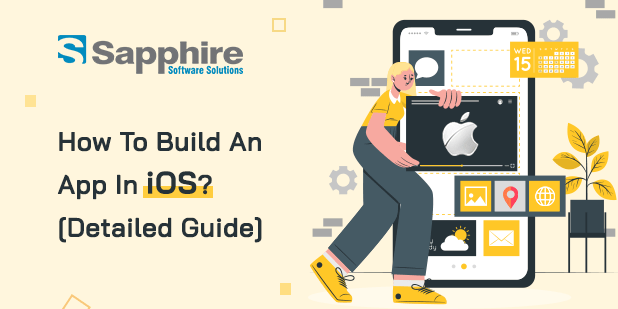The Apple App Store is now the second-largest, behind only Google Play, with over 2.2 million apps available for download. If you have an iOS app showcasing your company and its services, you can access a niche market of roughly one billion iPhone users. Because of this, if you have a concept for an app you want to build, it is essential to understand how to design an iOS application. Hire the best iOS app development company in India to build high-class iOS apps.
If you need a skilled iOS app development specialist by your side, obtaining the Apple app store to approve your iOS app may be difficult because of the extensive security checks they do. The fact that users know that there are no security flaws associated with Apple apps is another reason they have complete faith in the company’s products.
Step 1: Get a Mac
A Mac is a primary equipment required to develop an iOS application. Because the tool you need to construct an iOS app is only compatible with Apple devices, the only legal alternative is to get a Mac. There are no other options available.
Step 2: Download XCode
The XCode app-building tool has to be downloaded as the next stage in the process. This is the application, and the Mac operating system is the only one it will run on. This utility may be downloaded from the Mac App Store, and despite its usefulness, it does not cost anything. Open it up after it has been downloaded, and then go to the File menu, New, and Project. Choose the application with a single view, and click the Next button.
Please give it a proper name, and then decide whether you want it to be an iPhone or iPad app. You can also maintain its universal nature and make your app compatible with any platform. To save the file and start with the code, click the Next button, then the Create button. Hire iOS developers in USA, India.
Step 3: Learn Coding in Swift
If you want to be able to write code with XCode, you will need to get familiar with Swift. You will need to type it in manually inside XCode, specifically within the ViewController.m file. After you have become proficient in Swift programming, you will be able to create a wide variety of apps for Apple products, including iPhones, iPods, Apple TVs, and even Apple Watches, with the assistance of your newfound expertise and the XCode development environment.
Step 4: Get Help from Online Resources
A wealth of free information available online may assist you in all stages of the app development process. The only thing you need to know to locate these resources is where to search for them. You may discover some of the top tools and resources for software development on the following platforms, which will be of assistance to you in the process of building an iOS application:
GitHub:
This is one of the software engineers’ and programmers’ most well-known and widely used social networking networks. Coders are generous individuals who share their work and answer the questions of their peers.
Stack Overflow:
This is a question-and-answer website where you may obtain answers to your questions from professionals and experts in programming and development.
Bitbucket:
This is a repository for source code that operates like that of the GitHub platform. Bitbucket gives users the ability to create an infinite number of private repositories.
Step 5: Get hold of an expert
Developing an application from scratch is time-consuming and involves overcoming several challenges. To overcome these challenges, you will need the assistance of a guide or an expert who has worked in this industry for many years. Not only will having a mentor by your side raise your spirits, but they will also assist you in getting familiar with all the hints and suggestions related to constructing a complete application from the ground up. Moreover, when it comes to the flawless operation of the programs that are available in the App Store, Apple has a lot of high expectations for the developers.
It would help if you looked at things from a new angle to guarantee that your application functions faultlessly, devoid of any bugs or faults that can cause the application to decline. You may locate mentors in the coding and application development fields by searching for them on LinkedIn or asking people in your circle of friends and family with relevant expertise.
Step 6: Test the App
You may put Apple’s TestFlight to use to conduct in-house testing of your application. The program enables you to include other members of your team, as well as permitting them to install and use it. After that, the members can provide their comments, recommendations, and feedback for you to evaluate and implement. This stage is essential before you eventually publish your app since it lets you see how it will appear after it has been made available to the public.
Bottom Line
Developing an app may be time-consuming, but hiring an IOS app development company can be the best way. You will have little fun from this new experience if you correctly map out your action plan and get ios app development services. If you do this, not only will your app be a tremendous success, but you will also have peace of mind.
FAQ
How to develop an app for ios?
Here are the basic steps to develop an app for ios app:
- Download Xcode.
- Launch Xcode and create a New Project.
- Get familiar with Xcode.
- Construct and execute your app using the iOS Simulator app bundled with Xcode.
Basic Requirements to Develop iOS Apps?
It would help if you had a Mac computer running the most recent version of Xcode to build iOS apps. Apple’s IDE (Integrated Development Environment) for creating apps for both Mac and iOS is called Xcode. When developing apps for iOS, the graphical user interface you’ll be working with is called Xcode.