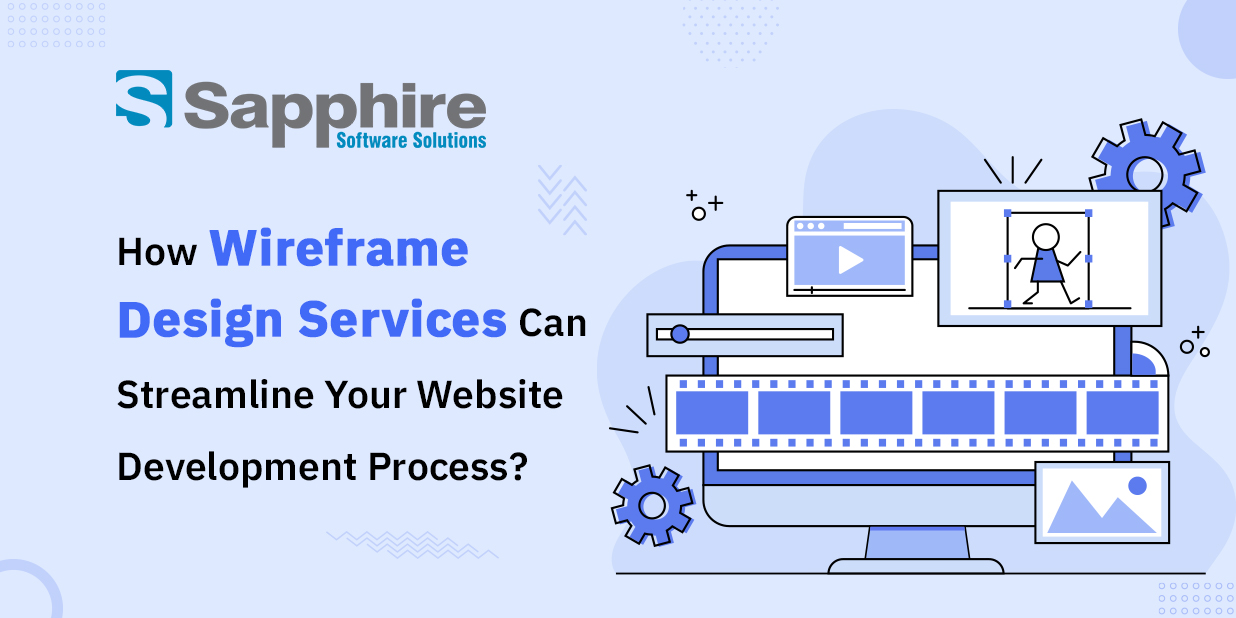Today, in the age of technology, the success of a business tends to start with a phenomenal website or mobile application. However, most companies fail to notice the imperative initial step that will make or destroy their development process: wireframe design. A well-organized wireframe provides a solid base for your user experience, making sure that your vision is properly conveyed to designers, developers, and stakeholders. Nowadays, using professional wireframe design services is a strategic step for companies aiming to save time on development and speed up growth.
Let us see how these services can turn your project from disorder to order and deliver tangible results for your business.
Basics of Wireframe Design Services:
Fundamentally, wireframe design is about designing visual blueprints of your product. It defines where major elements will be on a page or app screen without getting into colors, fonts, or visual details. This emphasis on structure rather than style enables teams to focus on layout, functionality, and user flows.
Definition of the wireframe design is frequently described as a skeletal structure that displays the layout of a user interface (UI). It is a necessary communication tool to ensure alignment of expectations between developers, designers, and clients prior to any coding taking place. Expert wireframe design services not only provide transparency to designers and developers but also establish common ground for stakeholders, facilitating faster approval and reduced collaboration friction.
A good wireframe captures every key user interaction, friction points, and business logic. It is a master document that unifies technical, design, and business views. Commercial wireframe design services take it a step further by imposing industry standards, usability heuristics, and technology limitations on the design process. They assist companies in visualizing complex systems and avoiding expensive mistakes down the line.
Who Uses Wireframes?
Wireframes are not only used by designers—they’re utilized by several stakeholders within a digital project, such as:
- UX/UI Designers: To plan the organization and user experience.
- Developers: To see technical specifications,
- Product Managers: To ascertain business objectives.
- Clients & Stakeholders: To authenticate the idea and provide early feedback.
By offering a clear understanding of the project structure, ui wireframe design makes sure that all stakeholders are on the same wavelength, hence minimizing the chances of miscommunication and delays. Wireframes are particularly useful in remote teams since they provide a visual document accessible to all members and can be commented on, fostering better asynchronous collaboration. For this reason, wireframe ui ux is especially useful in distributed teams.
- Marketers apply wireframes to determine conversion points, maximize CTA placement, and direct strategic content flow.
- Product Managers leverage them to set feature priorities and make informed product planning decisions.
Content strategists, user researchers, and business analysts also utilize wireframes to reconcile storytelling and usability objectives with the overall product vision. Wireframes serve to highlight product flow gaps, confirm user stories, and inform how content is presented on every screen. Executive teams benefit from wireframes providing an early glimpse at the project in a consumable, visual format.
How to Create a Wireframe?
A wireframe goes through a typical set of steps, often with the following process guiding your effort:
- Research and Discovery: Understand the target audience, the business’s objectives, and the constraints of the project.
- Creating the Layout: This will likely be accomplished using pen and paper, sorry,y no markers here, or possibly digitally using online tools for sketch, fax, or similar products.
- Selecting the Right Tools: You could use a tool like Figma, Balsamiq, and Adobe XD, which offer the detail that wireframes require.
- Feedback and Iteration: An important part of the process will be testing the early prototypes of your wireframe with early adopters, to develop the layout as needed.
- Creating Clickable Prototypes: Before testing the wireframes, you should create some clickable prototypes from your wireframes to test user journeys.
- Using a wireframe, aAItool has the potential to cut down on design time significantly and offer smart recommendations based on best UX standards.
- Collaborative tools enable real-time collaboration, speeding up team coordination and minimizing revision cycles.
Choosing the right tool is critical to the success of your wireframe journey, so deciding on the right wireframing design tool is an important step. Using a wireframe AI tool can significantly speed up the initial drafts by offering smart layout suggestions based on the type of application you’re designing. For instance, an AI-enhanced wireframe with AI platforms can suggest layouts for an e-commerce wireframe design website or even a fintech dashboard.
Modern wireframing today can also involve persona-based customization, in which various wireframes are designed for various audience segments. Heatmap analysis and A/B testing simulations are increasingly being integrated into wireframing tools to determine design efficiency. In addition, the inclusion of collaboration features in these tools enables real-time feedback, version control, and in-tool documentation. With the entire process, wireframes become living documents that continuously evolve with every development sprint.
How Wireframing Improves the Web Design Process?
Wireframes serve as an intermediary between raw concepts and refined interfaces. This is how they enhance the process of wireframe design websites:
- Makes Navigation and Flow Clear: Clients and designers can try the layout prior to visual design or code being written.
- Saves Money and Time: Identifying issues early on minimizes the number of costly redesigns.
- Ensures User Needs: Wireframes foster design that serves functionality over showmanship.
- Speeds Up Development: Developers get a definite roadmap, reducing guesswork.
Early wireframes enable usability testing, which can reveal navigation problems and interaction choke points that can be solved before development, saving time and money. Additionally, wireframe UI-UX elements create consistency throughout all screens and devices, leading to an intuitive user experience.
- Wireframes are a low-cost validation technique. As a pre-investment before fully developing, companies can employ wireframes in testing and validating ideas with real users.
- Wireframing serves to align business objectives with user expectations, ensuring both goals are achieved.
Wireframes also ease cognitive overload by streamlining navigation, allowing people to quickly find what they are looking for. By seeing content hierarchy and how content interacts, wireframes allow us to recognize any information gaps or bottlenecks in the flow of the user journey. Additionally, getting users involved early in the wireframing effort makes for more human-focused designs, more usability, and less complaining after launch.
Different Types of Wireframes:
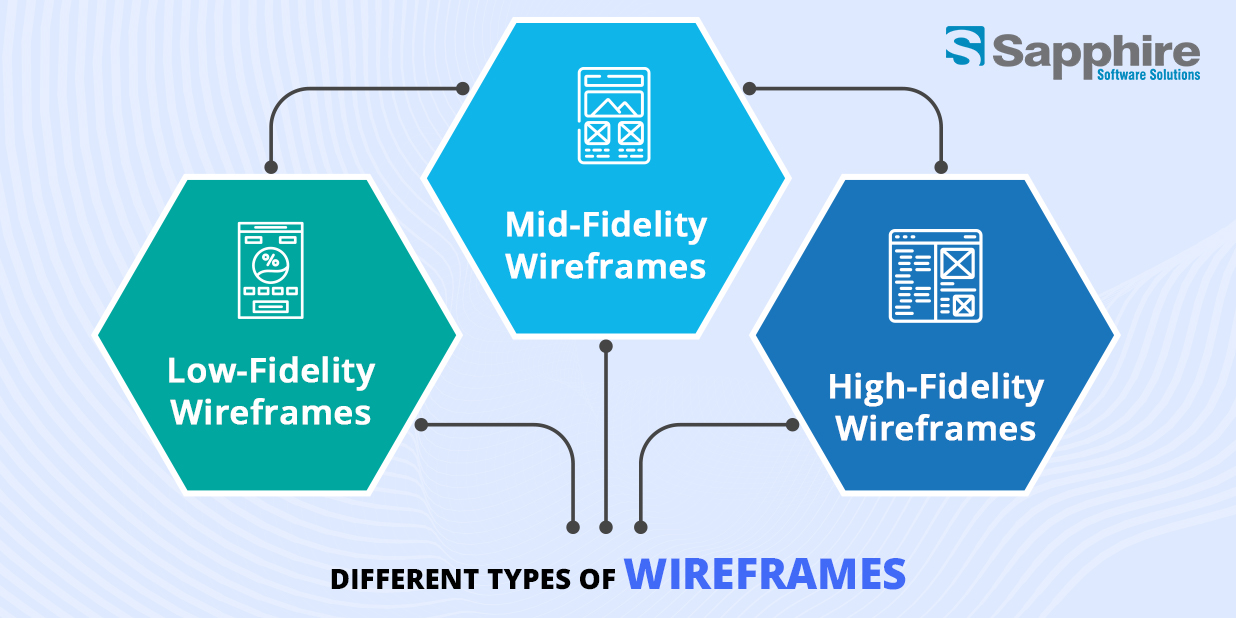
There are several wireframe categories, each with degrees of detail and functionality available:
- Low-Fidelity Wireframes: Basic sketches for ideas and early concepts.
- Mid-Fidelity Wireframes: More formal versions that incorporate spacing, layout, and functionality.
- High-Fidelity Wireframes: Highly detailed, even interactive, for usability testing and developer handoff.
High-fidelity ui wireframe design is frequently applied for client demos and internal stakeholder presentations since it closely represents the finished product. For web as well as mobile projects, the difference between mobile app wireframe design and web design becomes significant. Mobile wireframes concentrate on tight layouts, easy navigation, and touch-friendly components, whereas web wireframes must cope with responsive design and screen scaling.
- Interactive wireframes support simple navigation, mimicking actual user experience before advancing to high-fidelity prototyping.
- Annotated wireframes include written comments and explanations for developers and stakeholders to grasp decisions.
Specialized formats of wireframes are annotated wireframes for coding, responsive wireframes for multi-device interfaces, and interactive wireframes that mimic real-time responses. Compact design and gesture-sensitivity lead mobile-first wireframes, while enterprise web sites might necessitate dashboard wireframes with data visualization blocks. These formats adjust to the project’s level of complexity without compromising primary usability principles.
Benefits of Wireframes:
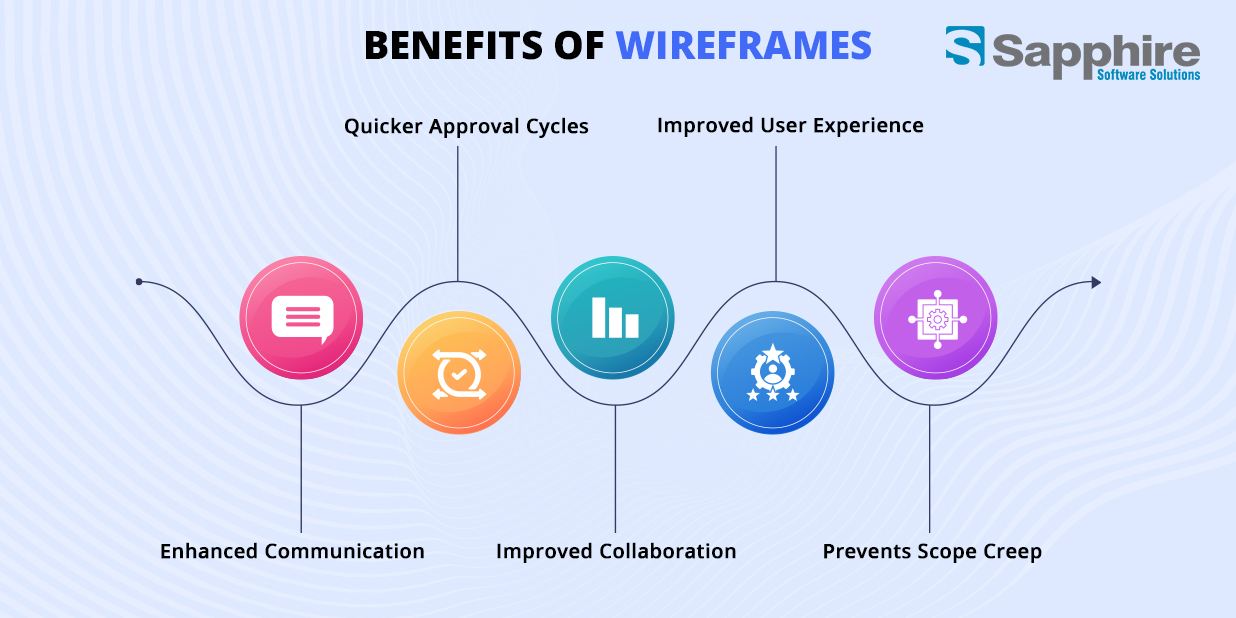
Wireframes have several benefits that simplify the development process and improve business performance:
- Enhanced Communication: Visual layouts minimize confusion.
- Quicker Approval Cycles: Stakeholders approve layouts quicker than completed designs.
- Improved Collaboration: Cross-department teams can provide feedback.
- Improved User Experience: Earlier emphasis on layout and interaction.
- Prevents Scope Creep: Easily establishes the project’s limits at an early stage.
Wireframes also provide a basis for a more rigorous content strategy, enabling copywriters to know where and how text will be applied across the interface. With an effective wireframe design system, businesses can achieve design consistency throughout all products and platforms.
- Reduce project risks and overall development costs by minimizing rework.
- Enhance accessibility planning so that elements are designed correctly for all users.
Promote early stakeholder engagement so that everyone is in sync.
Wireframes minimize subjective design arguments since they are more about structure and logic and less about aesthetics. Wireframes also speed up accessibility planning so that functionality like screen reader support, contrast ratios, and keyboard accessibility are factored in early. Also, good-quality wireframes are beneficial to agile methodology as they can be sprint-ready visuals in alignment with backlogs and storyboards.
How to Choose the Best Wireframe Design Tool?
Selecting the optimal wireframe design tool is based on your project requirements, team size, and complexity. Keep in mind the following:
- Ease of Use: Is it user-friendly?
- Collaboration Features: Are there multiple user real-time collaboration capabilities?
- Prototype Capabilities: Are interactive mockups possible?
- Integration: Does it support integration with other tools such as Slack, Jira, or GitHub?
Some sophisticated software now includes a wireframe with AI capabilities that can generate wireframe layouts automatically, depending on your content and objectives. Such software is gaining favor among wireframe design agency teams for its efficiency and scalability. Well-known options are Figma for cloud collaboration, Balsamiq for rapid sketches, and Axure for more elaborate interactive prototypes. Those venturing into AI-powered alternatives may benefit from a wireframe AI tool providing quicker layout recommendations and intelligent automation.
To select the best wireframe design tool, look for features such as real-time collaboration among teams, cloud storage, developer handoff integrations, UI kit plug-ins, and performance optimization for bigger projects. Additionally, most tools today provide predictive analytics to experiment with possible user flows and behavior based on the layout design.
Role of a Wireframe Design System in UX/UI Optimization:
A wireframe design system is a set of reusable pieces and rules that give consistency to your UI/UX design. The system enables:
- Quicker Design Cycles: Designers reuse rather than having to start over from scratch.
- Consistent User Interfaces: Branding and layouts are consistent.
- Improved Collaboration: Teams communicate the same visual language.
A good wireframe design system also comes with accessibility guidelines to ensure the design is inclusive and standard-compliant, such as WCAG. By utilizing a wireframe system within your workflow, you’re able to ensure consistency from concept to delivery. Coupled with wireframe with ai capabilities, these systems are becoming smart design assistants that provide real-time recommendations.
- Decreases the learning curve for new members, as all work with the same standards and elements.
- Increases accessibility and inclusiveness since standardized elements adhere to best practices.
- Aligns brand guidelines, ensuring a seamless and recognizable user experience.
Including a strong wireframe design system saves time in re-creating pieces on multiple projects. It also supports atomic design pieces where the small components (such as buttons) are put together to make larger systems (such as navigation bars or forms). For organizations growing in multiple markets or on multiple platforms, a design system is the most important thing to ensure speed and quality.
How a Wireframe Design Agency Can Help Bring Your Vision to Life?
You may ask yourself: Do I need to outsource wireframes to a professional agency?
Yes. A full-time wireframe design agency like Sapphire Software Solutions is an experienced team with industry knowledge and a honed process. Here’s why they’re valuable:
- Faster Planning: Agencies can take vague concepts and turn them into planned layouts in a snap.
- Usability Testing: Receive real-user comments on interactive wireframes before coding.
- Custom Designs: Agencies know what works in your industry and for your audience.
- Cross-Functional Expertise: From UX research to frontend development assistance.
Even agencies provide wireframe design at scale, implying that whether you are building a small app or an enterprise platform, you receive the assistance required to build quickly without compromising on quality.
- Agencies offer end-to-end solutions, from strategy and research through prototyping and testing.
- They also help with post-launch optimization and optimizing UI/UX based on actual user data.
- Outsourcing to experts frees up internal resources, letting your internal team concentrate on core business activities.
High-end agencies also provide workshops, user testing sessions, and prototype checks to ensure wireframes are up to usability standards. Industry-specific expertise—be it medical, e-commerce, or SaaS—along with business model-based, compliance-based, and psychology-based wireframing is provided by top agencies.
How Wireframe Design Fuels Business Growth?
Wiring in wireframes may seem like an unnecessary step, but it’s a tactical decision that becomes worthwhile:
- Higher Conversion Rates: Careful design results in improved usability and engagement.
- Reduced Development Costs: Defining with clarity prevents costly redesigns.
- Accelerated Time-to-Market: Teams can operate in parallel with clarity.
- Improved Brand Identity: Consistent UI establishes trust.
- Improved ROI on Development: You create what users need.
Whether startups or large enterprises, businesses are now more and more investing in quality wireframing to remain nimble, reduce expenses, and increase their competitive advantage within the digital market today. Collaborating with a best-in-class wireframe design company that possesses wireframe AI tool capabilities can accelerate the process even further. Using tools such as a wireframe AI tool and working with an experienced wireframe design agency, you give your team the ability to create better, faster, and smarter.
By putting wireframes first, companies eliminate unnecessary rework and expensive pivots down the line. Wireframes can also be used as training aids for quickly onboarding new team members. Above all, when combined with analytics and usability feedback, wireframes become a data-informed framework for ongoing UX refinements.