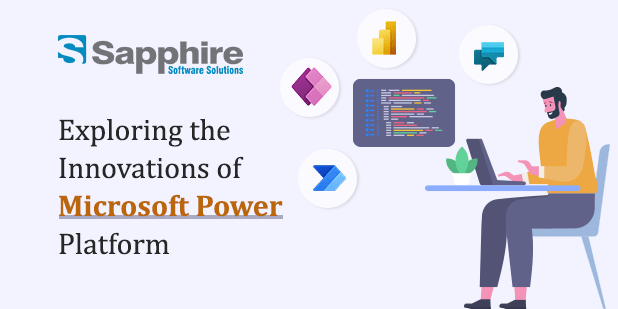The Microsoft Power Platform, built on Azure, is a suite of apps that enables enterprises to construct end-to-end business solutions. Check out the best Microsoft powerapps services.
- Power BI, a collection of tools for data analysis and visualization
- Power Automate, a template-based program for automating important processes and workflows
- Power Apps, a no-code/low-code approach to app development.
- Power Virtual Agents, a tool for developing chatbots powered by artificial intelligence to assist your staff and consumers
These solutions enable users to ‘evaluate, act, and automate’ business operations when combined.
The Power Platform is a layer that sits on top of numerous data sources and enables anybody with any level of technical expertise to deal with that data.
The no-code/low-code method empowers non-developers (citizen developers) to build apps, design processes, and solve issues using artificial intelligence.
Teams are no longer need to wait for IT to take on new initiatives such as digitizing paper-based operations.
Analyze with Power BI
While businesses are creating more data than ever before, the skills and technology necessary to use that data are often lacking.
Power BI enables enterprises to centrally gather, analyze, and utilize data from various sources, including SharePoint, Excel, and non-Microsoft systems.
End-users may collaborate with a data source and create and distribute compelling reports with their team without requiring any coding or statistical experience.
The objective is to discover, expose, and act on business insights.
The platform is offered in three different configurations:
- Power BI Desktop: A desktop application for creating and sharing reports.
- Power BI Service: This service enables users to access reports online.
- Power BI Mobile Apps: Used on Windows, iOS, and Android to view reports and dashboards.
Power BI has two primary end-user roles:
- Consumer or user: A person who accesses Power BI Service through a browser to read reports and do light data modification.
- Designer: An person, often a business analyst, who uses Power BI Desktop to generate and distribute reports
Automate with Power Automate
Each day, we squander time doing repetitive chores or re-doing work due to a mistake.
Automation, or the use of technology to carry out tasks with little or no human intervention, enables us to regain this time.
Automating routine but critical processes eliminate errors and ensure a consistent outcome every time.
Previously, users had to develop processes using complicated tools such as SharePoint Designer — or seek assistance from IT.
That has changed with the introduction of Power Automate, a no-code solution.
End-users may swiftly automate operations and establish workflows for critical business processes using pre-built templates.
Power Automate contains over 300 connections that let users access and utilize data from both Microsoft and non-Microsoft apps, including Google Drive, Dropbox, and Twitter.
The platform enables large-scale automation inside a company without relying on limited IT resources.
Five distinct forms of Power Automate flows exist:
- Automated refers to a procedure triggered by an event, such as editing an item in a SharePoint list.
- Users may manually activate a flow from the mobile or desktop app with just one click. For instance, send a reminder email to your team before a meeting.
- It was scheduled, which operates at predetermined periods.
- Business process flows are predefined sequences of events.
- User interface flows track clicks and inputs and automates task execution.
Among the applications for Power Automate are the following:
- Overseeing approvals, tasks, and documentation throughout a project.
- We are simplifying the onboarding process for new workers.
- Time-saving reminders for impending chores and meetings regularly.
- Creating and distributing Power BI reports.
- File sharing across SharePoint, OneDrive, and external storage services such as Dropbox.
- We are keeping tabs on modifications to a SharePoint site.
- He is overseeing the operation of a help-desk ticketing system.
- Customer feedback collection.
Act with Power Apps
Power Apps enables customers to create low-code online and mobile apps using their existing data sources, such as the CDS, Microsoft 365, Dynamics 365, and SharePoint. Look out for the best Microsoft powerapps services.
The fundamental advantage of Power Apps is that they enable businesses to respond more quickly to business needs and possibilities. If a team has a creative idea or wants to enhance a process, they may rapidly create an application.
According to a recent Forrester report, Power Apps:
- Saves 74% on the cost of building and maintaining an application.
- Increases the value of other Microsoft 365 products like Teams and Dynamics 365
- Frees up critical information technology resources
- Reduces time to market, resulting in increased revenue and customer satisfaction.
- Facilitates decision-making by workers by providing quicker access to information and procedures. Power Apps-developed applications are more secure since they employ the CDS and Azure Active Directory and are GDPR-compliant.
Within Power Apps, there are three distinct sorts of apps.
1. Canvas Apps
A Canvas App is created entirely from scratch using a drag-and-drop interface.
Begin by connecting to a sample application, a template, or a data source such as the CDS, SharePoint, or Excel.
This strategy guarantees that your application satisfies your needs, is compatible with your data sources and provides an appropriate experience for your company.
Applications may be accessible through a browser or a mobile application and incorporated in a SharePoint site, Teams, or Power BI workspace.
2. Apps That Are Model-Driven
The layout of a Model-Driven App is dictated by the items added to the app. There are fewer customizing choices available than there are with a Canvas App.
Users may utilize model-driven design to choose and use data and establish and enforce business processes.
3. Portals
Users of Power Apps may construct portals (websites) for both internal and external purposes, such as providing a secure interface for customers and suppliers to engage with your business.
Conclusion
Microsoft PowerApps is a business platform critical to your company’s definition. You can quickly create new business apps or alter current apps using this robust platform.
We are a Microsoft Gold certified partner with a significant presence across several platforms in the Microsoft consulting space.
We provide Microsoft PowerApps solutions to organizations of all sizes and industries as an early customer of Microsoft PowerApps services for Office 365. Our PowerApps developers specialize in delivering time-tested, high-quality professional solutions for your organization.
Our Microsoft PowerApps services encompass full consultation, application design, development, support, and maintenance. As a seasoned system integrator, we’ve linked PowerApps with various data sources, including SharePoint, Power Automate, Power BI, Teams, Salesforce, Dynamics 365, and any other external source. Whether you want to utilize PowerApps to alter SharePoint forms or create a complicated bespoke business solution, we are the ideal PowerApps consulting partner for you.