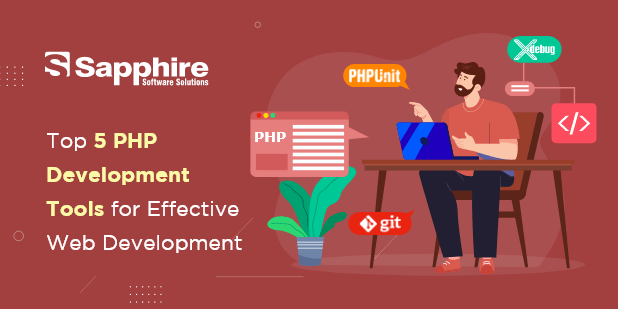Nowadays, businesses that build mobile apps utilize the Flutter framework to create cross-platform applications. While Flutter is in great demand because of Google’s backing, it requires certain third-party development tools. Developers must be acquainted with several great Flutter development tools. We have listed the top seven important tools for Flutter app development companies to consider while creating this post.
Why Should You Use Flutter To Develop Mobile Apps?
If you’re looking to create a low-cost mobile application, Flutter is the ideal choice since it doesn’t need a large investment. A framework like a Flutter enables Android and iOS application development companies to combine disparate elements into an app’s great design.
In 2021, the Top 7 Flutter Application Development Tools
Flutter is widely known and trusted because of Google’s track record and trust factor, but it does need third-party developer tools to produce an exceptional end product. That’s all. Then we should visit Flutter Tools and look at the Flutter App Development Services Tools, which are essential for any mobile app developer.
This post will discuss the best seven Flutter application development tools for you to use in 2021, along with their main features for a better understanding.
1. Panache: Flutter’s Material Editor
Panache is a popular Flutter material editor that has earned developers’ confidence. Panache is an open-source tool and free with incredible capabilities for simple customization used by over 40 million Flutter app developers and testers.
Panache, dubbed as the best Flutter app development tools, enables you to create custom material themes for your Flutter application. It includes a plethora of options for customizing the colors of components, shapes, and widgets, and other theme properties, as well as the ability to export the theme directly to your Google Drive folder as a dart file.
Primary characteristics include:
2. Count.ly: Product analytics tool
Only when you can monitor important indicators and evaluate performance can you determine an application’s success. Count.ly maintains its position as the top analytics solution in the flutter development tool ecosystem.
It provides added value to consumers by monitoring each application’s key performance metrics across mobile, web, and desktop applications (KPIs). However, its premium edition, which we may host on-premises or in the cloud, enables the tracking of more comprehensive data via the inclusion of various features such as A/B testing and push alerts.
Primary characteristics include:
3. Supernova: A tool to help with Flutter
Supernova, a young yet popular competitor among Flutter app development tools, has found its way into Flutter interact as a support tool for the Flutter platform. It enables you to import your Supernova UI designs and convert them to Flutter to build responsive apps.
With Supernova, you can launch several Flutter apps concurrently to do real-time updates and edits. As if that wasn’t enough, you can import your Sketch or Adobe XD file and export it to Flutter to completely revamp your app’s user interface.
Primary characteristics include:
4. Codemagic
Codemagic, as the name implies, is another one of the magical Flutter development tools. Codemagic allows the seamless integration, delivery, and activation of applications built on the Flutter platform. Its automation function enables you to test and build mobile apps without setup, significantly simplifying the release process.
Primary characteristics include:
5. Test Magic: A Deployment and Testing Tool
Among the numerous tools Flutter offers for testing and delivering beta versions of iOS and Android applications, Test Magic is one of the most crucial. It enables you to download continuous integration/continuous delivery builds seamlessly across all connected devices, significantly streamlining the deployment process.
Test Magic interacts with Codemagic seamlessly, enabling you to quickly add test devices and manage provisioning settings for iOS debug builds. Additionally, it provides an excellent option for capturing and sharing screenshots to improve the app’s functionality.
Primary characteristics include:
6. Sylph
Sylph is an open-source command-line application development tool that runs on Windows, Mac, Linux, and continuous integration environments, allowing you to perform Flutter integration and tests on virtually any iOS or Android device. This Flutter application development tool integrates well with AWS Device Farm.
Primary characteristics include:
7. RevenueCat: Subscription and in-app purchase tool
RevenueCat SDKs for iOS, Android, and Stripe are lifesavers for handling subscriptions and in-app purchases effectively. RevenueCat is a Flutter solution that manages your app business across multiple platforms and allows app assessment based on functionality and performance metrics such as LTR, MRR, and churn.
Primary characteristics include:
Flutter is unquestionably one of the most powerful and popular frameworks for developing mobile applications. And here they are the top seven Flutter application development tools you cannot afford to overlook in 2021. There is no question that a mobile app can either build or destroy your business’s image, and you would like to fall into the former group rather than the latter.
The key to creating an incredible and customer-centric mobile application is to take your time while choosing among the many Flutter development tools available. Flutter is a sure-fire method to create stunning, quick, and successful applications. Are you still unsure how to go with your concept of the ideal mobile application? We have an experienced team of Flutter application developers ready to help you bring your ideas to life. Hire a flutter app development company and leave the rest to us.