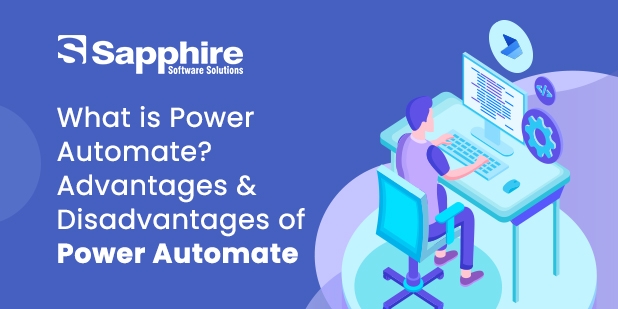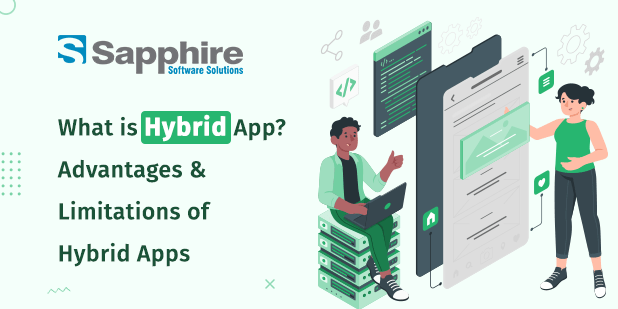Microsoft Flow, rebranded Power Automate, is an Office 365 process automation product. It allows users to automate activities and processes inside an Office 365 workflow. Microsoft Office 365 includes a diverse set of programs that are critical to the operations of thousands of businesses. Check out the best Microsoft power automate services.
- Microsoft Word
- Microsoft Excel
- PowerPoint by Microsoft
- Microsoft Office Outlook
- OneNote by Microsoft
- OneDrive by Microsoft
And other Microsoft products each provide a unique purpose, but each program operates in its own “lane” and often does not connect with other applications. Power Automate/Microsoft Flow enables these programs to communicate and conduct actions responding to other apps’ triggers.
What Is the Purpose of Power Automate?
Microsoft Power Automate is a software solution that facilitates processes and activities by connecting disparate applications and platforms. Users may connect Microsoft Office 365 programs and a vast library of third-party applications, both cloud-based and on-premises.
Automations can be created quickly, which means that users with even a basic understanding of Office 365 may create simple automation to assist with day-to-day business operations. Advanced users may utilize Microsoft Power Apps or Power BI to create custom business processes. Users may sketch out how apps should interact using workflows (also known as flows).
Advantages
- Microsoft Flow is linked with Power Apps.
- Power Apps is an alternative to Info-path forms; it creates responsive bespoke forms linked to various data sources.
- Power Apps are also compatible with mobile devices. (Responsive User Interface)
- With Power Applications’ interface with Office 365, Microsoft Flow, and Microsoft Power BI, it’s easy to transfer data into and out of SharePoint, Excel, or any of the other 365 applications on which your company depends.
- It can link to various data sources, including SQL, SharePoint, PowerBI, Excel, and MS Access.
- Numerous industry-standard data storage providers are simple to integrate with and utilize with Power Apps. Numerous out-of-the-box connections are included by default. (According to the terms of your Power Apps license, you may utilize both Standard and Premium connections.)
- If you have Excel experience and a basic understanding of logic, you can quickly Create Applications (rather than write Apps) in seconds as basic usable apps, utilizing fast track mode for a CRUD application — (Lower code requirements)
- CSS authoring is almost unnecessary since Power Apps Studio, like PowerPoints, enables drag and drop and update and modification directly inside Power Apps Studio. – CSS configuration is possible.
Disadvantages
- While many program instances are permitted in play mode, only one instance is permitted in edit mode.
- You are unable to publish to the Windows Store, the App Store, or Google Play. Power Applications is a dedicated Android and iOS app that allows us to access the power apps produced on the O365 Platform.
- By default, PowerApps allows for the retrieval of 500 objects, but this limit may be increased to 2000. (performance decreases)
- If we use the Canvas application, only one developer may work concurrently.
- Attachment control works flawlessly with SharePoint as the back-end. If custom SQL is used, attachment control is disabled. As a workaround, you may utilize OneDrive, SharePoint, or another cloud storage service to store and reference attachments in PowerApps.
- We cannot integrate JavaScript into PowerApps forms
- Because PowerApps operate inside a corporate environment, they are intended for internal usage. As a result, you cannot develop a Power App and share it with anyone outside your business. It is due to the licensing type and technological constraints associated with sharing them with other users.
Templates, Workflows, and Connectors
At its most fundamental level, a process defines an activity that results in an event. For instance, when a user gets an email from a colleague, the attachment is posted to SharePoint. The event is getting an email from a team member and attaching it to SharePoint. Workflows may be as basic as two stages or as complicated as hundreds of processes and apps.
Microsoft provides pre-built automation templates that address the most common applications of Power Automate. Many pre-built templates, such as those for Salesforce, Dropbox, social networks, and SQL server, are available for download.
Connectors enable users to interface with and connect directly to a wide variety of programs inside the Microsoft Office 365 suite and on the web. Facebook, Azure, Salesforce, Google products such as Drive, Gmail, and Sheets, and Slack are among the ever-growing number of integrations.
Using Power Automation to Automate Business Processes
Power Automate is a critical capability for every organization. Automating business procedures may boost departmental efficiency, keep stakeholders informed, and simplify day-to-day operations. Power Automate may automate processes in the following ways:
- Inform sales teams when new opportunities and deals are created in the CRM.
- Notifications via push when high-priority emails arrive
- Arrange and archive documents
- Maintain social media profiles and automate marketing tasks
- Remind users to do things on a daily, monthly, or quarterly basis
Our Offerings
Microsoft Power Automate (previously “Flow”) is a cloud-based tool that enables users to automate processes across different applications and services to gather data, synchronize files, and more. Power Automate accelerated digital transformation for retail, banking, manufacturing, healthcare, and insurance global enterprises. If you’re also interested in optimizing workflows to automate business operations and save costs, Power Automate is the answer for you. Please take advantage of our Microsoft power automate services to ensure a smooth deployment and maximize the value of Power Automate. As a Microsoft Silver Partner, we have years of experience and skill in Power Automate installation, consulting, integration, and development.
We extend the functionality of Microsoft power automate services by integrating critical apps. Our expert integrates data utilizing connector libraries to provide hyper-availability of data, resulting in quicker response times and more efficiency.
Allow our experts to assess your business’s requirements and design a seamless automation strategy that will automate activities and increase productivity in the shortest amount of time possible. Our technical expertise is focused on business process automation to help you grow your company.
Automation is critical for firms pursuing growth to accomplish digital transformation and run more efficiently. We optimize the effectiveness of your manual and legacy business processes using Microsoft power automate services.
Businesses that use Power Automate may benefit from managed services provided by our Microsoft power automate solutions. Our managed services for Power Automate include administration, user request management, and help desk support, all with full integration and data protection.