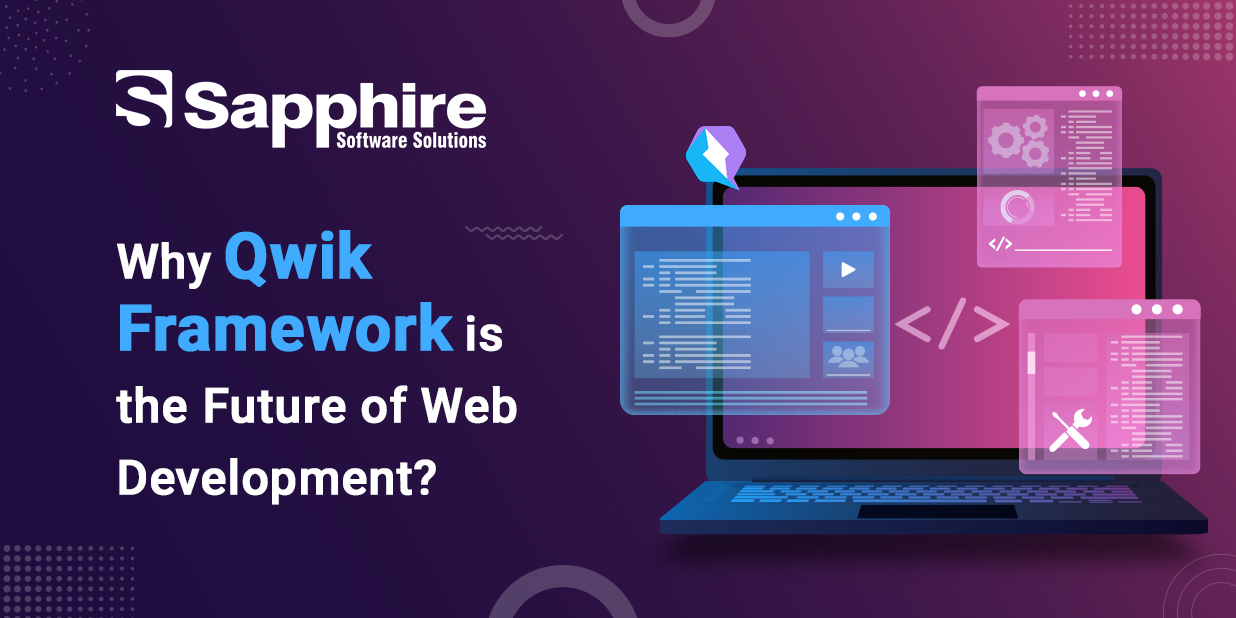Building a website that feels fast is harder than it looks. You’ve tweaked your code, optimized images, and even prayed to the Chrome Dev Tools gods—but that initial load still drags. What if I told you there’s a framework that gets this struggle? Meet Qwik: the quiet genius of web development.
Qwik’s resumability is the hero we didn’t know we needed. Ever hit the back button and waited for a page to reload? Qwik laughs at that. It remembers where users left off, so returning feels instant. For developers, this means fewer sleepless nights debugging hydration issues and more high-fives from users who can’t believe how smooth your app is.
In a world where users judge your site in seconds, Qwik isn’t just a tool—it’s your competitive edge. Whether you’re fighting for SEO rankings or user retention, Qwik’s architecture turns “good enough” into “holy cow, how’d you do that?”
So, why Qwik? Because your users deserve apps that feel effortless. And you deserve a framework that works as hard as you do.
Why Qwik 6 is a Game Changer for Modern Web Development?
Qwik 6 is the quiet hero every web developer needs. If you’re tired of wrestling with slow load times or drowning in JavaScript optimizations, Qwik 6 swoops in like a caffeine boost for your code. It’s built around one simple idea: Let developers focus on building cool stuff, not fixing performance. How? By ditching clunky hydration for ‘resumability’—a fancy way of saying your app loads instantly, picking up right where the server left off. No waiting. No bloat. Just your site working before users even finish blinking.
But Qwik 6 doesn’t stop at speed. Its fine-grained lazy loading means only the code a user actually needs is loaded, right when they need it. Imagine building a feature-rich site without worrying about bloated bundles or sluggish interactivity. Qwik js handles code-splitting, state management, and even prefetching for you, so users always experience lightning-fast navigation and instant feedback.
From a developer’s perspective, Qwik 6 is refreshingly approachable. Its component-driven architecture and built-in reactivity make it easy to create modular, maintainable codebases. You don’t need to master a dozen optimization tricks—Qwik 6 bakes best practices right into the framework. Plus, with seamless server-side rendering and SEO-friendly output, your apps aren’t just fast—they’re discoverable and accessible too.
In short, Qwik 6 doesn’t just keep up with the demands of modern web development—it redefines what’s possible. It empowers developers to build high-performance, scalable web apps with less hassle and more joy, making it a true game changer for the future of the web.
Exploring Qwik UI Framework: How It Makes Designing Web Apps Seamless?
Let’s talk about designing web apps without the headaches. You know that feeling when you’re deep in code, trying to make a button look good while your performance metrics scream for help? Qwik UI Framework is like that friend who shows up with a plan. It’s built to make your life easier, one reusable component at a time.
You need a smooth navbar or a responsive modal. Instead of coding from scratch, you grab a pre-built, accessible component from Qwik’s library—think of it as assembling Lego blocks, but for grown-ups. These components come styled with Tailwind CSS, so they’re easy to tweak, and they automatically adapt to dark mode. No more wrestling with CSS overrides.
Qwik’s resumability ensures your app loads faster than other frameworks. Users see content instantly because Qwik sends barely any JavaScript upfront. Interactions? They’re lazy loaded, so your app feels fast even on slow Wi-Fi.
Convenience isn’t a review, either. Every component works seamlessly with screen readers and adapts to user preferences—because inclusivity shouldn’t be a checkbox, it should be the default.
For developers, Qwik UI feels like a shortcut to common sense. You spend less time troubleshooting and more time building features users love. It’s not just a framework; it’s a productivity companion that lets you focus on what matters: creating apps that look amazing, work very well, and make you proud.
Qwik vs. React: Which Framework Should You Choose for Your Next Project?
1. Performance:
Imagine your user clicks a link, and your app loads before they even blink. That’s Qwik 6’s superpower. Thanks to resumability, it skips the clunky hydration process React relies on, so your site feels like it’s running on rocket fuel. React? It’s like a trusty bike—it’ll get you there, but you’ll feel every bump (aka hydration delays) on complex apps.
Need raw speed for blogs, e-commerce, or SEO? Qwik 6. Building a feature-rich app where ecosystem tools matter more than milliseconds? React.
2. Developer Experience: Stress Levels on a Scale of 1 to 10
React’s ecosystem is like a bustling city—there’s a library for everything, but good luck finding dependency issues. Need server-side rendering? Grab Next.js. State management? Redux, Zustand, or 10 other options.
Qwik 6, meanwhile, is a cozy small town where everything just works. SSR, code-splitting, and lazy loading come built-in. No plugins, no fuss—just write code and watch it fly.
3. SEO and Users: Who’s Winning Google’s Heart?
Qwik 6’s server-side rendering is like handing Google a perfectly organized data—search engines see your content immediately, no JavaScript required. React can do this too, but it’s like translating that data from another language first. Extra steps, extra room for error. SEO is your top priority? Qwik 6. Already using Next.js and happy with your rankings? Stick with React.
4. Learning Curve: Comfort Zone vs. Cool New Features
React wins for familiarity and resources—there are endless tutorials, job postings, and community support. Qwik 6 introduces new concepts like resumability and the $ syntax for lazy loading, so there’s a learning curve. However, if you’re building something new and want to future-proof your app, Qwik’s innovative approach is worth exploring.
If your team changes or you’re on a tight deadline, Reacts safer. If you’re excited to try cutting-edge tech impress users with speed, Qwik 6’s worth the weekend tutorial binge.
Choose React if: You’re building a complex app, need a massive ecosystem, or your team’s already React-literate.
Choose Qwik 6 if: You’re over hydration headaches, want to ace Core Web Vitals, or just really love being the early adopter who found the next big thing.
At the end of the day, both frameworks get the job done—it’s just about how you want to feel while doing it. Stressed but supported? React. Chill but cutting-edge? Qwik 6. Now go build something awesome.”
Qwik vs. Next.js: Which Framework Delivers the Best Performance for Your Web App?
When selecting between Qwik and Next.js for your web app, assume you’re picking between a quick one who runs and an experienced marathon runner—both fast, but in different ways. Explore Qwik’s power with our beginner-friendly Qwik tutorial, covering setup, routing, and core concepts to build performant, scalable web apps effortlessly.
Here’s how they grow when you care about real-world efficiency and team dynamics.
Qwik: The Speed Specialist
Qwik is like that friend who shows up with a fully charged phone and a portable charger—always ready. Its “resumability” feature means your app starts working before it’s fully loaded. Instead of forcing users to wait for JavaScript to hydrate the entire page, Qwik loads tiny code snippets only when needed. This approach shaves milliseconds off initial load times, making it ideal for sites where users bounce if things feel sluggish (think e-commerce checkouts or news feeds). In benchmarks, Qwik’s speed index is 0.5 seconds faster than Next.js, and it’s time to interactively beat Next.js by 0.3 seconds. But there’s a trade-off: Qwik’s ecosystem is newer, so you might miss React’s vast plugin library or battle-tested solutions for edge cases.
Next.js: The Versatile Workhorse
Next.js is the Multiple pocket tool of frameworks. Built on React, it’s loaded with tools for SEO-friendly rendering, API routes, and smooth scaling. While it might not win all speed test, it’s no slouch—Next.js scored 0 ms total blocking time in one standard compared to Qwik’s 160 ms, meaning users exceptionally face stopped screens. Its largest Contentful paint (how quickly the main content appears) may be 0.8 seconds faster than Qwik’s in some scenarios, that matters for first feelings. Plus, with features like increasing by additions static conversion, you can update content outside repairing your entire site, a lifesaver for blogs or product pages.
Which Should You Choose?
For small teams or speed-critical projects: Qwik’s minimal JavaScript and instant interactivity feel like magic. But be ready to write more custom solutions or wait for community tools to mature.
For complex apps or large teams: Next.js React foundation and Versel’s ecosystem let you move fast without reinventing the wheel. Its performance is “fast enough” for most use cases, and the community support is unmatched.
The Verdict:
If your app’s success rests on raw speed (like a label site absolute under traffic), Qwik’s cutting-edge approach could be worth the chance. But if you need a framework that grows with your project and has answers to every problem, Next.js is the safer bet. Both prove modern web apps don’t have to choose between speed and features—they just need the right tool for the job.
Still undecided? Think about your team’s expertise and your users’ patience. A faster app means limited if your developers struggle to maintain it. Sometimes, the best performance comes from balancing speed with common sense.
How to Use Qwik UI to Create Responsive and Beautiful Web Designs?
1. Start with “The Box” Mentality:
Qwik UI components are like gift boxes – pre-wrapped, but customizable. Need a pricing table? Grab <CardGrid /> and tell it:
jsx
<CardGrid columns={{base: 1, md: 2, lg: 3}} >
<PricingCard />
<PricingCard />
<PricingCard />
</CardGrid>
That column’s prop handles responsiveness automatically. No media queries. No CSS grid battles. Just done.
2. Speed as a Design Feature:
Qwik’s secret weapon? Everything loads just-in-time. That fancy dropdown menu? Its code only downloads when someone hovers. That newsletter signup form? Validation logic loads as they type. This isn’t just fast – it feels premium, like a concierge anticipating needs.
3. Accessibility That Happens Automatically:
Qwik UI components come with:
- Keyboard navigation built into modals
- Screen reader-friendly accordions
- Color contrast that passes WCAG
It’s like having an inclusivity expert looking over your shoulder, but less awkward.
4. Add Personality Without Bloat:
Use Tailwind’s utility classes like seasoning:
xml
<Button class=”hover: shadow-lg active: scale-95 transition-all”> Click me!</Button>
These micro-interactions make sites feel alive, not robotic. And because Qwik only loads what’s needed, you’re not penalized for adding flair.
5. Mobile-First, But Make It Easy:
Qwik UI’s <Navbar /> automatically:
- Collapses into a hamburger menu on small screens
- Expands gracefully on desktop
- Maintains focus states for keyboard users
All with zero custom JavaScript. Actual wizardry.
Lead the Future of Web Applications with Qwik Framework
Why This Changes Everything
Qwik UI turns responsive design from a chore into a creative playground. You’re not fighting browsers – you’re crafting experiences. That portfolio that needs to impress clients? That e-commerce store that can’t afford bounce rates? This toolkit helps you build faster, sleep better, and maybe even enjoy the process.
Is Qwik JS the Right Choice for Your Next Project? A Developer’s Perspective
When Qwik Shines:
Speed-Critical Projects
Qwik’s “resumability” means your app starts working before JavaScript fully loads. Need sub-second page loads for an e-commerce checkout or event ticketing site? Qwik delivers pure HTML first, then streams JS only as users interact. It’s like serving a pre-made meal instead of cooking from scratch on arrival.
Low-Bandwidth Users
With as little as 1kb of initial JavaScript, Qwik outperforms most frameworks on mobile or spotty connections. The Qwik UI Framework adds responsive, accessible components (modals, accordions) that lazy-load their logic, reducing bounce rates dramatically. If your audience includes emerging markets or mobile-heavy users, this could reduce bounce rates dramatically.
SEO-Driven Apps
Qwik’s server-side rendering (SSR) and static site generation (SSG) ensure content appears instantly to search engines. No more fighting hydration delays that hurt rankings.
Think Twice If…
Your Team Loves React
Qwik’s component model feels familiar but works differently under the hood. If your developers are React diehards, expect a learning curve—especially around lazy loading and state management.
You Need a Mature Ecosystem
While Qwik’s community is growing, you’ll find fewer third-party libraries compared to Next.js or SvelteKit. Need niche CMS integration? You might be writing custom solutions.
Your App is Interaction-Heavy
Qwik’s lazy loading can backfire if users trigger many dynamic elements at once (e.g., dashboards with real-time charts). Each interaction loads new code, which could feel choppy if not optimized carefully.
Qwik excels for:
- Marketing sites where first impressions drive conversions.
- Content-heavy platforms need SEO and fast loads.
- Progressive enhancement projects where core functionality must work without JavaScript.
For complex SPAs with heavy client-side logic (think Figma-like tools), traditional frameworks might still edge out Qwik—for now.
The Verdict
Qwik UI isn’t just “another framework.” It’s a paradigm shift prioritizing user experience over developer convenience. If you’re willing to rethink hydration and embrace lazy loading, it could be your secret weapon for performance. But if your team craves familiarity or needs extensive third-party tools, tread carefully.
Why Choose Sapphire Software Solutions?
You walk into a room where developers listen, where technology gets translated into “here’s how this helps your customers,” and where your web app becomes more than lines of code—it becomes a conversation. That’s what we do at Sapphire Software Solutions with Next.js and a human-first approach.
Here’s how we roll:
We ask awkward questions first. “Why does this feature exist?” “Who’s getting frustrated here?” We’ll dig deep to build tools people want to use.
Qwik JS vs React?
Qwik JS offers instant loading and interactivity, while React provides a mature ecosystem-choose based on project needs.
Qwik vs. Next.js?
These frameworks cater to distinct needs-Qwik excels in lightning-fast loading, while Next.js thrives in scalable, feature-rich development.
Top Next JS Development Company crafts lightning-fast, user-focused web apps with seamless server-side rendering and cutting-edge performance for modern digital experiences.
As a leading React JS Development Company we crafts dynamic web solutions with expert teams, delivering scalable apps and seamless user experiences tailored to your business needs.
But here’s the heart of it: We’re obsessed with real people.
If your checkout flow feels like a maze, we’ll turn it into a straight path.
If your admin dashboard overwhelms your team, we’ll simplify it like a Zen Garden.
If your analytics feel like script, we’ll translate them into “Here’s what to do next.”
We’re not here to build apps. We’re here to build trust—the kind where users sigh in relief because something finally “just works.”