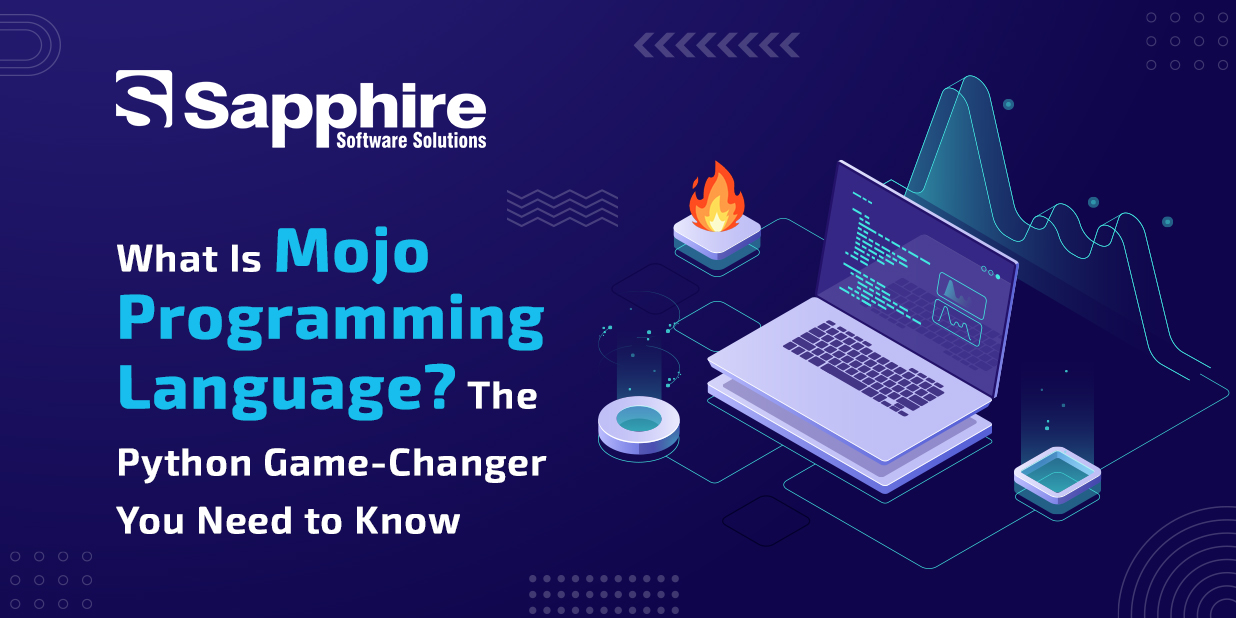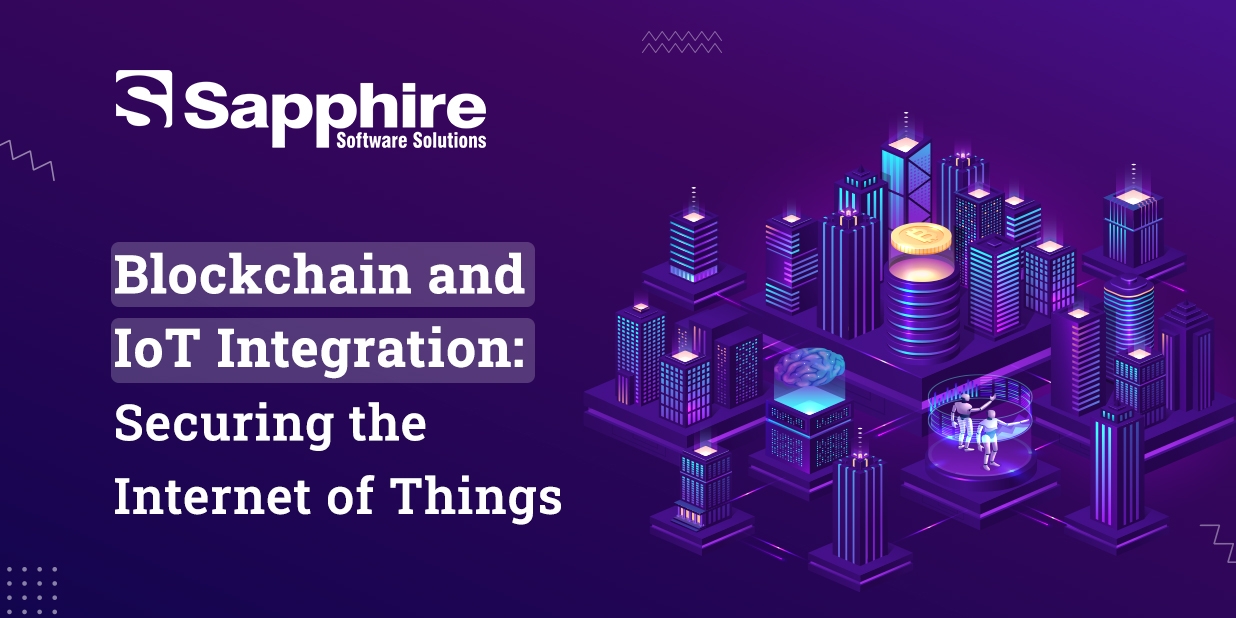Today’s businesses depend on an ecosystem of tools that span everything from email marketing software to payment gateways to project management platforms. When these systems work independently, they create duplication of effort, disconnected data, and inefficient communication. That’s where HubSpot Integration comes in.
HubSpot is one of the largest and most powerful CRM platforms that is well-known for its flexibility and capabilities with third-party applications. Whether it is an email platform like Gmail or Outlook, an eCommerce solution like Magento, or email marketing tools like Mailchimp-HubSpot Integrations, can help you combine processes, improve customer interactions, and make accurate business decisions based on actionable data. Everything you will ever need to know about HubSpot Integration, including types, events, use cases, and the benefits of using Custom HubSpot Integration Services, is covered in this blog. If you are attempting to level up your CRM, increase the effectiveness of your team’s work, and future-proof your business, then you have come to the right place.
What is HubSpot?
HubSpot is a cloud-based customer relationship management (CRM) platform that helps businesses attract, engage, and delight customers.
What began as a simple inbound marketing tool has now become a full ecosystem of CRM tools, including:
- Marketing Hub, used for email campaigns, landing pages, and lead generation
- Sales Hub, used for tracking deal stages, automation, and email templates
- Service Hub, used for customer ticketing and feedback surveys
- CMS Hub, used for content management and website development
- Operations Hub, used for data syncing and workflow automation
HubSpot is exceptionally popular because of its user-friendliness, all-in-one platform capability, and scalability. Yet most businesses don’t operate in the world of HubSpot only. They’re connecting HubSpot to other platforms—and that’s where HubSpot Integration comes into play.
What is HubSpot Integration?
HubSpot Integration is the act of connecting HubSpot CRM to a third-party application or an internal app. The integrations can be established through syncing data, automating workflows, or even just having two systems that can historically “talk” to each other in real-time.
- When using HubSpot Integration Gmail, your emails automatically log into your CRM.
- When using HubSpot Integration Mailchimp, your marketing contact is always up to date.
- When using HubSpot Payment Integration, you can trigger a series of workflows after the completed payment.
Integrations take away the manual entry of each data point, mitigate human error, and provide a single system of truth, making all your operations more seamless and efficient!
Events Available with HubSpot Integration:-
With HubSpot being integrated into anything you do, it continues to focus on a particular set of “events” in every single integration—actions that trigger workflows, sync data, or alert your hub team.
Here are a few common and powerful events that you can use for HubSpot Integration:
1. Contact Created/Updated:
When a user fills out a form or is entered in manually, HubSpot Integration, Mailchimp or HubSpot Zoho Integration will ensure that contact data is synced and up to date in both tools.
2. Email Sent/Open/Reply:
If you use HubSpot Integration Gmail or HubSpot Integration Outlook, the integration will keep track of when an email has been sent, opened, and replied. From these events, you can automatically trigger reminders, follow-ups, and update deals.
3. Deal Stage Changed:
If a sales deal has advanced, this event can remind your support or project manager group of the update using HubSpot teamwork Integration or HubSpot Trello Integration.
4. Payment Received:
Using HubSpot Payment Integration, payment completions can trigger welcome emails, invoicing, or service provisioning.
5. Product Purchased:
When integrated with other platforms like HubSpot and Mand agento Integration, purchase events can help to segment users, put users on onboarding sequences, or email the inventory team.
6. Task Created/Completed:
When teams have internal workflows, integrations like HubSpot Trello Integration or HubSpot Teamwork Integration can demonstrate task updates in the CRM automatically.
These kinds of events can create a cohesive digital ecosystem where your tools are working together, not against each other.
Types of HubSpot Integration:-
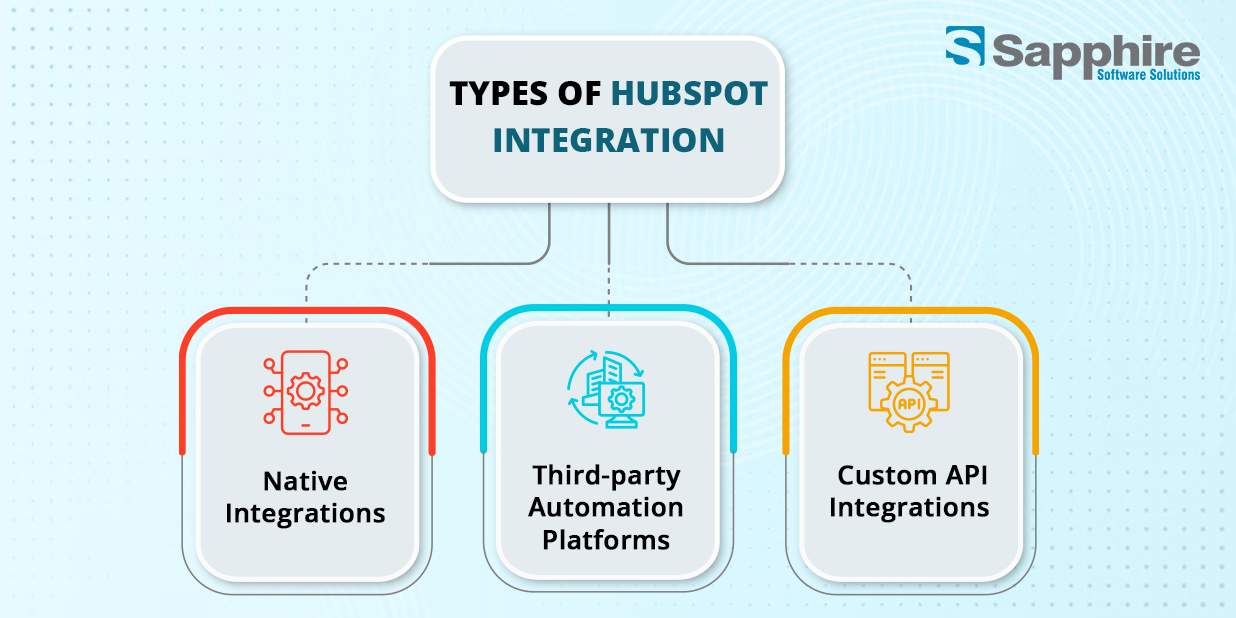
Integrating platforms with HubSpot always seems overwhelming, but there are many ways to integrate platforms, and the type of integration you choose ultimately boils down to business need.
Below, we will touch on the different types of HubSpot Integration.
1. Native Integrations:
These are applications that are built in the HubSpot Marketplace (known as apps). They generally work “out of the box” and require little intervention as an individual working to integrate your platforms.
Examples include:
- HubSpot Integration Mailchimp – Sync email lists, send newsletters, and automate campaigns.
- HubSpot Integration Outlook – Log emails, track meetings, nd schedule appointments.
- HubSpot Integration Gmail – Read and reply to Gmail conversations in the HubSpot platform.
- HubSpot Zoho Integration – Sync contacts, leads, and deals between Zoho and HubSpot.
2. Third-party Automation Platforms:
Applications such as Zapier, Make, and Automate.io enable you to create no-code, nd sometimes no-touch, workflows between HubSpot and thousands of other applications. For example, you can create a “Zap” to send Trello tasks from HubSpot deal changes in real time with the HubSpot Trello Integration.
3. Custom API Integrations:
When the native options and automation tools do not meet your needs, that is when custom HubSpot Integration Services are important. These are built connections using HubSpot’s APIs and your platform’s APIs, highly controlled, security-aware, and reliable integrations.
Custom integrations are the way to go when:
- Internal tools or industry-specific platforms.
- High-volume data synchronization.
- Complex workflow automation.
- Enterprise-level scale.
Key Benefits of Integrating Platforms with HubSpot:-
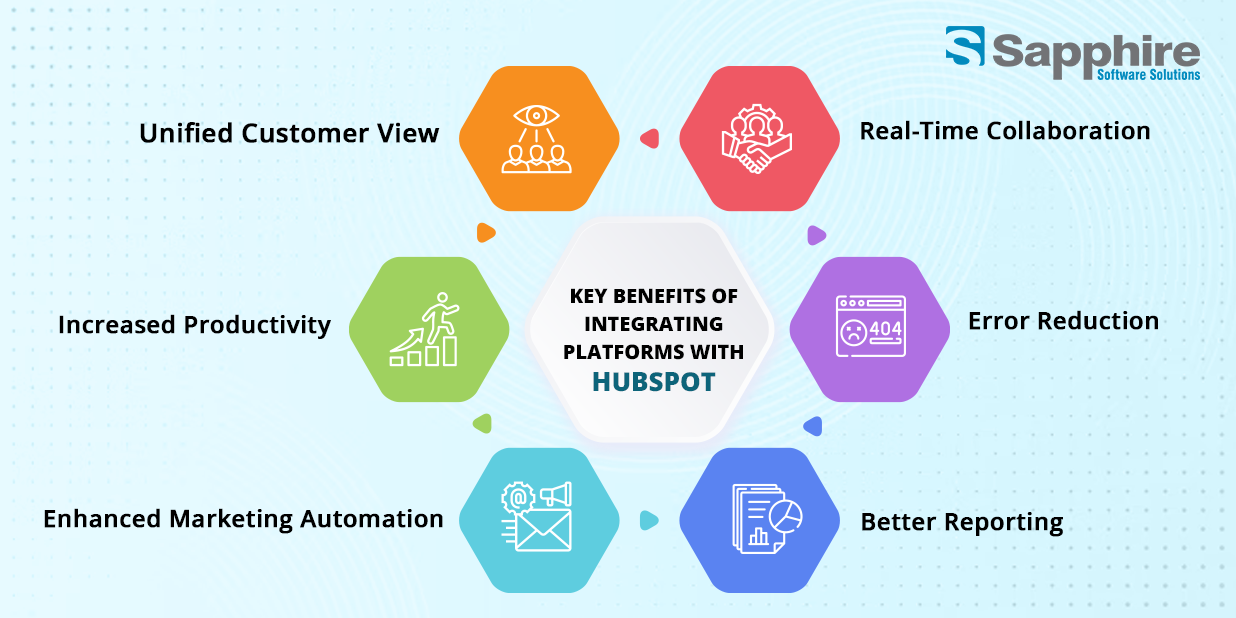
Still on the fence about whether HubSpot Integrations are worth it? Here’s why they’re a no-brainer:
1. Unified Customer View:
The biggest plus to integration is merging all of the data on your customers into one place. When the HubSpot Payment Integration or HubSpot Magento Integration brings your transactional data into HubSpot, your team has full visibility into the customer journey.
2. Increased Productivity:
Picture your marketing team co-existing in Mailchimp, your sales reps using Gmail or Outlook, and your customer service team in Zoho, and yet all their actions are visible in HubSpot. Integrations like HubSpot Integration Gmail and HubSpot Integration Outlook remove repetition of tasks, allowing your team to do the work that matters—planning strategy and building relationships.
3. Enhanced Marketing Automation:
Thanks to seamless HubSpot Integration Mailchimp, our marketing team can target audiences based on behaviors, purchases, or email interaction—automatically!
4. Real-Time Collaboration:
With HubSpot teamwork Integration, and HubSpot Trello Integration, your team can work better together, with sales teams instantaneously notifying delivery teams when a deal closes and customer support being notified when a project milestone gets hit.
5. Error Reduction:
Manual data transfers increase the chance of mistakes. Having an integration between platforms through HubSpot Integration Services keeps the possibility of duplicate or incorrect entries from being made and helps ensure data is validated while using these platforms alike.
6. Better Reporting:
Integrations now have all the data you need for reporting and dashboards. Now you can view and compare your campaign results and sales activities against customer service tickets and payment statuses without going back and forth between apps or tools.
How Custom HubSpot Integration Services Improve CRM Efficiency?
1. Business-Specific Workflows:
Out-of-the-box tools are inherently generic. Custom services will tailor every workflow to your unique business model, be it an integration between HubSpot and a manufacturing ERP or a sync into an AI-powered chatbot platform.
2. API-Level Precision:
Custom HubSpot Integration servicesutilize REST APIs to securely and accurately sync using built-in versions of HubSpot’s data model. These integration services will deal with complex field mappings, multi-directional syncs, and event-based triggers.
3. Scalable Infrastructure:
Generic connectors may struggle when data and/or customer numbers explode. Because custom services are purpose-built to scale, your integration workload will be consistent and stable even when your business is experiencing high-volume workflows.
4. Security and Compliance:
When dealing with sensitive data (most often as financial or health records), off-the-shelf applications may not provide sufficient certainty. While custom integrations can offer flexibility, your business may need features such as encryption, multi-level user roles, and compliance audits.
5. Reduced Downtime and Support Dependency:
With custom integration, you aren’t reliant on third-party app updates or errant bugs. You are the owner of a unique system that specifically meets your needs and is extensible, knowing that professional support will have your back.
6. Competitive Advantage:
Custom integration provides you with capabilities that your competitors may not have. For example, custom integration allows you to integrate your unique payment model through HubSpot Payment Integration. Or sync eCommerce with HubSpot Magento Integration in a way that is not standard.
Conclusion:
As agility and automation are now major factors in determining market leaders, HubSpot Integration has become a necessity, not an option. Whether you are syncing your emails through HubSpot Integration Gmail or Outlook, coordinating tasks through HubSpot Trello Integration, running campaigns through HubSpot Integration Mailchimp, or improving sales visibility through HubSpot Zoho Integration, the advantages are obvious and immediate.
Furthermore, as businesses lean towards a more personalized customer experience, the need for Custom HubSpot Integration Services is rising. These custom solutions fill the gaps between platforms, remove bottlenecks, and create an easier, more intelligent CRM experience. You deserve a tech stack that integrates with colleagues between departments and scales easily. So, whether you’re getting started, or looking to take your CRM strategy to the next level, HubSpot Integration Services is a positive step forward.