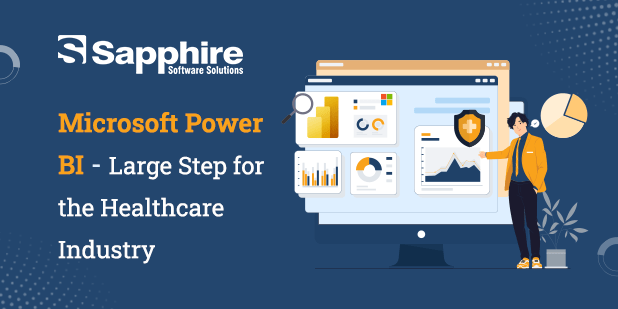Microsoft’s entrance into the realm of so-called low-code development platforms is via PowerApps. As with previous products in this category, the goal is to enable non-professional developers to build business solution applications through an interface that requires little real code. Professional PowerApps developer may also use PowerApps to create applications more rapidly and less complexity than in the past.
If you’re not already familiar with PowerApps, you’re losing out on some incredible advantages. In this post, we’ll look at the top five business advantages of Microsoft PowerApps and how they may help your company increase productivity and efficiency.
Speed
In a world where next month may be too late, it’s essential to have the applications you need when you need them. One of the most significant advantages of PowerApps is the ease of developing a functional, working app. PowerApps automates many time-consuming development tasks (such as designing a user interface, connecting form fields to code and data, and so on) by replacing them with an easy drag-and-drop interface. As a consequence, PowerApps Development Company developers create new apps more quickly than ever before.
With a drag-and-drop environment that includes typical activities, features, and user interface components, you may prototype your application directly in the interface. Consider the department’s computer wizard sitting at a conference room table developing the new tracker while the sales manager watches over their shoulder, recommending changes and improvements. Once everyone is happy with the interface, the only thing left is to link the data and activities, which we can move about by dragging and dropping them into place.
Development Process Simplified
Most businesses have professional powerapps developer, consulting firms, or teams of developers ready to build business applications. Unfortunately, the majority of them aren’t idle, so you’ll have to wait your turn. It is possible that developing a new app will take so much time that many departments would prefer to do it manually or continue to use an existing application. Creating a new app includes many steps, including ticket submission, manager approval, design, prototype signoff, Q&A testing, security, and releasing the new app. PowerApps enables the conception, development, and distribution of new applications inside the group that needs them.
Whether developed by the company’s powerapps developer or by an ambitious staff member ready to do some study and sift through connections and functionalities, PowerApps begin far from the ground up. PowerApps Development Services are similar to popular recipe-in-a-box services in many respects. You will still need to cook to assemble it, but all components and directions are already included.
Simpler App Development and Mobile-Ready
Coding an application may be intimidating for non-programmers due to the APIs, libraries, functions, and objects. The advantage of PowerApps is that the vast majority, if not all, of that code, can be accomplished via drag and drop. Whether you’re developing a mobile app, a browser-based app, or an in-house desktop application, PowerApps takes care of all the typical overhead of adapting the program to its environment. It is unnecessary to grasp the benefits and drawbacks of frameworks, dependencies, or libraries while using PowerApps. Fortunately, PowerApps takes care of all of this in the background, which is a tremendous convenience.
Often, users already have an excellent method of obtaining the information they need as long as they are seated at their laptop or desktop computer. However, obtaining the same data through a mobile device may be difficult when someone is on the go or away from the office. Cluttered interfaces that function well on a 24″ screen on an iPhone or Android smartphone may be completely useless. PowerApps enables you to create the phone form factor directly inside the same interface, ensuring that the fantastic new software you’re developing will function for your road warriors. Due to the intuitive interface and shared connections, there is a good probability that a mobile-friendly version may be quickly created utilizing the same data access like the desktop version.
Simple Standard Connectors and Integration with Office 365
Knowing how to connect to data is one of the most challenging aspects of creating applications for non-professional developers. While the beautiful drag-and-drop interface tools make it simple to create the front end, they won’t assist a power user in the accounting department in developing a full program if they still have to deal with SQL queries or, worse, regex filters on the back end. Numerous common data storage providers are now simple to connect to and utilize with PowerApps, thanks to Microsoft PowerApps connectors. Additional drag-and-drop choices and templates simplify data access from cloud services and popular Microsoft apps.
For instance, suppose your new Social Media Manager needs a quick view of tweets on Twitter that mention your business or its services and the ability to post them to a SharePoint list. That’s quite a bit of Googling (and code) to figure out how to connect to Twitter, locate the relevant tweets, and then import the data into SharePoint. One significant advantage of PowerApps is that many typical activities are already included in the standard connector library. On the next page, choose Twitter, and then “Save particular tweets to a SharePoint list and get notifications.” Within an hour after submitting certain information, an application is going to be created.
While obtaining data from an app is beneficial, where should that data be stored? The integration of PowerApps with Office 365, Microsoft Flow, and Microsoft Power BI makes it simple to move data into and out of SharePoint, Excel, or any of the other 365 applications on which your company relies.
Microsoft Flow and Economical
Microsoft Flow is connected with PowerApps. This PowerApps feature enables applications to respond to changing or updating data without creating a custom poll or check to notify the app to execute when an update occurs. Varied PowerApps subscriptions provide different monthly flows; however, this number may be raised if required.
Another advantage of Microsoft PowerApps is its affordability. Standalone options begin at $10 per month for two apps and one portal and go to $40 per month for unlimited applications. It’s much simpler to integrate PowerApps into your stack when you have an Office 365 subscription. Contact your administrator to request an add-on or test it out on your own.
Conclusion
Microsoft PowerApps is an excellent tool for rapidly and simply creating simple-to-use business-level applications for your organization. If you want to hire a PowerApps developer, be assured that we’re here to assist you. Our Microsoft PowerApps developer can assist you in gaining an understanding of PowerApps and other Office 365 productivity features.