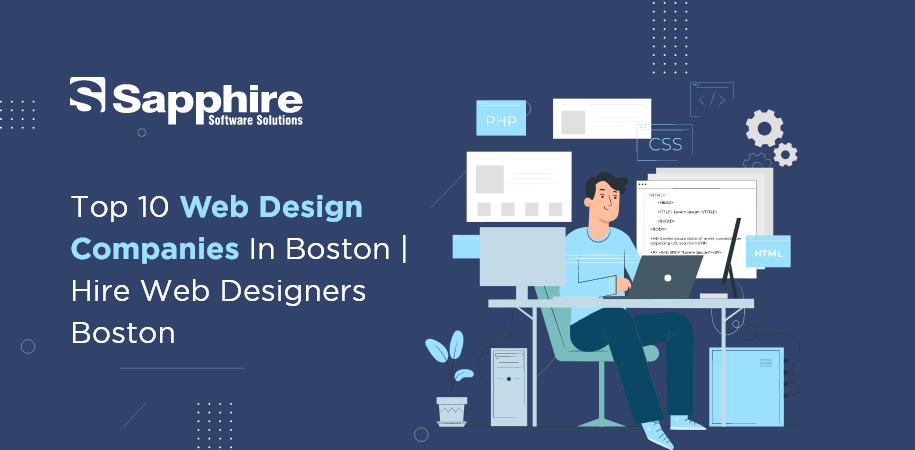UX Design much relevant term in today’s world is the process used by a design team that delivers a significant and meaningful experience to its users. It covers all the aspects of the design process of attaining and integrating of product, involving the promotion of the product, ensuring it to be in the usable form and its functionality.
Smartphones without a doubt have become today an integral part of our life. So what makes a smartphone being enjoyable constantly by many individuals? Yes, the answer is the variety of applications. People nowadays are dependent on the applications on their phones for all their various activities throughout the day, from waking up early in the morning to going to the workplace, from uniting to friends to communicating through the work mails.
To gain success on a perfect mobile application comes with a responsibility to create an application with all the relevant and important features. UX design is how the application will communicate with the application users. It’s the deciding factor that could either make the app successful or a flop, that the reason why utmost attention needs to be paid to the detailing while designing the application.
Common UX Design Mistakes to Avoid
There are a lot many applications available in the app store today. Hence if you have made up your mind to launch one of the competitive products as well, all you need is to buckle down and provide a convincing and optimum experience to the users instead of losing your hopes to the increasing competition. Now let’s have a look at the common UX design mistakes you need to avoid while developing a mobile application.
- Compatibility with Other Apps
- Over Addition of App with Features
- Complexity
- First Impression
- Forgetting Updates
- Standing Out
- Spam Notifications
- White Space
- Design Inconsistency
1. Compatibility with Other Apps
The foremost thing to take care of is its compatibility. The application won’t be the only one to function in the device, but it will be one among the many different applications running. Hence it becomes inevitable to ensure the application works impeccably with the rest applications as well as the device.
The designer should assure the app to be responsive accurately, to have identical experiences even on various screen sizes and with an ability to run smoothly in the presence of the other applications else you just might overlook some memory usage issues or experience unexpected crashes.
2. Over Addition of App with Features
The other common UX design mistake made is overstuffing the application by adding more and more features without ensuring them to be satisfactory.
The Psychological concept the Paradox of Choice persuades that when a user has more options available for a product or a service, he is more likely to end up being less happy about the choice he made.
One day or the other there will come a point when you’d be limited to add up any new feature. How would you make the users understand the new features and functionalities added? What if the new features added makes the application buggy
All you need to answer these questions is to inspect the application properly, being decisive about the functionalities, and primarily focussing on the improvement of the existing features instead of loading the app with new ones.
3. Complexity
Another user design common mistake includes the app complexity when the user finds it difficult to understand the features and usability of the app. Similarly, how a designer makes use of the best visual imagination and various color codes to deliver a message, it also becomes necessary to have a UX mobile application that makes use of a relevantly fewer number of steps to reach any other part in the application. When there is way lot of text or a complex flow that baffles the user it will make him leave the application and go somewhere else.
4. First Impression
First impression is the last impression we all are aware of this popular saying
Whether it is going for an interview or an office meeting, the starting few minutes are enough for a user to make up his mind to either keeping the application or removing it.
It is the duty of the UX designer to guide the user through all the features of the app as the users might be using the app for the very first time and might not be aware of it. Hence the first impression matters and it becomes inevitable for the UX designer to make the application look attractive and catch the attention of the users driving them curious to go through more features on the application.
5. Forgetting Updates
Becoming a perfect UX designer is not just creating an amazing UX design at the start but also regularly updating and improving the features by making use of the feedback given by the users in the comment section and shouldn’t be avoided.
There is a lot of many information available on the internet and people giving out advice and tips, which should be properly utilized and gain all the relevant knowledge regarding what features to use and what to avoid.
6. Standing Out
With the increasing competition in all the sectors, it becomes very necessary for you to stand out among the crowd. Doing the same thing as the rest won’t help, you really need to think out of the box. You should have the ability to be distinguished and unique among the rest of your competitors in the UX design best practice.
7. Spam Notifications
Let’s be honest about this, getting many notifications of an application is annoying. Yes, it’s necessary to reach out to the user via notifications regarding new feature updates or subscriptions but you must refrain from spamming your users as well. You must try to construct a proper balance between being pushy about the notifications but also maintaining your presence. Focus on notifying out the relevant and important information in place of just spamming.
8. White Space
Another common UX design mistake by the designer is providing too much white space. There should be a proper balance between the text and white space in the application design.
In order to make your features emphasized and details of the application exhibit, it becomes important to have breathing space within the app for proper understanding. If you use up all the space in the description without any space you might just end up losing many users.
9. Design Inconsistency
Just like consistency is required in all the things you do, it is important to be consistent in UX design as well. In order to make themselves stand out, they try out different fonts and color codes which complicates things for the users. Small details play a large role to keep up with the consistency by formatting the content properly and proper color schemes ensuring uniformity throughout the app.
Wrapping up
So these are the 9 user experience design mistakes to avoid while developing an app. Whatever you develop it becomes important to be error-free. As a user experience designer it is important to stand up to the customer’s expectations and make the delivery the best way possible.