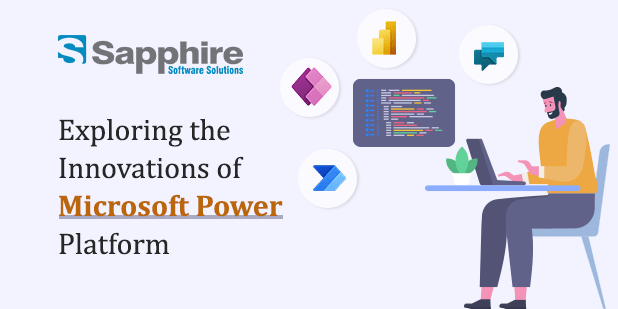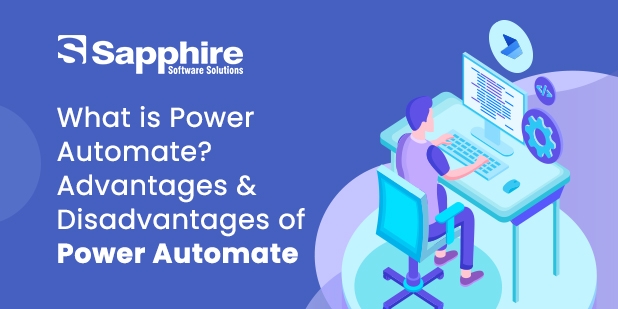In recent years, Microsoft has aggressively expanded its Power Platform to enable organizations to build bespoke apps, automate processes and analyze data to make better decisions. These capabilities are made available to enterprises through the Microsoft cloud. Power Apps, Power BI, Power Automate, and Power Virtual Agents are the four components that make up the Power Platform. These technologies provide companies with the opportunity to design end-to-end solutions tailored to their specific needs. This blog will look at the new features added to the Microsoft Power Platform.
Innovations of Microsoft Power Platforms:-
1. Power Apps:
Users can rapidly build personalized software solutions for their businesses using Microsoft Power Apps, a low-code development platform. It is a component of the Microsoft Power Platform, which includes the business analytics tool Power BI and the workflow automation tool Power Automate.
Power Apps is a tool that helps users build apps with little or no coding required. The platform’s interface is based on a drag-and-drop system and comes with pre-built components that can be modified to suit a particular company’s needs. With the help of Power Apps, it is possible to create a wide range of apps, such as data input, inventory management, customer relationship management, and many more.
Integration with other Microsoft services, such as Office 365, Dynamics 365, and SharePoint, is one of the most important advantages of Power Apps. Thanks to the integration, users can now access data from these providers and use it inside their own apps. Power Apps can also connect to a variety of data sources, including Excel spreadsheets, SQL databases, and SharePoint lists.
Power Apps contains various templates and pre-built components that help speed up software application development. These frameworks and components can be modified to meet a wide variety of needs. Forms, galleries, charts, and maps are just some of the control and capability options available through this platform.
Users can work together on a single application using the Power Apps platform. Users can collaborate and share their work to develop an application. The platform has comprehensive security measures that enable administrators to regulate access to data and apps. It protects sensitive information and ensures that unauthorized parties cannot access it.
Businesses looking to efficiently develop bespoke apps will find Microsoft Power Apps invaluable. Because of its low-code development strategy, connectivity with other Microsoft services, and access to a wide variety of data sources, it is a great solution for organizations of all sizes and different sectors. Checkout, Our Microsoft PowerApps Services in India, USA
2. Power BI:
The business analytics solution known as Microsoft Power BI enables users to analyze data and share their views. It is a component of the Microsoft Power Platform, which includes the Power Apps development environment for building apps and the Power Automate platform for automating workflows.
Power BI enables users to connect to a variety of data sources, such as Excel spreadsheets and SQL databases, and cloud-based data sources such as Azure SQL Database, Azure Data Lake Storage, and more. These data sources are Excel spreadsheets. Then, users can use the data visualization capabilities available in Power BI to create reports and dashboards that help them analyze and understand their data.
The fact that Power BI is so easy to use is one of its most important advantages. Users can quickly create reports and dashboards due to the drag-and-drop user interface of the platform, which is available to them. It also provides a variety of options for data visualization, such as charts, graphs, maps, and tables, all of which can be adjusted to meet the user’s particular needs.
The extensive data modeling and analysis capabilities included in Power BI allow users to conduct in-depth research on their data. Users can develop their own unique computations and metrics. They can use the natural language query features of Power BI to ask questions about their data written in standard English.
Power BI users can share their dashboards and reports with others inside and outside their organization. Reports can be sent to others, published online, or included in other programs such as SharePoint and Teams. All these options are available. In addition, Power BI is equipped with security capabilities that enable administrators to control who can access which data and reports.
Microsoft Power BI is an effective tool for companies that want to analyze data and gain new insights into their operations. Because of its intuitive interface, powerful data modeling and analysis features, and the ability to collaborate on reports and dashboards, it’s a great choice for companies of any size and in any field of work. Checkout, out our Power BI Consulting Services in India, USA.
3. Power Automate:
Users can set up automated processes between applications and services with the help of Microsoft Power Automate, a workflow automation technology developed by Microsoft. It is a component of the Microsoft Power Platform, which also includes applications for analyzing corporate data and Power Apps for building Power BI.
Using the wide selection of connectors provided by Power Automate, users can connect to many apps and services inside and outside the Microsoft environment. These connections include many well-known services including Salesforce, Dropbox, Twitter, and more.
Users can build automated workflows that help streamline company operations using the drag-and-drop interface provided by Power Automate. Sending emails, creating new entries in a database, and publishing content to social media are all examples of workflow activities that can be included.
Users can quickly develop processes due to the wide variety of templates available with Power Automate. These templates can be modified to meet the special needs of a specific organization. In addition, Power Automate comes with various predefined actions and conditions that can be applied to workflows to make them more sophisticated.
Users can work together on processes and share results with others using Power Automate. Customers can also manage and analyze their workflows using Power Automate’s analytics tools, which provide insight into the performance and usage of processes.
Power Automate has robust security features that enable administrators to manage users’ access to processes and protect critical data. These measures also guarantee that data is kept secure. Users can build end-to-end solutions that include a variety of apps and services as it interfaces with other Microsoft services such as Power Apps and Power BI.
Businesses trying to automate their workflows and simplify procedures might benefit greatly from using Microsoft Power Automate, a robust technology. Workflows may be created quickly and simply with this software because of its extensive library of connections, templates, and built-in actions. Moreover, the software’s analytics and security capabilities provide insights and protection. Check out Our Power Automation Services in India, USA.
4. Power Virtual Agents:
Microsoft Power Virtual Agents is a chatbot platform that provides users with the ability to develop and deploy state-of-the-art chatbots in a rapid and efficient manner. It is a component of the Microsoft Power Platform, which also includes Power Apps for building apps, Power BI for enterprise analytics, and Power Automate for process automation. This feature is a component of the Microsoft Power Platform.
The no-code or low-code interface that Power Virtual Agents provides to its users makes it possible for them to build chatbots with the help of pre-built templates and components. A drag-and-drop user interface is provided with the platform, and it allows users to develop chatbots on the platform using pre-built templates, components, and different types of connections. The interface is provided with the platform.
With the help of Power Virtual Agents and its natural language processing (NLP) capabilities, users are able to instruct their chatbots to understand their intentions and respond appropriately to user inquiries. The platform also includes several artificial intelligence (AI) and machine learning (ML) elements, giving chatbots the ability to enhance the quality of their responses to consumer inquiries and learn over time from their interactions with customers.
A wide variety of connectors are available both between Power Virtual Agents and other Microsoft services, such as Power Automate and Power Apps and to interface with third-party services, such as Salesforce and Zendesk. Connectors between Power Virtual Agents and other Microsoft services can be found here. Users now have the ability to connect their chatbots to a huge number of data sources and automate a variety of operations thanks to this connection.
Customers are given the ability to monitor and measure the performance of their chatbots using the many analytics tools included in Power Virtual Agents. These tools provide information about user interaction, discussion path, and so on. The platform also has a comprehensive set of security features that allow administrators to control users’ access to chatbots and keep sensitive data secure. Both the desktop and mobile versions of the app are equipped with these features and capabilities.
Microsoft Power Virtual Agents is an assistive technology that can be used by companies that aim to rapidly design and deploy personalized chatbots. These businesses can do this by using the product. Its natural language processing capabilities, artificial intelligence and machine learning technologies, and interfaces that require little or no coding make it easy to build chatbots that understand user intent and are able to respond to inquiries. Its analytics and security features, in addition to its connections to other Microsoft services and third-party services, make it an essential weapon on the list of any business that wishes to improve customer service and automate processes.
Conclusion
The developments made to the Microsoft Power Platform will continue to enhance the user experience and make it easier for businesses to design their own applications, automate their processes, and analyze their data. These improvements are scheduled to take place. Thanks to the newly added features and capabilities, our team can develop Microsoft PowerApps Services that cater to your individual needs and enable them to pick based on data. The Power Platform is an invaluable resource that can be used by businesses of any size and working in any industry. The relevance of this topic will only continue to rise due to the progress made.