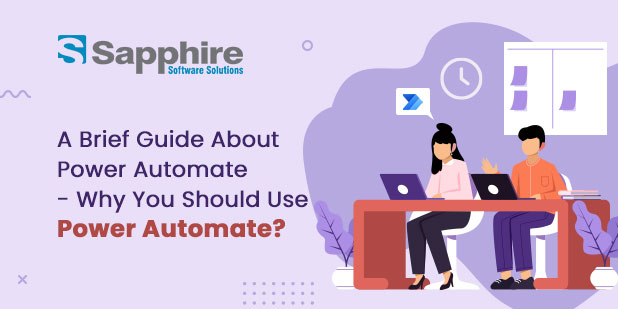What should I Choose to Build a Website, should I go for Django, Ruby on Rails, CodeIgniter, Laravel or should I go old School just HTML, CSS, Javascript, and PHP.But what if you want to build small to large or want to build large enterprise web applications? What should I choose? Choosing the right technology is a little bit difficult because you want to try each and every language or framework, do experiments, and see which should be the perfect technology for your project or for your career too.
What is .NET
.Net Developed by Microsoft in late 2000, the first version was .Net 1.0 beta. .NET is a free, cross-platform, open-source developer platform for building many different types of applications. .NET can be used with multiple languages, editors, and libraries to build for web, mobile, desktop, games, and IoT. You could use C#, F#, and visual basic language to code .Net Applications.
.NET components list:
- frameworks and libraries
- .NET Standard
- Runtime Components
- Language Compilers
- Languages – C#, F#, and Visual Basic
What is ASP.NET
The main tool in the .NET framework is ASP.NET for building web pages and websites with HTML, CSS, JavaScript, and server scripting. You can use any language that supports the .Net framework. Cloud-based web apps on Windows, macOS, or Linux can be easily made by the ASP.NET framework
ASP.NET Core benefits:
- Razor Pages makes coding is easier and more productive.
- You can use C# in the browser alongside JavaScript with help Blazor.
- Code written in .NET lets you share server-side and client-side app logic.
- Develop and run on Windows, macOS, and Linux Platform.
- Open-source and huge community support.
- Integration of modern, client-side frameworks and development workflows.
- A cloud-ready, environment-based configuration system.
- Built-in dependency injection.
- A lightweight, high-performance.
- Modular HTTP request pipeline.
- Tooling that simplifies modern web development.
- Architected for testability.
Key Benefits of using Asp.net
Scalability and Ease:
You can create dynamic, robust, and scalable web applications using ASP.NET applications to handle requests at run time. Starting with a small project and in the future, if there is a need to scale it, it can be done easily. Performing common tasks like form submission, client authentication, site configuration, and deployment are very seamless.
Developer’s Delight:
ASP.NET enables to write of minimal code to build large applications. This Microsoft framework comes with a toolbox and designer in the Visual Studio integrated development environment. Developer-friendly features of ASP.NET such as automatic deployment and drag-and-drop server controls.
Security:
Security is something that everybody wants so that data should not leak or there should be no backdoors for the breach, which makes the ASP.NET the best choice.
Different Approaches
MVC:
MVC (MODEL-VIEW-CONTROLLER) is the approach that developers follow to develop the application, each component has its own functionality. You can use MVC to build dynamic server views, single to large-page applications, and REST APIs.
MVC is the first choice of approach for developing web applications or any cross-platform application.
Razor Page:
If you have ever written code using the MVC approach there will be no difficulty in understanding the Razor page. It is similar to the MVC approach but with some extra features. If you want to build simple pages or do some basic data input Razor page is perfect for you.
On the Razor page, the model and controller’s code are also there. It is two-way data binding more like MVVM(Model-View-View-Model) Framework.
Tools that make work Easy
Visual Studio Gallery
One of the best and most helpful tools to enhance the appearance/features of the website is the Visual Studio Gallery. Whether you want to access extensions, templates, and controls
NuGet
What if you like some third-party tool or library, with the help of NuGet, Not only you can create but you can access other’s tools too, developers can create their own tools as per their own requirements. The best thing about tools and libraries is that we can build applications faster.
ReSharper
As humans, we tend to make a lot of mistakes but we do learn from them. In coding too, there are a lot of errors in our code, which is a pain to correct if you have written thousands of code. ReShaper which is developed by JetBrains and an extension of Visual Studio helps to analyze the code and fix the error, which saves a lot of time.
SQLComplete
Every application needs some technology to save data and later on access it, SQL is one of the options for that, not only saving but managing the data too. SQLComplete is an advanced tool to enable us the features of the management and administration process.
Web Essentials for Visual Studio
Web Essentials is very powerful and helps to increase the core visual studio functionality and productivity. Everybody loves shortcuts, it gives shortcuts for the task and advances CSS, HTML, and Javascript. These changes can be seen immediately in the Browser.
Chocolatey
Developing applications in the team is the best way to fastly develop the application, but what if someone is using different tools with different versions. Chocolatey takes care of that, installing the missing tool from the command line, it creates Install.ps1 script for the team so that everyone should be on the same page.
Suppose a new member got introduced in the team, giving a new system is not only the thing, we have to install the same software with the same version of the tool, in that case, but Chocolatey comes into the picture and saves time.
LINQPad
If you want to just write or execute a single line of code LINQPad helps us to provide those features, whether writing console code or running some database code LINQPad is very useful.
JSON Formatter
Sometimes the JSON data you get is not formatted correctly, JSON Formatter helps you to format the JSON data, so that you can understand it properly and stop crashing your application.
Conclusion
ASP.NET is the best choice for developing small to large web applications, whether you want to develop eCommerce applications or build some Advanced business applications. ASP.NET is highly feature-rich, provides great security, you can scale your web applications without any trouble. The challenge that ASP.NET is given to the developers, to develop as a unique web application as we want without facing any trouble.